
EASY Elgato HD60s + Streamlabs OBS Stream (PS4) Setup WITHOUT Mixamps or Chat link cables
If you have any questions about the video or the set up PLEASE drop a comment i want this to be as helpful as possible, or contact me on Twitter by using the link below. If you found this video help please give it a thumbs up and if you didn't find it helpful give it a thumbs down and leave a comment on why not. Thank you and i hope this becomes helpful for your streaming needs!
Stay updated:
https://www.twitch.tv/bobboyle
https://twitter.com/BobBoyleTV
Комментарии:

Dude thank you so much. I was about to record God Of War Ragnarok but I thought I needed the chat link cable and be forced to wait another 2 days for it to come in the mail but you helped me get around that! I really appreciate your help!
Ответить
You stop making video's??
Ответить
This is not working for me. Wasn't able to hear my game audio. I wished this way worked for me
Ответить
The weird thing that’s happening to me is that I’m hearing everything thru my streamlabs / PC but it’s also playing thru the monitor .. any tips?
Ответить
My console audio has huge delay when doing this?
Ответить
I’ve been having problems for my audio for a week now, been trying everything. This video helped out a lot but now audio through my headset is echoing. I can hear gameplay, and chat audio now tho
Ответить
Everything that you have showed us was excellent, amazing, but I'm having an issue on the DirectSound because once I select that option the gameplay on my stream labs begins to delay.
Ответить
Okay so this makes sense. But I have a question, so I have a Razer Kraken headset, a streaming PC with a Logitech C920, Elgato Hd60s, and the Elgato Wave Link Mic. Haven’t set up the Elgato stuff yet or the cam. So here’s my question.
If I am broadcasting gameplay from PS4 to twitch and all of my audio will be going to my headset, how will I have to set up to have my twitch stream hear me?
Do I plug the Mic straight Into the PS4?
Do I plug it into the PC?
Since I don’t use party chat almost never, does that eliminate the need for a Chatlink cable?
Thanks for at least helping me understand the audio set up with a capture card

How do you do this with mac
Ответить
Omfg tysm ! Bruh literally spent 2 hours tryna figure this shit and not one “quick fix” video brought up the section under the game capture where it says “capture audio only” section and never said once to change the audio output mode to desktop audio output ! Can’t believe it. Lol I’m literally pissed. Especially after realizing all those lil quick fix videos were just video versions of whatever tf streamlabs has on its help websites. I have the same exact setup and am so grateful to this video. Thanks again !
Ответить
Great video bro..
Ответить
I still cant hear any audio from my ps4 from some reason I have a pulse 3d headset and im using it on my pc with a blue yeti microphone plugged into the ps4.
Ответить
But if I have my headset connected to the ps4, how can I get my audio out to the stream? Others hear me, but my audio is not being picked up on streamlabs.
Ответить
you should be using 48khz not 44.1khz in your audio for the HD60s and a PS4 setup, otherwise good video, but you can also just use the audio monitoring on OBS to do the same trick
Ответить
yea but when i’m playing games, there’s like a 2 second audio delay lmao
Ответить
bro this video helpt me a lot thank you🙏
Ответить
LEGEND BRO!!! needed this fosho
Ответить
Why is my audio of my gameplay low not as loud as when i have my headset connected on the ps4?
Ответить
Can you do this with chat link? Struggling with audio settings etc. The headset i use is wired so it wont show up on pc settings
Ответить
When I record a video it’s stretched vertically what do I do?
Ответить
Bro you looked out I promise you🙏🏽🙏🏽🙏🏽🙏🏽💙💙thanks bro Fosho
Ответить
THANK YOU! I originally had my ps4 setup like this before I switched to a gaming pc and wanted to set up both but had forgot what I did to get it. This is only video I found that has same exact setup so thank you!
Ответить
So will I hear all my sound alerts as well
Ответить
I use one monitor, PC, streamlabs OBS and my PS4 with the Elgato HD60S
The issue I'm having is the game audio echos but only my viewers hear it. I use the chatlink cable with my Elgato and I have a headset connected to my PC where I can hear my game sound and my Twitch sound alerts. Will this trick fix my game sound echoing? I lose viewers when I stream console games because they hear the echo of the game sound.

how do i hear the game and have streamlabs hear it, it wont let me do both
Ответить
I have a MacBook pro. And a chat link cable. But am having trouble still.
I'm gonna check it all this week and will comment again. Seems like your setup would be perfect for me. I have a ps4 pro. Wireless headphones and also the cloud s wired ones. .

I appreciate the simplicity of this video and how quickly I was able to set up my equipment & change the settings in StreamLabs OBS. Keep up the good work, Thanks a million!
Ответить
If I wanted to use it on my ps4 with a chat link would it still work?
Ответить
I'm still having issues with my sound, I use a mixamp (Elite Superamp) turtle beach elite pro. If you could some how help me out, I would gladly appreciate. ^^
Ответить
Hey there did everything u did but for some reason im getting a delay on my audio comming through my headset whenever i do something in a game?
Ответить
Howdy, So I use a capture card, with PS4 I get all game audio and stuff working fine in stream labs, but when I connect my headset to PlayStation it takes away the game audio. In this video you’re suggesting by connecting the USB wireless headset to my lab top and my extra microphone to my PlayStation, this would eliminate those issues? I’m using MacBook Pro.
Ответить
can't seem to get my obs to pc stream i'm new at this and need severe help lol
Ответить
So play on streamlabs instead of the PS4 monitor? There should be pretty bad input lag from your controller to streamlabs.
Ответить
Why put PS4 in the title when you have a damn desktop that’s dumb a desktop and a PS4 are totally different
Ответить
But the promblem is if I want to stream using my external mic then how am I going to talk to people on the console if my headset is plugged into my pc?
Ответить
My video capture device option doesnt show anything even tho i have everything set up properly. Like its just a black box
Ответить
It works bc my I can see my ps4 but on my stream labs I can’t see anything ?? What do I do?
Ответить
Thanks for this easy to follow video. I know chatlink cables are cheap, but I would prefer to have less cable and device clutter in my setup.
Ответить
I cant wait to try this tomorrow....thx
Ответить
So you use your mic from the headset to communicate to your stream chat and the 2nd mic to talk to Ps4 friends? Can it be the other way around?
Ответить
so frustrated at this point i have ps4 pro, wired headset, usb mic, and a gaming desktop i use a razer ripsaw capture card and i can not figure out why i cant capture the gameplay or game chat audio
Ответить
I don’t see the elgato input any tips?
Ответить
Hello will this set up be the same with a elgato HD60s+?
Ответить
so to get everything connected.. i dont need the chat link cable. without an additional mic. i can still hear game communications??
Ответить
How do I fix my Elgato black screen
Ответить
So that means you need two mic's? A „headset“ for the sound and one in the playstation? Or can i plug my headset with mic in the PC oder Controller?
Ответить
Nice wallpaper where did you get it from?
Ответить
Is there any delay in sound? waitingfor my stuff to show up but i got the 60s+ coming!! let me know thanks
Ответить

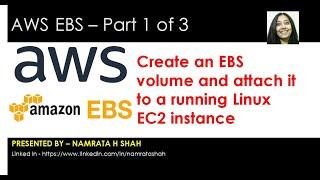






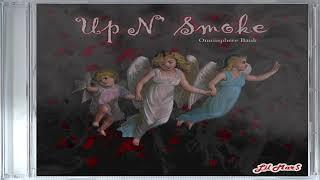
![Twenty One Pilots - Heathens [Cover by RADIO TAPOK на русском] Twenty One Pilots - Heathens [Cover by RADIO TAPOK на русском]](https://invideo.cc/img/upload/Z2kzNHh5UXhROUQ.jpg)
















