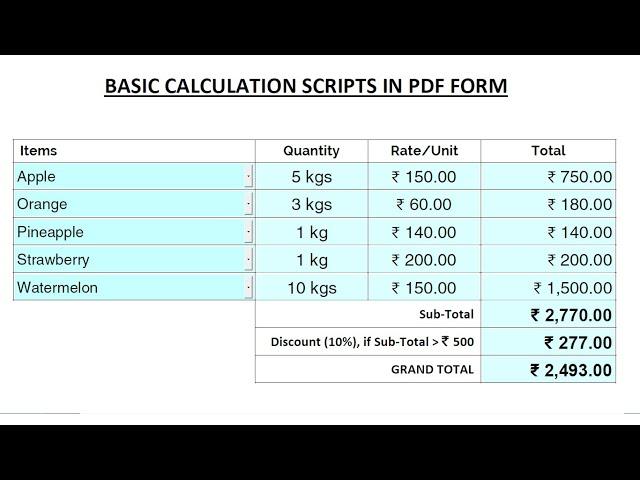
Excel Calculation in PDF Form | Scripts for Calculated Field in Adobe Acrobat Pro
Комментарии:

Can we add Indian currency symbol without Java script?
Ответить
So much helpful for me, thanks!
20 Jan 2023

if I don't add/select anything, It is showing automatic zero in total column. Is there a script not to show the zero if I don't select drop down?
please share the video link

if I don't add/select anything, It is showing automatic zero in total column. Is there a script not to show the zero if I don't select drop down?
Ответить
Hi.. please show how populate text field using Drpdown box?
Ответить
Great tutorial. Helped a lot.
But I need a little more specific help for my case.
In my case, I have 2 dropdowns A and B.
In Dropdown A, I have options Med and Ped
If I choose Med, dropdown B will show options 0, 1, 2 and 3, and 0, 1 2 and 3 will fill a Field similar to your price field, but with text.
If I choose Ped, dropdown B should show options 0, 1, 2 and 3 too, but they must fill the text field with different text information, because of the choice in Dropdown A.
How do I do that?

Hi, i need your help. I have few fields on the form which are calculated values. Now i want to calculate the other field on the form based on other calculated fields.
Eg: I have premium field and Commission fields on the form which are calculated. Now i need to calculate Net based out of that. Can you throw somelight on this. I tried several options but it didn't work. May be i'm missing something.

Hello please help me
Ответить
Hi Sir, I need you help. Are you Available here?
Ответить
Hi. Thanks for the beautiful tutorial. I have a project I am working on. I really need your help. Can I email you?
Ответить
hey i found my mistake. when i use ENGLISH Latter then its working right But when i use Number in drop down then its not working
Ответить
Hey! Thanks
I have a doubt. How does it make that instead of fruit names become one value, numbers become another value?

Thank you very much
Ответить
Hello, great javascript videos in PDF files !!
Can you help and show me how to read the name of the pressed button? I need to read the name after pressing, so as not to change the code in duplicate buttons :)

Thank you. That is helpful!
Ответить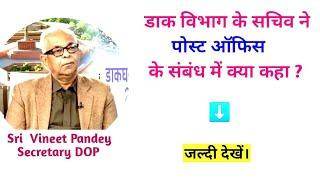
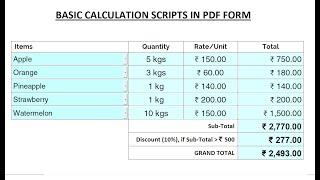
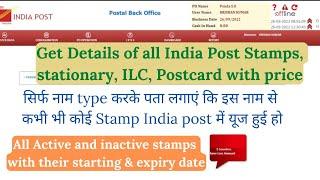



![[ FIX ]Mi Flash tool driver error | Xiaomi Flash tool error [ FIX ]Mi Flash tool driver error | Xiaomi Flash tool error](https://invideo.cc/img/upload/d3NEMG5QRVhKTmY.jpg)




![Last Day on Earth v1.24.1 MOD MENU BLACKMOD | UNBOX 999+ | SKIN UNLOCK + 30 FEATURES [2024] Last Day on Earth v1.24.1 MOD MENU BLACKMOD | UNBOX 999+ | SKIN UNLOCK + 30 FEATURES [2024]](https://invideo.cc/img/upload/RTl5dGVBc2tndFY.jpg)














