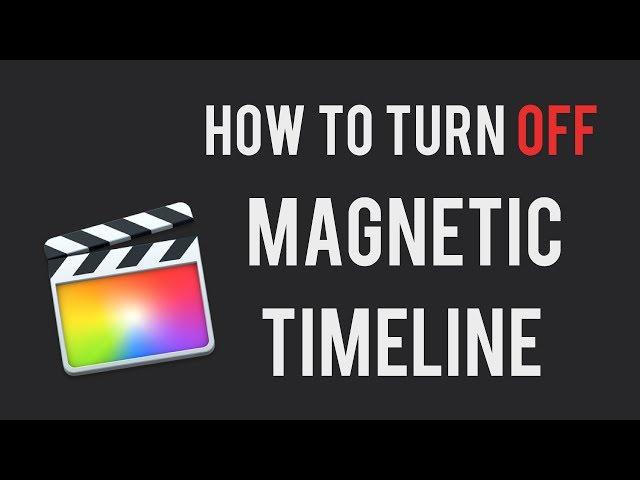
How to turn off magnetic timeline in FCP
https://www.tubebuddy.com/davidlindgren1989
If you want to turn off or disable the magnetic timeline in Final Cut Pro, this is how you do it:
0:07
When you have the “Select” cursor, the clips will snap to each other evertime you try to move it,
but if you change the cursor to “Position” or just press P on your keyboard, everything will now stay in place.
0:24
But as you will see, the clips will still snap when you delete something. To avoid this, hold down "fn" (bottom left on your keyboard) when clicking “delete” and everything will stay in place.
0:36
This works the same with the range selection tool. So now you can control everything on your timeline. If you want to get back to the magnetic timeline, just change to “Select” again, or press A on your keyboard.
*****
🎥 ABOUT MY VLOG "PROJECT VAYNER":
Project Vayner is the documentation of my journey as a Swedish Content Creator. I will continue to do this vlog until I get hired by Gary Vaynerchuk as a Video Editor in "Team GaryVee" at Vayner Media, New York City.
https://www.youtube.com/watch?v=1pf11cfY8jE&list=PLgJlbAYg0mEn5cIrzlu5qTpW2DDR8bHgq
*****
💻 ALL MY PREMIERE PRO TUTORIALS:
https://www.youtube.com/watch?v=ExOzQ6uCso0&list=PLgJlbAYg0mEkXrbeSUcXFU8ax-y-21Ndb
*****
FIND ME HERE:
► https://youtube.com/davidlindgren89
► https://facebook.com/davidlindgren89
► https://instagram.com/davidlindgren89
► https://snapchat.com/add/davidlindgren89
► https://twitter.com/davidlindgren89
► https://medium.com/@davidlindgren89
THE GEAR I USE:
► https://www.kit.co/davidlindgren89
Тэги:
#final_cut_pro_x_magnetic_timeline_off #how_to_turn_off_magnetic_timeline_in_fcpx #how_to_turn_off_magnetic_timeline #how_to_turn_off_magnetic_timeline_in_FCP #turn_off_magnetic_timeline_in_final_cut_pro #turn_off_magnetic_timeline_in_FCP #magnetic_timeline_disable_final_cut #how_to_disable_magnetic_timeline #disable_snapping_in_timeline #disable_snapping_FCP #how_to_magnetic_timeline #magnetic_timeline_final_cut_pro #magnetic_timeline_final_cut_pro_x #magnetic_timelineКомментарии:

changing to select or pressing A still doesn't give me that magnetic effect where you see the yellow line. why am i not seeing this?
Ответить
Thank you so much!!!
Ответить
right to the point, thank you!
Ответить
Thank you!!!!
Ответить
Hi, how do you disable audio sticking to a clip from above?
Ответить
This is one of the biggest reasons I hate FCP X...No other editing program including the still superior (and simpler to use) FCP 7 does this or creates those annoying grey slugs every time you move clips around in the timeline. Ridiculous
Ответить
what would be the equivalent (or workaround ) in premiere if I wanted to do the 'track forward' tool? for example, I wanted to move all the clips in the primary storyline downstream WITHOUT all the connected clips coming with it?
Ответить
Proper terminology in the business .... the black gap is called a "slug" . Good video
Ответить
THANK YOU!!!!!!
Ответить
Awesome. Thank you so much for explaining this quickly.
Ответить
quick, helpful. thank you
Ответить
Thank you, this has been driving me mad!
Ответить
How do I collapse the compound clips after opening them
Ответить
Thank you David!!
Ответить
thanks its works
Ответить
The timeline in FCPX is absolute trash. I wish it had a traditional timeline like Premiere or Avid Media Composer.
Ответить
EASY! THANKS A LOT!
Ответить
This is amazing - I've finally found this information, thanks!
Ответить
Crap something so simple but I DID NOT KNOW THIS!!! Thanks.
Ответить
IT DIDNT WORK
WTF
MAGNET TURNED OFF AND STILL SNAPPED

But what if the keyboard doesn't have fn? Mine doesn't. (Mac keyboard).
Ответить
You rock man. This is the best and most concise tutorial regarding the magnetic timeline.
Ответить
Actually did it in the reverse. Couldn't figure out why it wasn't magnetic any more. Thanks David.
Ответить
Thanks, so useful and straight to the point.
Ответить
bra att du håller på
Ответить
Amazing!
Ответить
Thank You! :)
Ответить
Thanks for sharing it was so helpful for me .
Ответить
Many thanks for the tip! I've just started learning how to use Final Cut Pro.
Ответить
thank you david!
Ответить
That's pretty cool.. but fcpx doesn't have track forward tool. So if i want to 'take further' the multiple clips (lined one after another) then how to do it with using any shortcut ? FCP 7 had T, TT, TTT, TTTT, TTTTT to do that.. what you have shown is just a single clip is there at the end before which you are creating a 'slug'.
Ответить
Very helpful! Thank you
Ответить
Thanks. Quick and easy to understand and very helpful.👍🏽
Ответить
Thank you!
Ответить
Nice job explaining!! It took me a few moments to find the fn key. YOU ROCK BRO!!
Ответить
thanks man... sounds easy... Nicely done!
Ответить
Thank you!
Ответить
THANK YOU!!!!!!!!!! I have been searching the web all night to figure out how to keep the clips from snapping downward, YOU ARE AWESOME!!!
Ответить
it's is more adding a pause in the place you remove the clip and later you will have again to justify the rest
Ответить
many thanks!! this really help people a lot!!
Ответить
What's the fn key
Ответить







![[MULTI SUB] Cool Mommy, Genius Twins【Full】Got pregnant with stranger's babies just after she married [MULTI SUB] Cool Mommy, Genius Twins【Full】Got pregnant with stranger's babies just after she married](https://invideo.cc/img/upload/RTJHakd0V05MTmo.jpg)

















