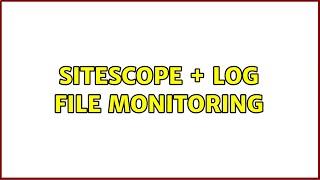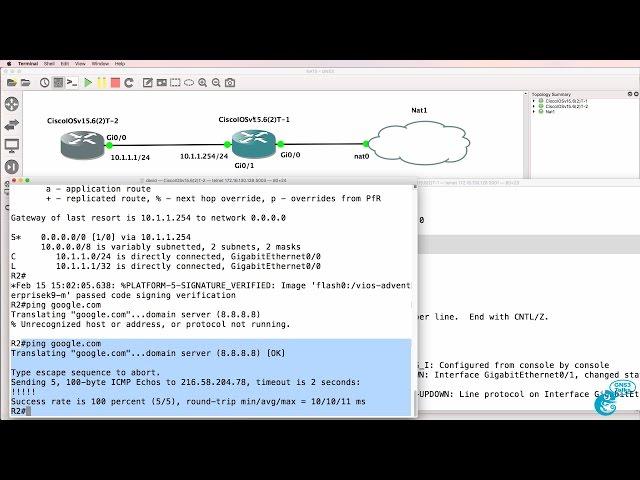
GNS3 Talks: Use the NAT node to connect GNS3 to the Internet easily!
Комментарии:

Thank you so much! With the help of this video, I was able to get my first subnet to connect to the internet. Your videos on GNS3 have been invaluable to me!
Ответить
That part with setting up NAT was terrifying. Like watching a magician at work, man. You just ended my month-long misery.
Like I spent last 20 years coding in C++ and Cisco IOS is just seriously fucking with my mind.

@David Bombal: Can you please tell me how to reach these routers in GNS3 Topology from my Ansible Server running on AWS EC2?
Ответить
If select clude node instate of Nat node
The router which any interface connect beside cloude node

Thank You So Much Sir. You just simplified everything.
Ответить
Thanks. Solved long issue with GNS3 VM not green and NAT connection to internet.. Great
Ответить
is it possible to use this to allow incoming connections to your devices? I'd love to SSH into my devices remotely. How would I configure Port Forwarding?
Ответить
maybe a step by step guide how to configure NAT cloud
Ответить
I wanted to see how did you configure the NAT cloud my laptop has a running internet connection but i need to know the configs you add to the vmnet..?? for the NAT to be working.. HELP
Ответить
Returning to the old David bombal videos again to troubleshoot my GNS3 hahah!!! it never gets old!!! thank you again
Ответить
Dear David, I have a question regarding NAT mode: Is it possible to set ip nat inside on 2 interfaces, like for example on both FastEthernet2/0 and FastEthernet1/0?
Ответить
Dear Dave, you are such a wonderful human being.. it really helps! Thanks a lot
Ответить
Could you explain where is a DHCP server? Can I assign static ip address without usin DHCP?
Ответить
Thank you Sir. It was quite helpful!
Ответить
This process does not work for the GNS3 ESXi image.
Any recommendations?

Thank you so much
Ответить
Thank you on this Tutorial Sir David now I can try to config HSRP and using NAT Cloud
Ответить
Great Video Sir
Ответить
no funciona :(
Ответить
Hi, Mrs Bombal. I need help for having cisco ios on gns3. Is there a link or documentation that i can use. Feel good!
Ответить
Sir, Hope you are doing well
I am facing below mentioned issue while draging NAT node in GNS3 ,
" Error while creating node from template: NAT interface vmnet8 is missing. You need to install VMware or use the NAT node on GNS3 VM "
Looking forward to hear from you soon.
Thanks in advance for your consideration.

Thank you David!
Ответить
Thank you, your videos really help. Can you please make one about how to use Cloud node (GNS3 2.2.11 on linux) to connect GNS3 topology to Internet. In the same time the topology must be accessible from Internet by an outside PC? I'm stuck with one of your ACL_Lab on Udemy (I'm doing all Labs on GNS3 instead of packet tracer). Or you can advise me courses that go deeper with gns3 software.
Ответить
Thanks for the video, it's very informative.
Please make the video to monitor this network through OpenNMS.

First of all I would like to thank you for this great tutorial . I have a question - I can ping the host machine from the devices from GNS3 but I can't ping or access the gns3 devices through host machine, Is there any solutions for this? Thank you
Ответить
Thank you, my damn NAT finally works across my routers :) .
Ответить
Hi, I used you, I use this appliances, when I put a switch and an ubuntu desktop behind router 2, I ping all web page, but I can't do an apt-get and all web page can't open. I am open to any advices.
Ответить
Nice lab , the second router you placed , if you place a webterm docker container instead , how to configure the pat router and webterm(containing firefox browser) , that inorder to ensure reachability via web browser...i coudnt figure it out...i tried everything...if anybody know pls advice me.
Ответить
Thank you for an amazing and well-simplified tutorial. I would like to ask, what if I connect a FortiGate Firewall behind the Cisco router and try to access internet on the firewall device? I have a topology built already and NAT is configured on the Cisco router but I am unable to ping Google DNS or even the IP of NAT cloud. Unsure if there is any specific command I need to put on the firewall to make that happen. I can only ping the Cisco router's IP on the same subnet (10.x.x.x/30 which I have assigned) but not any other network.
Ответить
Dear David,
It is amazingly straightforward learning network engineering from you. Your instructions are to the point, making my efforts unscattered. It's a true privilege, Sir.

thank you so much sir
Ответить
Choosing GNS3VM as a server for NAT cloud would not allow DNS resolves to pass through FIRST router in chain. Beware and choose your local machine! And 7200 images are not working well with NAT, use something else.
Ответить
If there are 3 or 4 routers then we have to configure nat on every router
Ответить
My not happening don't know what problem
Ответить
Just an FYI, when you place the NAT in the topology you must choose the local PC instead of the VM server for this to work. Or at least in my case that is what I finally had to do after a few hours of troubleshooting. That part is not explained in this video.
Ответить
Simple and well explained clip and it helped me connect my GNS3 topology to the internet easily :) . Thanks for all the amazing content David.
Ответить
Hi David,
When I try to add NAT device in GNS3 VERSION 2.1.8, it throws error:
Error while creating node: vmnet8 is missing. You need to install VMware or use the NAT node on GNS3 VM.

Bombal you are a great man , thank you very much man
Ответить
reponse urgent
Ответить
je veux ajouter virtualbox a gns3 pas le virtualbox de gns3 et sur gns3 voila l'erreur que je rencontre error while saving setting GNS3:VM "vm" must have a NAT interface configured in order to start
Ответить
Thank you very much!
Ответить
I tried this and it works but, if I plug a switch and PCs and set them IPs, the PCs won't be able to ping domains nor internet IPs. Only ping G0/1 Why?
Ответить
Thank you Sir. Now I understand why my 4 routers couldn't access the Internet because I was missing the NAT part. Thanks again for the great job. From Congo/Africa.
Ответить
Thank you
Ответить
Thanks sir David this was very helping
Ответить
Has someone have ever using a TonyCoreLinux as the "Router" to make things working ? I am at the beginning of setting up a stress testing environment. Just want to know the trade-off for using Cisco Router or the other one. Thanks.
Ответить
Able to resolve name from core-rtr directly connected to nat cloud but internal router can't resolve name yet can ping all addresses on core-rtr. I've done everything on both routers, redistributed default route in eigrp, advertising all networks, nats done and applied inside outside. Also configured ip domain-lookup as well as ip name-server 😒 still inside router can't resolve name but core-rtr can.
Ответить
thank you very much for your time and hard work. you're great, god bless you
Ответить
Hello David, long time no talk. I'm reviewing GNS3 2.0. Just a couple of suggestions:
1.) This NAT interface overcomes my complaint that Microsoft changed the SHARING capabilities in Windows 10. As you already know (since I'm pretty sure everyone over there in Solarwinds-land has) seen the original config file I used in the default topology. Now that GNS3 2.0 has the ability to NAT through the GNS3 VM, that is a compelling reason to upgrade my GNS3.
2.) Your skills in using the original default config is good, but it's easier to setup a DHCP server on the internally facing interface of R1 so as to quickly hand out IP addresses to virtual machines handled by GNS3. This allows you to not have to setup default routes since R1 is already configured to forward out interfaces to the other side facing the internet. Which for that interface you have correctly configured.
I do like how you include the option of creating a default route. At the time I wrote the original guide, the default route was not a consideration to the point of getting devices out to the internet. Some users are security experts...not practicing network students and don't need to configure multiple routers for the labs. The inclusion of default routes is good, but I saw that as a basic CCNA thing that I did not elaborate on.
Otherwise, I think on a positive note, GNS3 2 is the new stable version and I will update my coursework with this info.
Thanks for all your hard work.
-Matt