Комментарии:

Sir you are explaining very nicely. Could you please make all power bi video in Hindi for wide range of learner
Ответить
What's the marker value u didn't show in the video, awesome explanation🎉🎉
Ответить
how can i create this kind of visual with target for different parameters like revenue,profit etc... selected through a parameter
Ответить
What is Marker Value in this?
Ответить
what is marked value measure here??
Ответить
Thanks chandeep possible have met bar unmet in percentage
Ответить
Help needed on this. I want to plot the area chart from a coloum with different colours based on some conditions like if the value is going above 155 it will show the area in blue and below 20 it will show the area in Red. But when I am applying conditional formatting on y axis values, the option is only changing the y axis legend value's colur not the colour of area chart. Kindly help on this. Thanks in advance
Ответить
Hi I have a situation where monthly plan values to should change based on previous months actual, note the total plan for the year should be constant hence based on total actual till last date the Plan or forecast for remaining months should be derived based on logic where equal values will be allocated in remaining months (Total remaining forecasts divided by total remaining months)…Pls help
Ответить
Hi, how did you get the marker value?
Ответить
Any video to show Grand total bar with x axis month and year
Ответить
Your way of presentation bagged me so many compliments at workplace you have no idea. Thank you so much. Implementing this in my new work place also
Ответить
Trying to work out a stock target for a group of shops
My formula for Target,
SUM('TargetTable'[Targetstock])
Is adding all of the stock targets together
It's a separate table with 2 columns, one for the shop I.D, and one for their target stock level
I've replaced the X axis with the shop I.D
What could be the issue? what should my Dax formula be for finding the shop specific target stock level?

Very helpful! Well described and easy to understand. Thank you!
Ответить
Thank you so much for such a neat trick.
Can we make similar chart horizontally

In the calculation, you made use of marker value. You omitted the calculation for this. Is the marker value the same as the target?
Ответить
Cool
Ответить
Hi, great video!!! One question though, I would like to recreate exactly this concept but in a "Line and stacked ROW chart". Does that exist? The fact is that it would look better to do the chart in rows instead of columns
Ответить
Absolutely great visual and very creatively constructed ! Thanks Chandeep.
Ответить
Loved your logic Chandeep!
Ответить
Thankyou so much for the post and explanation👍😇
Ответить
Excellent work Chandeep
Ответить
Hi Great video!!
Just a question from my side: Can we have this chart vertically instead of horizontally?
Thankyou

Morning. How to compare excel data target (date column, target value, product column) with actual data sales in power bi?
Ответить
got an error when I making a measure "Unmet Bar" that " 'Target' is a table name and cannot be used to define a variable"
Ответить
In case of have negative values in Sales, how can be performed to be more elegant presented? Thanks for share your knowledge.
Ответить
not able to access the power BI file, can someone please share in the comment box.
Ответить
The amount of times you said "nothing but" was astonishing.
Ответить
Total target pucha tha baki sub bola Lekin o nhi batatya. bad experience .
Ответить
Thank you very much. However, I cannot see the value of the Met Bar. I have used the Power BI file download to create it. However, Nothing is been seen on the met bar above the target.
Ответить
Can you do this with a vertical bar chart?
Ответить
Hi Chandeep, can you please let me know what formula have you put in market value which you have used in both met & unmet?
Ответить
Simple & effective ! Thanks for this great video !
Ответить
Could you explain the marker value
Ответить
Is it possible to make this a bar chart?
Ответить
what is marker value? target value?
Ответить
u havn't explained about marker value that used in met and unmet?
Ответить
What is the measure for "marker value"?
Ответить
Thanks, it was very useful. But I have a scenario where I have actuals till certain months and forecast hours for the entire year, but I wanted to subtract overall budget from actuals month by month and show that in a trend chart using a single measure. I actually created multiple measures to achieve this. It could be helpful, if you could post a video for this scenario.
Ответить
can you help a video of data preparation for this chart
Ответить
wonderful chart
Ответить
Hi Chandeep, can u see Value 'Marker Value'. I donot understand it, thanks
Ответить
Thanks and great , would you please show the measure of the "Marker Value " Please
Ответить
please share all the reports you did in the videos
Ответить
Hi. How do I get the marker value?
Ответить
thanks for sharing
Ответить
Hi Chandeep. Awesome visual and tutorial! Thanks for sharing how to do this and all the associated resources and links you included! Thumbs up!!
Ответить
👍👍👍
Ответить
Great content ! can you please provide the link to the video by Reid Havens you mentioned ?
Ответить
Simplicity, Complexity, "out of the box" thinking, all rolled into one! Thank you for an incredibly helpful example of how to think about using PowerBI! Yikes, if someone gave me the visual and said recreate, I'd be working on it for the next month or two full time, and still not have it done!
Ответить




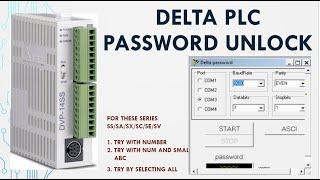



![Полный разбор кастомного подземелья Gilneas City [Город Гилнеас] на Turtle Wow Полный разбор кастомного подземелья Gilneas City [Город Гилнеас] на Turtle Wow](https://invideo.cc/img/upload/RTFHNlZsejRycHc.jpg)

















