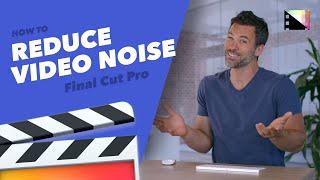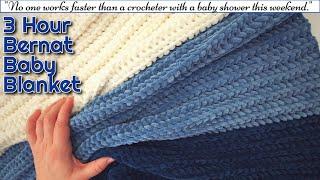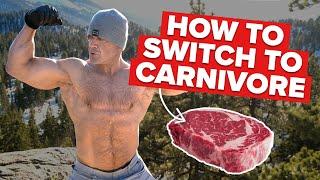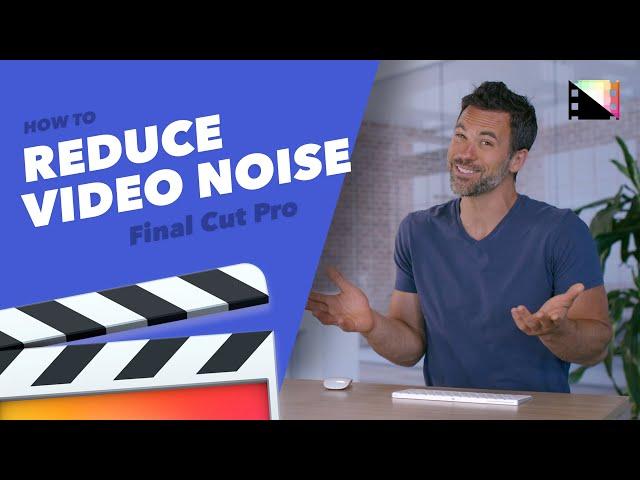
How to Reduce Video Noise in Final Cut Pro X
Комментарии:

Very Helpful, thank you.
Ответить
Good stuff
Ответить
I subscribed because i like how you do it without BS and goes straight to the topic.
Ответить
I notice that when I used noise reduction my computer starts to use way more memory or Final Cut says analyzing noise and takes forever and I can’t even play back video and Final Cut starts to freeze…what gives ?
Ответить
Your instructions are the best
Ответить
thank toy!!!
Ответить
hello , I am new to your channel and I am recently started working in fcp , your video is sir much simple and helpful. thank you so much .
Ответить
I have never seen this effect it in FCPX. Thanks for sharing it. Now I know what to do
Ответить
I don't have noise reduction.
Ответить
hi there
how come I can't select any level of noise reduction? I don't have a drop down menu on noise reduction.
Thank you so much for your feedback.

Thank you for making this video straight to the point! Appreciate your HELP!
Ответить
join hollywood.
Ответить
I have an M1 Mac mini and FCP X keeps crashing whenever I add this effect to a ProRes Raw 4K 60FPS 10Bit clips that I got off my Ninja V coupled with my Sony Alpha 7S III. I don't know what to do.
Ответить
Dude....this was a perfect tutorial.....FINALLY SOMEONE WHO DOESN"T TALK TOO MUCH!!!
Ответить
Thanks. I was doing a video for someone in the dark with a spotlight around me for a certain them and the video came out grainy and I didn't know what to do. I don't know anything about video and really only have used it to record myself talking up to this point, so doing something creative like this was not something I was prepared for.
Ответить
EPIIIIIIIC!!!!!!!
I'm going to TRY to convince a certain someone to USE this technique... if they refuse, at least now I know about this feature, in the event I encounter such a challenge with too much noise in my footage.
AH-MAY-ZING job!!!
😊❤👍

great it really helped my low light GoPro footage , increasing the iso has a devastating noise effect..
Ответить
The pauses 🙂 Thanks for the Help!
Ответить
i switched to final cut pro recently and man your tutorials have been of great help. thank you!
Ответить
Thanks a lot! Straight to the point. I find it a little bit unintuitive that such a feature is tucked into the 'effects' category like a filter. Don't you agree? I would have expected it to be where the exposure controls are on the top right... I am transitioning from iMovie.
Ответить
This is smooth~ 🔥💛💛
Ответить
Hi there, why did you remove the "fcpx layers" plugins? I was interested in the "snow" one to create snow by tracking camera movements, but it disappeared :-(
Ответить
Good Tutorial bro
Ответить
Sorry, but do your tutorials apply to the new 10.5? I haven't bought the app yet, but I am considering it as M1 is so good with FCP, and your tutorials make it worth the investment.
Ответить