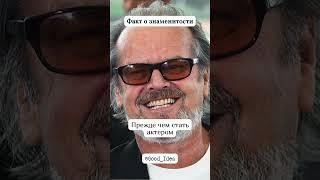SPEED UP your Game Development with these 30 TOOLS! (World Build, Systems, Polish, Visuals)
Комментарии:

These videos are awesome. Thanks for making time for us.
Ответить
Thank you for the very useful video!
Ответить
Can you do review other game engine Like ITS magic engine ?
Ответить
can you please make a video similar to this for XR development?
Ответить
The Kinematic Character Controller's author has another package for ECS, Rival. I've been trying to make the switch to ECS even though it's still in the works.
Ответить
Most things that you buy in Unity are FREE in UNREAL Engine. I learned that the hard way after spending a LOT of money.
Ответить
As someone who sees you write coding language so easily and myself not understanding it to the point where it might as well be an actual foreign language, these assets come with a price, but they are my only hope.
Ответить
Great list
I'm completely hooked on the System and Tools section
Asset store sales seem to be a bigger problem to my wallet now than steam summer sale ^^

Found this to be below your usual quality. It should've been twice as long with more details about each asset. Your full reviews are awesome, this felt too shortened to basically "look, here's a cool asset, but I won't tell you anything beyond what you could see in 5 seconds on its asset store page."
Ответить
thx a lot
Ответить
Too bad I have absolutely no budget :)
Ответить
You should feel less shame in shilling your own asset how as it been out for 7 months and im just now hearing about it?
Ответить
I need to say this
The unity community is capable of doing a lot of cool things, I just wish they keep going

I can suggest adding Interactor to this speed-up list. It has a super fast workflow to create interaction animations (procedural or not). I also got Magica Cloth, but I think I need to learn the setup first, documentation was kinda bad. I want Rayfire too, but it is damn expensive!
Ответить
Any recommendations for storing text externally, that supports multiple languages?
Ответить
What is you opinion on using controllers like the ones listed in the video to make a game? I seems like i should make it myself or at least change the code some.... but i am not a good coder. So it feels like almost cheating to use them as they are. Also, what about the RPG maker? It seems too easy -- like using a premade game and just changing it a little... is this ok for even commercial games?
Thanks!

Wow I didn’t even know this stuff existed. Huge game changer. Thank you so much for the info🙏😩
Ответить
30 tools lmao
Ответить
Bruuuuuuuuuuuuuuuuuuuuuuh 30 or 20
Ответить
Love the video, as usual!
@CodeMonkey, What is your opinion on "Playmaker" for game development or starting out for some visual learning, would love to see a video of yours on that breaking its features down and your overall thoughts! Or is Unity's Scripting the better choice?

Awesome assets, thank you!
Ответить
Hey, thanks for including NeoFPS and for compiling this list. Videos like this make a real difference to getting noticed on the store :)
Ответить
this is unrelated to the video but i find it incredible how when i was 7 i played blueprint tycoon (and really enjoyed it) and now 6 years later I'm learning how to make games from its developer. life's ironic isn't it lol
Ответить
Loved the video. Going over it again. Perhaps you can do comparisons between assets, such as I would love to see a comparison between NEO FPS vs Unity Starter Asset FPS / TPS etc
Ответить
Hey @Code Monkey, I'm Hudson from Tin Edge Productions. I have a game that I was wondering if you could test play. Thanks for the amazing content, please keep it up!
Ответить
Idk how you have a speed up development tool without editor physics simulator, literally the fastest tool ever for placing stuff in your maps.
Ответить
Hello sir, I have a request for you also teach the player to die if they touch the object
Ответить
Thank you very much for featuring my asset YAPP again 😊I saw this very good Synty asset shot with the Romans in your video. In case you want to stage a scene like this, maybe check out my new asset Animation Preview Pro in combination with Photo Session. I've been toying around lately in combination with Synty assets and it's quite a lot of fun to create expressive scenes like Synty does. Actually that evolved from user feedback, people creating comics and such and who needed frame stepping for the staging without entering play mode.
Ответить
For me getting GitHub CoPilot has helped a lot. Its more that is predicts your next lines based on the last sometimes, so if your just iterating if statements it will predict and increase the changing parameter your testing for. This saves a lot of time and potential syntax errors.
Ответить
is there complete multiplayer game dev tutorial in code monkey or suggest some of books to learn
Ответить
ah hell yea buddy thanks
Ответить
When talking about dotween it's important to note that the non pro version is free and is absolutely an asset that Unity should have by default. If you use unity you need Dotween, simple as. Having such a nice tweening engine changed my entire UI workflow. Now animating ui for gamefeel is so much faster with just one line of tweening. Not to mention the callback power that DoTween has. Instead of doing something like Transform.MovePosition(target) and then checking every frame if we reached the target yet, with Dotween we can just use DoMove(target, time).OnComplete( MyAction). This makes timing based systems so much easier to design, not to mention snappy platforming movement systems. They even have a dedicated nontweening function that just is a timer that ends in an Action callback! If only Invoke() was so effective! In my recent kart racer game, Dotween was absolutely indispensable. You can tween pretty much any value you ever want, one of the most useful being rotations, since you don't need to deal with pesky euler/quaternion errors.
Ответить
See indie game: : )
See mixamo jump animation: : (

Blurring the list in the beginning is just evil.
Ответить
You're going to cost me a fortune! 😆
Ответить
UI is still one of the biggest issues I have with Unity. My game is UI heavy and I had to abandon it for now because there isn't any great solution for UI in the Unity ecosystem for solo developers who want to make a game like mine.
Ответить
Thank you so much! I was looking for visual effects assets and this vide helped me so much!
Ответить
Code monkey now become marketing monkey. You are just marketing this assets nothing else
Ответить
Guys... this is a promotion video.The commonly used phrase "in minutes and hours instead of days and weeks" is a delusion. I tried some if not most of the packages promoted here and in reality they all have flaws leading me to abandon them in the end.
Just as an example have a look on Gaia (Terrain Building). It doesn't work out of the box. Then you'll need additional packages for all the important art. After that you'll notice it is just a tool for random placement of stuff.
Also most controllers (FP/Third Person, kinematic or not) have issues you can not work around. The "kinematic controller" (dunno the exact name anymore) seems to be useful though.
Fact is, it is not "in minutes and hours instead of days and weeks". It is in years and years instead of never. If you are lucky. See it as a journey and don't fall for this "click your game together" promotion.

I can't make a weapon shop please help I really need it in my game the UI is covered but what's the code to link the character(In another scene) to the shop and change or place swords in their hands
Ответить
Fantastic advice! Thanks much!
Ответить
When are you going to resume back in making cool contents as before thanks.
Ответить
why isnt digger pro in valheim?
Ответить
Can you make a video about mobile game tools please. Optimizing, controllers...
Ответить
Systems - okay, other - garbage
Ответить
I have a question, how do you know you are ready to use assets. Like i usually dont know where to start with assets. Is there somewhere to learn on how to use them. Not a specific one but in general
Ответить
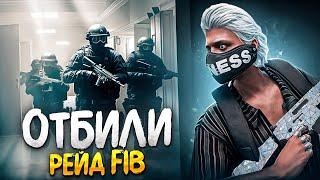
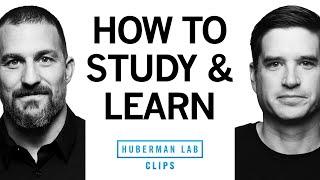
![Chillhop Halloween Lofi Hip Hop [ beats to relax / chill / calm / stress relief ] Chillhop Halloween Lofi Hip Hop [ beats to relax / chill / calm / stress relief ]](https://invideo.cc/img/upload/Z09qMDB4Uko2ZlY.jpg)