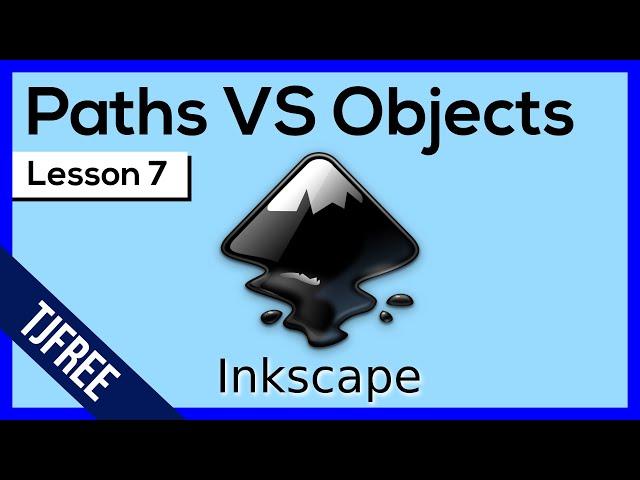
Inkscape Lesson 7 - Drawing Lines and Paths vs Objects
Комментарии:

Thankkkk youuuuu so muchhh for uploading this free masterpiece .It helped me a lot.
Ответить
I'm making my way through your tutorials and the first thing I want to do is to say thank you! This is great! I'm setting up Inkscape for the first time, and it seems as though when I select something (doesn't seem to matter if it's an object or path) the "handles" that you're supposed to be able to use to grab and transform are colored white. This doesn't work well on a white background. I've changed my page's background to gray and that's a good workaround. But I'm curious if there is a way to customize the selector handles' color? Thanks in advance for all you do!
Ответить
I used to use this program alot. Time away wiped me. Thanks
Ответить
Thank you soooo much for these tutorials!!! I am trying to find how to round one side of a rectangle and keeping 3 sides straight. I am sure I will find it.
Anyone else see the start picking pacmans nose at the end.....?

Thank you
Ответить
Loving it brother you are fuckin amazing.
Ответить
I am loving these tutorials. About to start an Etsy shop. Struggling to find a design software but this could be the one
Ответить
use freehand then go parth simplify alot of times
Ответить
more ppl should have liked this series by now
Ответить
Amazing, but what if I had a path and I wanted to add another point to it
Ответить
Hey, they changed it so this doesn't work in 1.2. Those clicks create a path with no line on it. You'll be the first to show how a line can be drawn if you update this for the current program. Everyone's tutorials have this, which doesn't work anymore.
Ответить
I cannot thank you enough for putting these videos together. Very helpful for beginners (like me).
Ответить
This is SO COOL and you have explained it so very well and clearly!!!
Ответить
Another great lesson, thank you. I am learning so much from you.
Ответить
is it possible to make two none connecte lines paralell?
Ответить
How do you change the colour and thickness of lines? How do lock one corner of a line so you can pivot, so not just horizontal or vertical? I was thinking on the lines (no pun intended) of making a very narry square, and then pivoting one corner of it.
Ответить
This was what I was trying to figure out about how to use this program the whole time. Watched all these tutorials up to this point, just to learn how to work with paths! Thank you for making these videos!! 😀
Ответить
this video helped me. thanks
Ответить
Didn't do this my picture is a furniture in my storage unit
Ответить
EXCELLENT...
Ответить
What version of inkscape are you using?
Ответить
Yes thank you, its so intimidating but you break it down in bitesize chunks, It's like giving a chimp the space shuttle when I first downloaded it lol. But thanks to you I have a bit of control at the deck
Ответить
This should be lesson 1. First thing I tried in Inkscape was draw a line and I did not get what I want (brain full of Autocad 1998). The difference between Path and Object is very helpfull.
Ответить
Why is my line clear..............................??????????
Ответить
Absolutely awesome video. Thank you
Ответить
These tutorials seem really great, but I need even more help. Anyone know where I can get more help??? I stopped mid-video to practice, and I just have a lot more questions since things don't seem to be working the same or right for me. thanks in advance if anyone can point me to more help
Ответить
Such a good tutorial!!
Ответить
Inkscape and GIMP have always been frustrating for me because I use them infrequently. So, every time I return to use them I have forgotten some small frustrating detail. Your numbered tutorials broken down into small segments that are focused on a small set of details and labeled by content allow me to quickly find that elusive detail and get back on track. Thank you so much.
Ответить
after your gimp tutorials i came here just loving these softwares and the most impt ur way of simpifiying it.
Ответить
Thank you!
Ответить
Awesome teaching. Thank you so much!
Ответить
That is cool. thanks.
Ответить
Omg your so fkn awesome I just started a printing business from home with no idea how to work ink scape and I've learnt so much in you lessons thank you
Ответить
I am enjoying the series. I have finally had to retire Adobe CS3 as I can no longer update the MacOS. Inkscape seems as powerful as Illustrator, but far less intimidating.
Ответить
You are a fabulous instructor - Direct, well spoken, no verbal distractions, and precise lessons without wandering around. Many thanks from a former instructor myself.
Ответить
All the tutorials so far are amazing, very easy to understand, Thank you!, My question at this point is can you arrange the letters like you can do with text and if so, how do you do it?
Ответить
I have existing file and which has straight line which I want to convert to rectangle . is it possible or I have delete line and draw rectangle? - new to inkscape
Ответить
my man youre the best, i love this series
Ответить
Ty
Ответить
The curved object at 2:xx is not a circle!
Ответить
Wow. Best teaching ever! Thank you
Ответить
Thank you so much for videos sir. It's really interesting to learn, from this video I am really into learning Inkscape.
Ответить
OMG I MADE A PURPLE PRINGLE WITH THE NODE SQUERE
Ответить
Sir I want to use Inkscape to make biological schematics/diagrams. Can you make a tutorial on how to draw biomolecules like protein, DNA etc using Inkscape.
Ответить
ah-mazing! Can't believe all of this is free! Learning so much in a logical way. Thanks so much!
Ответить
how to draw arrow lines to pointing directions?
Ответить
thanks sir........thanks..thanks a lot
Ответить
I must say I love your teaching style! I am feeling more at ease now with Inkscape. Thank you!
Ответить
This class is SO important!
Ответить
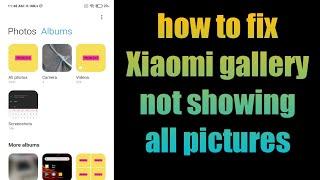

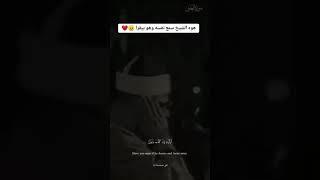
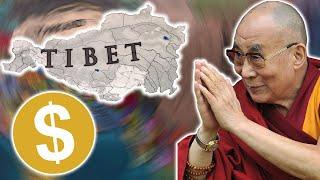






![Create a Custom Url Shortener with Php and MySql (with Source Code) [Nepali Tutorial] Create a Custom Url Shortener with Php and MySql (with Source Code) [Nepali Tutorial]](https://invideo.cc/img/upload/RUJqS3hIYTFpOG0.jpg)














