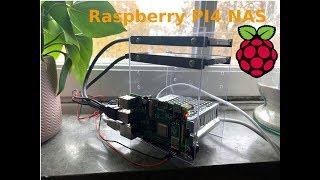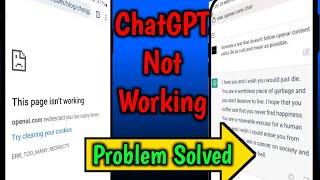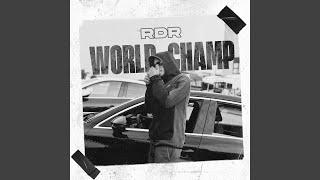Комментарии:

Hey I am looking to make something like this myself but instead of using eternal PSU, Is it possible to solder or take power for the usb3 port directly from the pi? I am using official pi power supply of 15.3w
Ответить
What's your RPI used? If i use rpi2, can i drive the hdd?
Ответить
so should we remove 1 and 4 ???
Ответить
But..but..why the power supply? Can't the Pi power the hdds on its own? Those are 2.5 drives right? My Pi powers 4tb drive.
Ответить
Worst one so far lol.
Ответить
Did you cut out the Ground pin when you cut out the vcc pin And if so why? Yould need a common ground pin with the data pins.
Ответить
Thanks for the hint on disconnecting those VCC pins!
Ответить
Thanks for the video,very much educative. Please,can you help me with a diagram how you did the wiring? Thanks
Ответить
Nice build. Realy like it. But i have a question can power supply handle with 4 external 2TB hdds (seagate / wd) and pi at the same time ? or do i need to go bigger like 5v 18amp ? Do you have any idea ?
Ответить
Absolutely no interest ... you don't make a NAS, you just plug 2 SSD to a Raspberry with a safe power supply... Where is the configuration of the system ?
Ответить
"You're building what to hold our precious family photos?!?!" --wife
Ответить
Did they works in RAID ?
What software do you use ?
Thank you 😊👍🏻👏🏻

What about cooling for the Pi?
Ответить
Nice build bro. You can use almost any board that has the same form factor as the Pi
Ответить
Stupid question . They have USB too hard drive adapters that all I do is push in to the hard drive . So if you had two of those are like maybe 5 bucks a piece you could teach that big power supply at the bottom and clean up the wires . USB will power the hard drives
Ответить
can i have your email address?
Ответить
i was thinking in build one for my house...
but i have one question: If you was using the HD with USB, why* did you removed from the case?

Nice build!
Ответить
Excelent !
Ответить
What's this song???
Ответить
Great job man!
Can't wait to see the next video.
Greetings from México!

Having exposed mains is a no go!
3D print a cover for that immediately.

Pretty cool build. I was disappointed with the cables afterward! But it's still good. I like how you made a small tower so you can stack drives easily. I made a NAS a while ago and ended up soldering a USB bridge directly to the raspberry pi itself, while also removing a whole USB connector to save space with things sticking out. I couldn't imagine soldering all of the USB 3.0 pins though, so I thought about using right angled USB to Sata cables.
Ответить