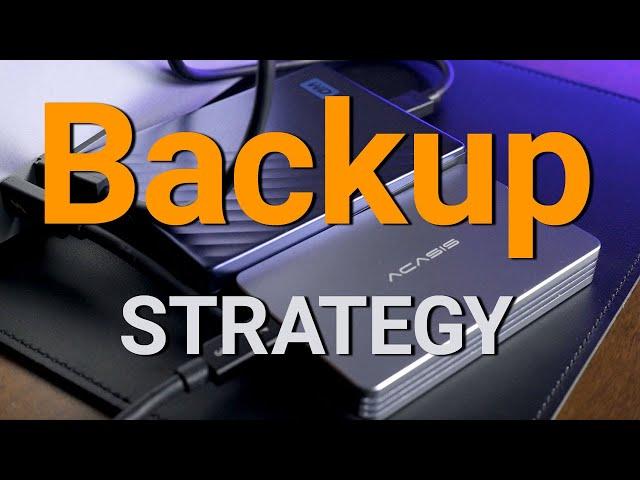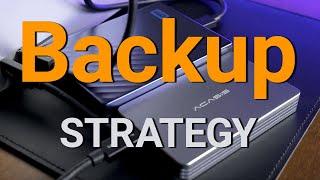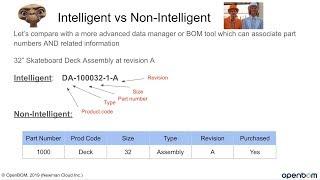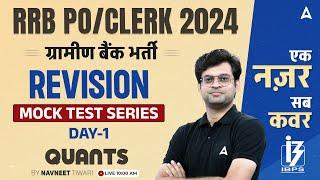Комментарии:

Useful and still confusing. As a professional storing 50 plus years of work, I get it. However, for an amateur with just a smattering of excellent work, I use a less thorough method. :) I enjoyed your perspective and I will rethink. For now, I copy ALL my shots that come out of the camera to my local hard drive and to Samsung T7 drives. Great things I also put in the Cloud, Onedrive for now. I do try to erase everything in camera that is poor in one way or another, out of focus, not interesting, redundant. I miss the days when it cost money to take five exposures of the same thing "just to be sure".
Ответить
Here's my monkey-brain method: I use one drive for housing images and the catalogue. A second drive is a clone of the first and is manually cloned as needed. A third drive is also cloned as needed. Cloud storage is an option I've not needed - as yet. But, we'll see.
Ответить
Fun video. I would say my setup is very similar - except that I did go for those additional 300 bucks NAS cost. As you say the drives and backup drives themselves add up, so at the end those extra $300 aren't making much of a difference in my opinion.
NAS: synology423+. 4 bay, + means expandable with another multi-bay box to 9 bay. Configured them a single volumes (no raid, no one volume). So there are 4 individual drives in there, G,H,J,K for example. These I back up directly to HDD's as you do. So if something dies I duplicate and replace that particular drive only.
Setup of the NAS was simple, very doable for non-IT nerds. I've read that Synology is most user friendly here, that's why I chose it. Read into the most important steps how to secure the system, plus exact having duplicate HDD's has me not to worry about ransomware much to begin with.
My PC (no Mac products in this house) sports a hot-swap bay and yes, if I rebuild my system it will have two of those, I found them very useful, for the same reasons.
So basically it's going to be 4x10TB in the PC, 4x10TB in the NAS, plus extra copies on HDD's of each.
That should do for a while, I'm certainly at less than 50% of that capacity (don't do much video).
In the field I use a NEXTO drive, love these fast backup drives. I use an SSD in it, complemented by those little external WD passport USB HDD's for field backup, the same as you use. Yes, the NEXTO supports USB OTG, so after backing up the card to the NEXTO I plug in the HDD and do the backup. Love that setup, no need for ipads or laptops when on trips, and albeit not cheap at first still better than buying cards and more cards for the camera. In fact I still run my z7 on the first 64GB Sony card I got free with the cam. Never really needed to buy another card thanks to that portable backup system (albeit I likely will get a new one with my next cam).
Wish had your prices on HDD's, we pay about $300 for the 10TB...😆

All photo data I generate is on only two drives: a 1 Gb Samsung T7 for my lightroom catalog (and auxiliary files), plus a 4 Gb LaCie rugged portable drive for all original image files. Both are backed by Backblaze. I swap these disks between a Mac Mini at home and a powerbook when I'm out of town. Everyhing I export gets deleted once uploaded to a printer or a website. There is a slight loss of performance with LR being on an external disk, but with the M1 chip, proper RAM and fast disks I find it very tolerable. My initial backup did take about 10 days, but now it's all incremental. If my disks get saturated I will simply buy a larger one (if it's for the catalog), or perhaps even store my original files on two drives rather than one if needed. This keeps me feeling safe :)
Ответить
I guess it all comes down to what level of safety you need and the costs you’re comfortable with. Personally I use cloud storage only, and don’t mind the costs for the security, accessibility and zero work involved. I don’t want to do backups, I want backups done - and the cloud does that pretty smoothly with a few clicks.
Ответить
As soon as I saw you talk about CCC, I went to research it only to find it's only for Mac. I found an app called Backupper that seems to do the same for Windows. I'll have to experiment with it to see how easily it syncs. I have one of those Sabrent docks but switched to a bigger WD Elements drive. Really good ideas here, Ray.
Ответить
Synology NAS DS220j is only about $200. 2 Bays. Set it up to clone. So both drives have the same data. Then connect an external drive into the NAS's USB. All completely automated with Grsync or equivalent . So now you have 3 copies of all your data with one of them being portable to store off-site. The whole setup under $600. Easy Peasy
Ответить
My backup strategy is to use one of those disk duplicator boxes to periodically make an image copy of my entire hard drive to an identical drive, and rotate among three drives.
Ответить
thank you for video. Overall good strategy. Since you are relatively put together and organized men it somewhat easy to keep everything sorted out. Im still under impression that even (some) your old gear is up and neat. However I would go with 2 nas-es, 4 or 6 bay each, possibly with 10Gbe nic, in raid10. One nas is a backup of another. It would have been paid for itself long time ago, and you could sell off and upgrade one along time.
Ответить
Hi Ray
Late reply ( I was away in a gale at the time :))
Been using CCC for I don't how many years , never had a problem,
Now, how safe, well, as safe as the loose nut behind this keyboard I guess
I'm an old timer so a different perspective, my wife thinks all my images are rubbish so I don't think her concern is redundancy when I'm gone!
FWIW, I have always had 2 drives, when I'm away, I put them in a fireproof safe
............ Gary
.....................AU

What are your thoughts on smugmug as an online storage?
Ответить
Hi thanx for the video! Can you tell me where can I get the screensaver that you’re having on your desktops in the background?
Ответить
Something i can recommend is a computer setup with a linux distro called unraid which allows for different size harddrives for whatever sizes you need plus up to 2 parity drives and a cache drive to make the first transfer fast with it moving onto the array overnight this also allows for more customization and also deviding up share with also autoshutoff is setup with a ups
Ответить
nothing wrong with hard drive cloning it's simple it's effective and it works providing that we're talking about a few terabytes worth data but when you have dozens upon dozens of terabytes or even a couple of hundred it becomes impractical lto tape is a better overall solution
Ответить
You've got a great system that works for you. I own an Architectural practice, but I also have personal photos/videos that I don't wish to lose that go back back over 20 years.
I had a corrupted file a few times, that the OS or Hard drive didn't alert me to, so I decided it was time to make an improvement. Over the course of 2 years I learnt how to use software raid software and then moved my data over to it.
I have hot and cold storage servers, the hot is on all the time (30W), while the cold is turned on periodically. The cold is backed up to 2 other servers (of which 1 is in a separate building), again, periodically, while the hot is backed up on a 'as needed' schedule, but is also configured to use Backblaze B2 every few hours throughout the day. If I create a lot of files, I turn the 'hot' backup on - that's all I do, within a few hours it will backup all data without any interaction needed. Like wise with the cold, it's just a case of remembering to turn machines on and they do their thing.
Although expensive, my time spent doing any sort of backup is almost negligible. What I like the most about this arrangement, is that the software RAID does not trust hard drives, which is quite right. Moreover, a manual backup of a corrupted file is of no use to me whatsoever.
I did consider going the turnkey route of Synology, etc., but it wasn't appealing to be locked into a system that was hardware dependant. If hardware fails, I don't particularly wish to be forced to buy the same hardware to ensure the safety or accessibility of my files. With the software RAID I have, I can access my files from a any thrown together machine I have immediate access to. Having said this, I would like to try Synology at some point, as their security software appears to be leaps and bounds better than what I currently use. I don't mind that scenario as I'm not dependant on the videos it creates.
Apologies for the long comment!

I'd suggest saving a bit of money and investing in a NAS. This is way too complicated and has way more ways of failing than a NAS.
They are not all 800€ or more. You can get one for less than 100€, or even less than 50€.
NAS systems are also not complicated to understand and run, at all. They are literally just plug and play, basically. You connect them to your router, encrypt the drives, plug them in and install software on your devices. That's it.

I like the idea of using loose internal HDDs as non-cloud, on-premise backups (airgap). It's like a data toaster. The only potential downside is that SATA connectors are intended for internal use and weren't designed for constant unplugging / replugging. That said, I've been around IT my whole life and I don't think I've ever seen a SATA connector fail due to wear (only mishandling).
Ответить
ooof. Lot's of moving pieces there as well. I think I am going to go for pairs of RAID 0 drives backed up to IDRIVE. Once a year they will mail you a free drive to load your TBs onto, then transfer to the cloud. Of course that would not provide me an onsite backup if a RAID pair were to go down. But I am not a commercial videographer, so I don't need immediate access to backup files and could wait until they downloaded.
Ответить
I still don't understand this backup system. So all portable drives are copied over to the 10TB Sandisk drive as a backup. But what happens if the Sandisk drive goes bad suddenly, or if heaven forbid it's burned down or lost?
Ответить
It is not PCLe, it’s PCIe 🙌🏼
Ответить
You can buy very cheap plastic protection boxes to store and protect your internal HDD drives.
Ответить
You could make a dirt cheap basic NAS with an old PC running windows and sharing even just a single drive to the local network. In fact this is a backup to my primary 16TB Unraid NAS. You could even do 2 drives and mirror them. I use a simple robocopy script but use flags that skip any previously copied data and nothing is ever deleted from the backup drive in case I accidentally delete something from my primary drive. There are so many cheap options if you have even a small amount of skill.
Ответить
NAS's are not inherently vulnerable; NAS's are vulnerable because someone does not put much effort into securing their device, or worse, they decide that it'd be wise to allow the device to be accessible from the internet. Files security and permissions: If you set up any device so that anyone can access the device, well, you are indeed rolling the dice. You should not allow anonymous access, nor should you allow EVERYONE full access either, and you should always grant security to your data on an AS NEEDED basis; You should not re-use passwords, and you should both use complex and longer passwords and password phrases, and also change such passwords out at routine intervals, especially if you think one of your passwords might have been compromised. Silly things like this is what makes people's computer and their data vulnerable. it's not an inherent vulnerability, it's a flaw of how humans often want to work. I say this because MOST vulnerabilities stem from someone taking the easy way out, and sharing their NAS across the internet, or well, allowing anyone that can touch the NAS over the wire to have access to the files..
A NAS system can indeed have a drive go bad; I had one that went bad a few months ago, on a 48 TB NAS. The NAS is 7 years old, as are the drives, and it took about 12 hours but the NAS was perfectly accessible during the entire operation. It was a 4 TB drive that failed.
Should you periodically clone your important computer so that you can restore it ? Certainly, but I probably would not suggest doing it more than 1 time a year; most operating systems can be reloaded, and well, I actually prefer that. What is important is your data; you should back that up more frequently, and preferably automatically.. Generally speaking, the more often you back up your data, the delta for that backup tends to be smaller, thus easier to copy and move offsite.
My seven year old NAS supports a lot of features; and I won't get close to naming every feature that it has. In the next paragraph, every feature that is listed in the paragraph, my 7 year old NAS's support, and then some.
The best way to back up a NAS is another NAS. Some NAS's also have the ability to not only schedule power on and power off, so one could pick a day of the week, like Saturday, to perform a NAS to NAS backup and then power down the backup NAS. Most NAS's also tend to be full fledged Linux operating systems, complete with updates, intrusion detection, encryption, snapshots, and even FIREWALLS; so you could lock the NAS down to certain client machines. Some NAS's also have the ability to perform snapshot replicas, where snapshots are replicated to another set of drives, or better yet, to another NAS or even to cloud storage. There's also other client features like an app on your computer that syncs files to a folder on the NAS. That means within seconds of me creating a file in certain directories, that file is replicated to the NAS; i.e already have a backup copy of the file already made; and with snapshots, a snapshot if an existing file is modified.
Cloning drives, and managing replacement of drives, etc sounds like way too much effort. Overall, it's also expensive in both the cost of the drives, the number of recovery points that your money buys, and the amount of time that is involved with the task of backing up your data routinely...
FWIW, Cloud Storage should NOT be considered a way to restore your files, unless your entire house or whatever gets blown off the face of the earth; it's for those complete disaster scenarios where NONE of your equipment could have survived, and at that point, one thing you probably do have - is time. Cloud storage should be considered an Insurance Policy with a high deductible, sort of like your Homeowner's policy for your home. The primary copy of your data can be, say , on your computer or NAS; the second can indeed be on another NAS, or a powered off backup device ( USB hard drive for example ) and a third copy be a simple disk containing your data stored offsite, say in a relative's house, in the cloud, or maybe in a safety deposit box. The more money you can toss at the problem, the easier the solutions and more automated a solution can be made to suit the use case. Note: IF you want a little more security, you might investigate using Direct Attached Storage for some of this sort of functionality; but I'd choose a NAS any day of the week.
Signed: an IT professional that does this sort of thing for a living.