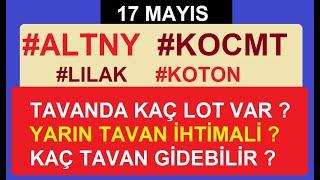How to Create Setup .exe in Visual Studio 2022 Step By Step
Комментарии:

Hey dude. first practice navigating the menus and steps needed BEFORE you create a tutorial. It's hard to follow your missteps and mistakes, then corrections. DO IT RIGHT THE FIRST TIME. This is tutorial for viewers, not a place for you to learn how to create installer.
Ответить
bro this service will not visible in services why ?
Ответить
Two questions. Why did you start by building an app? I already know how to write code; otherwise I wouldn’t be looking for info on creating a setup exe. 2. Why did you do a real time video of the installation process for the extension? You didn’t say anything, and it was a waste of time. Sorry dude. I hope you’re other videos are better.
Ответить
Thanks
Ответить
if my project is connected to a database, and i share it to a coworker , will it work ? i tried using published project but doesn't let me login because it's an untrusted source or something,(i'm a begineer)
Ответить
Thank you sir
Ответить
Thanku brooo
Ответить
sir if i have database file where can i put that in these folder application folder or program folder
Ответить
dank yu bro
Ответить
very helpful bro😊😊😊
Ответить
the problem is when you try to upload the database of the application with the setup
Ответить
Thanks was able to create my first exe the steps explained were clear and to the point thanks a lot
Ответить
Thanks!
Ответить
One of the best video for desktop app creation ,thanks
Ответить
Can you link url zip of NBA 2K23 download?
Ответить
Excellent sir. Well understood. Thank you very much 😊❤
Ответить
How to set icon for "installed apps" sections? Because in my case I used wpf app, and it was the default icon
Ответить
Well done! thank you
Ответить
Excellent and clear tutorial. Thank you.
Ответить
Thank you very much, I'm from México and it was very useful.👌👋
Ответить
shortcut icons not working
Ответить
Very good.
If i wish to have two (or more) apps installed at once with the 2 icons in start menu group how is it done?

This tool use for python also or not, If it is anybody help me I want suggestion
Ответить
Hello,why mine become tmp file not exe?
Ответить
worked like a charm, but how do I go from here? i.e. make a file (or folder) i can take to another computer to install my program...
Ответить
Thanks for that. I tried my but it tels no connection to database. What can I do.
Ответить
Excellent job! In my project using C# WPF when generating the installer the dependencies are not being found, any tips?
Ответить
Nice video!!! Thank you! I also made my first exe file!!!
Ответить
I have a problem with the option "publish items" not showing up
Ответить
How do i create setup.exe which installs without admin rights required for installation
Ответить
how to make msi call a shortcut with the ability to open from the administrator?
Ответить
you are a great teacher. made it so easy. i love you.
Please, can you do a video on how to time the app to have expiry date and activation code? Thanks sir.

Thanks a lot!
Ответить
For the shortcut Icon, why don't you just select the target .exe and get the icon from that, as you already have the applications icon embedded in the exe!
Ответить
Great explain sir 🔥
Ответить
I'm not found "Publish Item" from under add->Project Output-> .... Any have other way?
Ответить
incredibe,awesome
Ответить
How to create multip platform setup (x64, x86) in a single setup project as the target platform gives the single option.
Ответить
Is there anything like this in VS Code?
Ответить
It's very helpful 👍😀
Ответить
Hello! Can I change the installation path in the setup project? For example: My program will be installed to ProgramFiles but I want it to be on Desktop.
Ответить
I can't get this to work with Python code. Is it possible?
Ответить
i dont have publish item in add project output group, I am trying to create .exe file for simple wfp app
Ответить
Hello everyone, I'm a beginner in coding and I was seaking for this kind of solution. I realize that VB6 has been replaced by visual studio which require others coding skills. How did you access to VB6 those who posted comments just 1 month ago ? Many thanks in advance for your advises.
Ответить
I followed the procedure but the software is not launching
Kindly help

You are a legend bro. It cannot be any clearer than this.
Ответить
excellent work
Ответить
I should I do now because I can see the publish item button
Ответить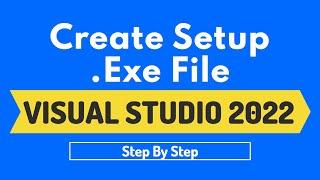
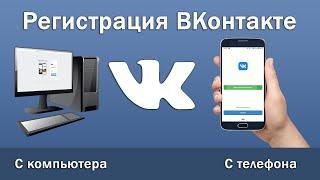

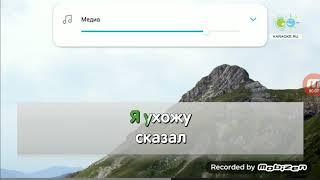



![[ENG]巨星浪漫热吻假女友,假戏真做吻到停不下来!The superstar gives his gf a French kiss| 拜托,请你爱我 Please Love Me | 张雨剑 许晓诺 [ENG]巨星浪漫热吻假女友,假戏真做吻到停不下来!The superstar gives his gf a French kiss| 拜托,请你爱我 Please Love Me | 张雨剑 许晓诺](https://invideo.cc/img/upload/b0VKeGVvM3hCVk4.jpg)