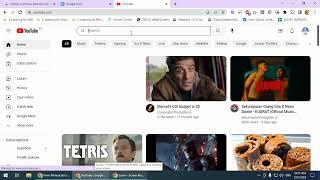Create Complex Geometric Shapes EASILY - Illustrator Tutorial
Комментарии:

If you finish this tutorial, post your results on Instagram and tag me @theNathanielDodson I'd love to see your work!
Ответить
Muhteşem üstad Fotoshop sihirbazı dünyada bir numaralı noise
Ответить
Wonderful. Thank you.
Ответить
imo using the shape builder tool is way more usefull and easier to work with than having to divide using the pathfinder tool and then having to squiggle using the shaper tool. but good tutorial!
Ответить
You may have intended to do this - it appears you are leaning out of the navigation panel.
Ответить
Thanks nate
Ответить
What a great video!! greetings from Germany
Ответить
i also had a problem with color dodge taking the color of the background i used the same colors as you idk how to solve it someone help please.
Ответить
ffs after using shaper tools it's not giving me the whole artwork as one shaper group it's divided which make coloring later not good there are some boxes that has individual color gradient
Ответить
Hey, I just watched your Adobe Express tutorial/hype video and thought you were hilarious and your enthusiasm was great so I'm browsing your other videos to see what else you have that can help me. The beginning of this video is great; that intentional lean in to the goofy side made me smile. Great job!
Ответить
Circles could be made with a blend and then - expand. It would take much less time.
Ответить
Cool! Thanks
Ответить
Love that you left in the flub at the beginning. :)
I'm enjoying your tips and tutes. Great stuff.

You're the king of doing tutorials! Love your videos! :D
Ответить
Ive been watching your stuff years ago when I got into design and became successful and still find myself going back to brush up on my skills so thank you for putting out all this content!!!
Ответить
You are my HERO!!!
Thank you a lot!

u r the best dude
Ответить
Thanks a lot Sir i wanna learn more effects please keep it up more effects tutorials.
Ответить
Wow, that's how you do that! Most of what I do is very flat and cartoony stuff, but it's great to see how these slick graphics can be so easily made. Thanks!
Ответить
Wow you are back.
Ответить
Good to see you are back!! Been missing your tuts. You had easily the best tutorials in a very educational way, easy to understand and follow. Keep up the good work 🧡
Ответить
gak ngerti lo bang
Ответить
I missed you Nathaniel! Nice to see you getting back into the groove of things again :) I binged a tonne of your illustrator videos in mid 2020 and realised at some point "hang on, I know how to use this software now even though I've never opened it". I took the plunge and got Adobe Illustrator and it's been a great creative outlet for me. I can throw myself into a project and happily wipe out a Sunday just making something cool which is really refreshing since normally I write code and I've never really been an artsy person. I get sunlight and go outdoors don't worry! But I just want to say thanks for doin that you do!
Ответить
Interestingly I had to set my blur to less than 20 or else I got this square effect happening. Does anyone else experience the same?
Ответить
Brahhhhhh. I am so glad that you are back. Really missed your videos. Hopefully you will be uploading more frequently.
Ответить
welcome back sir
Ответить
Thanks for sharing
Ответить
Why would you rebuild a shape at three different scales, and not just duplicate?
Ответить
Love your energy so much ! Can’t wait for future videos 🙏🏽🔥
Ответить
Can you show us how to make the “Lightyear” logo from the upcoming Pixar movie?
Ответить
Welcome back Nathaniel. Great video as usual, but I have a question. You tell us to "expand the object " but you don't say what that is or why we should do it. Yes I know we should do it because you said so, but that's not going to help us know when to do it in other situations. Would you please "expand" your instructions? Pun intended. Thanks.
Ответить
Also: would love to watch a tutorial on that Instagram animation!
Ответить
So good to see you back! Wihaa! :-)
Ответить
GLAD TO SEE YOURE BACK!!!!!!!
Ответить
Wellcome back missed your and you amazing videos for a long time ❤️❤️❤️
Ответить
Fun stuff. Thanks.
Ответить
I missed "Get it? Got it. Good." 🤓💙
Ответить
there were a lot of espressos before the making of this video
Ответить
Hey Kevin, the only thing I’d change is to avoid a 400% total ink colour for black! I’d go with 100%black 60%cyan, 40% magenta & yellow to get a 240% total ink
Ответить
Woohoo... you are back! Nice!
Ответить
Why not just do one group and the duplicate and in large (transform) the other two?
Ответить
I just found out how little I know about Illustrator :)
Ответить
Wow bro😘
You are amazing person☺️

beautiful .
Ответить
So instead of using “Offset Path” it would be quicker to use Transform\Scale\set your scale percentage\copy and the ctrl/cmd D to repeat the scaling action. With this method you don’t deal with any dialogue boxes. And I saw at least one comment say to use ctrl/cmd D with offset path… I’ve tried it and it doesn’t work.
Ответить
really sick
Ответить