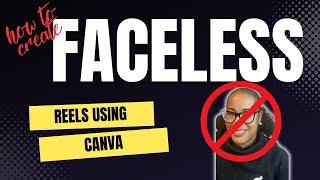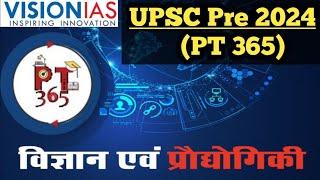Do NOT Do This With Your GH5!! ▶︎ One BIG, FAT, Hairy Mistake
Комментарии:

My friend, your warning did not fall on deaf ears. 2023 and I hear you loud and clear. I plan on lining my ducks 🦆 up beak to tail when using my Atomos 😮
Ответить
👍👍
Ответить
that's so slick!
Ответить
I'm replaying it once again.... I lov your videos Joseph..
Ответить
thx man, good to know
Ответить
dude. you couldn't have done a little recap intro. like. "you might not be recording in camera with these settings" in the beginning? the preamble to the problem is frustrating for the viewer.
Ответить
Great hint! Or should I say anti-hint. Good to know.
Ответить
Thank you soooo much for that one, you saved a lot of life 👏👏👏
Ответить
one thing in noticed though that I don't think you mentioned is that the timecode setting in the GH5s needs to have it's "hdmi time code output" setting set to "on". Otherwise, the option to toggle on "hdmi recording control" will be greyed out
Ответить
very well explained, thanks. I sense you just saved me a lot of head scratching
Ответить
Yet another excellent vid Joseph. Cheers
Ответить
Thanks for making this video! So useful! I'm about to buy the Ninja 5 and I didn't want to buy their expensive HDMI cable. But today i just read (from a seller on Ebay) that if we want to record ProRes RAW, we need the latest expensive cable from Atomos. Is that true or can we record in that mode with a cheaper HDMI 2.0a?
Ответить
Thank you so much for sharing this with us! You took your bad experience and converted it into something helpful to a multitude of others!
Ответить
Great video thank you for sharing!! I do have one problem and I am trying to set up my GH5 to my new Ninja V. The option "HDMI Recording Control" is grayed out on my GH5 and I can not select that option to turn it on. Any suggestions? Thanks
Ответить
Very,very helpful as always!!!!!
Ответить
yakkity yakkity yak
Ответить
you lied to everybody, you did NOT record in 60fps
Ответить
YOU are not recording UHD 60P on atomos.
Ответить
After watching this...I have tried to get my GH5 setup to trigger the record on my Atomos Ninja V and can't seem to get it to work. I have followed the exact steps outlined in the Atomos V manual by setting (under the Atomos Timecode tab ) Source to HDMI and HDMI Timecode to ON and then on the GH5 under the video menu I have HDMI Recording Control set to ON and I am using the 4:2:2 10bit Bit Mode setting.
I am also in the Creative Video mode from the mode dial on top of the GH5.
So, I have everything set up correctly from what I've read from the instructions but when I hit the record button from the GH5...the HDMI icon on the GH5 screen indicates the recording has begun with the flashing red circle BUT nothing is happening on the Ninja V. It simply does not start recording.
Also, if I choose 4:2:0 8Bit mode from the camera and then hit record...it will start recording on the GH5 and even though both the GH5 and Ninja V time code is in sync and indicating both are recording...once I check my SSD from the Ninja...nothing is recorded.
So..I have no idea what I'm missing or doing wrong but I can't seem to make the remote record trigger from the GH5 to work with the Ninja V.

Bought my first camera from Hunts and it was pretty much THE camera shop in the Boston area to go to for top quality gear and advice. They also had a small shop up in S. Portland, Maine. I've since moved around and now live in Vegas where the best camera shop here is a few miles down the road from me named B&C Camera.
Ответить
Watching from the Maldives. Nice tip. Amazing video.
Ответить
Hey Joseph! Thank you for All you've done teaching us! Invaluable content!!! I Need tiny bity help understanding something drives me crazy :)
In MANUAL MODE of GH5, v2.5, I'm able to to record video (Red Button) and take pictures (Shutter button).
My problem is, when I start video record (in M Mode) my Exposure/Aperture changes automatically to Automatic and cannot be changed.
I want to use GH5 as my C1 + taking bracket photos for HDR
Or just be able to record video and take stills without and SS/aperture/exposure change (Manual defined)
IS IT POSSIBLE? PLEASE,, PLEASE HELP ME, PLEASE :)

Thanks you for your warning . I think without your advice i would have done the same mistake.
Ответить
With most monitors only displaying 8 bit - why not just stick with 4k 60p 8bit internal ? Save carrying all that extra expensive and cumbersome gear around.
Ответить
this is why a like audio / midi. I/O isnt just I/O its send and receive. you can set which device is the master / slave etc. a wireless connection would get around this problem for the gh5 /atomos set up though. dont know if atomos has wireless.
Ответить
this is why a like audio / midi. I/O isnt just I/O its send and receive. you can set which device is the master / slave etc. a wireless connection would get around this problem for the gh5 /atomos set up though. dont know if atomos has wireless.
Ответить
great video and you noticed the mic was dead pretty quick!
Ответить
Thanks for this important tip, I would have gone crazy if this happened to me while running and gunning.
Ответить
of course, you could just know that one is a monitor and one is a recording device. it's sad that someone pays you to do this.
Ответить
I shot a video in 4k 24fps 10bit Vlog mode. But when I went home and saw the footage, there was light amount of noise going on. Was it bcs I use wrong native iso??
Ответить
Great vid. Moral of the story? Not only is this not your dad's Oldsmobile - it is not a point & shoot video camera but a near (Red, etc) full-on pro video camera. Lots to learn / know in order to unlock the power.
Ответить
Question: I have the Atomos Ninja V (Firmware 10.1) connected to my GH5 (Firmware 2.4) with a UCEC Full HDMI to Full HDMI Coiled Cable for Atomos for Ninja Star Recorder A to A full size @t. When I select 4K 8 Bit 150M 60p setting the Ninja display shows "No Input". But all other settings appear to work. Have you ever experienced this? Can the Ninja record 4K @ 60 FPS? How do you set it up for this? Can seem to find a tutorial or review explaining this.
Ответить
Man You suck
Ответить
Why use an extra screen at all ? You already have a Ninja.
Ответить
I’m so glad I watched the whole video. Thanks dude
Ответить
I personally like your videos! Thank you so much for having the courage of admitting your mistakes so the rest of us can possibly learn something. I'm on the gh5s and would love some more atomos(ninja v)tutorials or walkthroughs! Thank you! please keep it up!
Ответить
It is a good tip. I am learning the in and outs of this camera and sometimes using my GraticalHD viewfinder with HDMI, I could easily make the same mistake. Thanks!
Ответить
can someone give me time stamp when to start ... i don't have time for all this
Ответить
Like this guy 👍 good video
Ответить
This is elementary stuff. Yes it's a hidden feature, but who would actually turn of the recorder and not the cam ?? Video is a bit long. Perhaps get to the point quicker
Ответить
Awesome, thanks for that!
Ответить
Absolutely terrifying...
Ответить
Good point but hee did you really had to take so much time to tell this? For other who get annoyed just as fast as me, skip to..... uhmm I can't say as there are things told everytwhere which are important, just there is alot of talk around it. Just don't use the remote function from your camera to start stop hdmi recorders and you do not have to watch this video :)
Ответить
The new fujifilm Rec 60p at 10bit
Ответить
Using presets DOESN'T make you free from thinking what are you currently doing. That's the general idea of using a professional gear... - all need to be done manually and in a specified order... "think-push", NOT the wise-versa...! :))) Sad, but... RIGHT! :)))
Ответить
Super yikes. I keep that in mind
Ответить