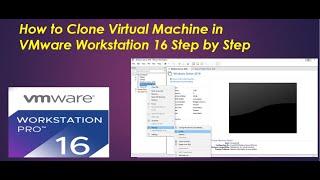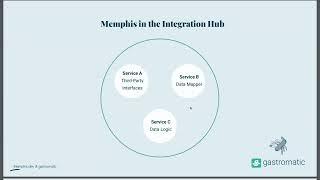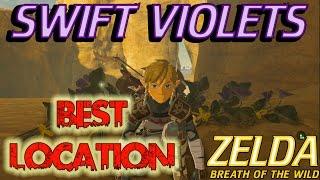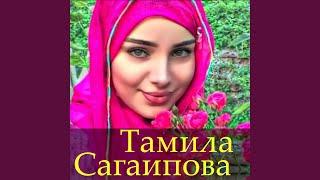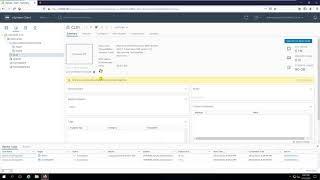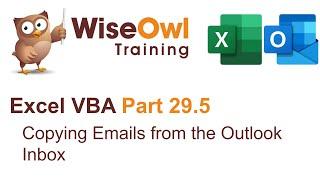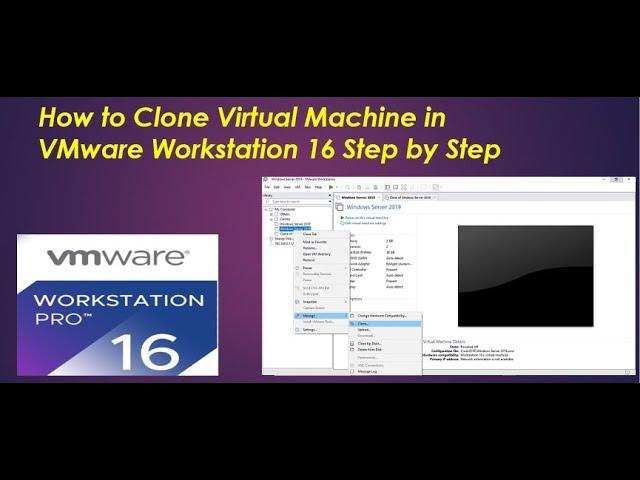
How to Clone Virtual Machine in VMware Workstation 16 Step by Step
In this tutorial You will learn "how to Clone Virtual Machine in VMware Workstation 16 Step by Step"
VMware Workstation allows you to clone a virtual machine in 2 Methods:
Create a linked clone : allows you to saves space on the hard disk of the host PC and creates a clone in a very short time. But, you will be limited in functionality for the settings of the cloned VM, as well as in other places.
In addition, the cloned virtual machine will depend on the parent virtual machine.
Create a full clone : allows you to create a full copy of the virtual machine (configuration, virtual hard disk, ...). This takes more time, but you will not be limited in functionality and you will avoid making it unusable by removing the source virtual machine.
VMware Workstation allows you to clone a virtual machine in 2 Methods:
Create a linked clone : allows you to saves space on the hard disk of the host PC and creates a clone in a very short time. But, you will be limited in functionality for the settings of the cloned VM, as well as in other places.
In addition, the cloned virtual machine will depend on the parent virtual machine.
Create a full clone : allows you to create a full copy of the virtual machine (configuration, virtual hard disk, ...). This takes more time, but you will not be limited in functionality and you will avoid making it unusable by removing the source virtual machine.
Тэги:
#How_to_Clone_Virtual_Machine_in_VMware_Workstation_16_Step_by_Step #virtual_machine #VMware_cloning #how_to_clone_virtual_machine #How_to_clone_Virtual_machine_in_VMware_vSphere #Clonning_Step_by_step #VMware_cloning_in_easy_way #vmware_workstation_pro #vmware_workstation #vmware_workstation_tutorial #vmware_workstation_clone #How_to_clone #how_to_clone_windows_10_to_ssd #how_to_clone_windows_servers #cloning_virtual_machine #virtual #How_to_clone_VM #How_to_clone_VM_in_VMwareКомментарии:

amine bn - 31.12.2022 18:36
keep going bro 👍
Ответить
Adrian Mutya - 23.04.2022 12:51
Thanks for the instructions
Ответить
my pleasure - 12.01.2022 16:32
bro we want live clone
Ответить
How to build an event-driven integration platform by Gastromatic and Memphis.dev
Official Elastic Community
Thinking of You
Tamila Sagaipova - Topic
Clone an Existing Virtual Machine in vSphere 7.0
microsoft lab
Wizards of Waverly Place - Jake T Austin & Craig Watkinson
Craig Watkinson