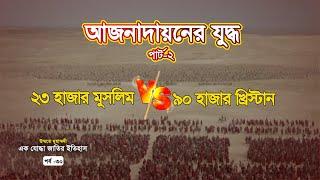Due Date Pop-up Alert in Excel | Date Due Tracker - Formula & Due Date Color Change Notifications
Комментарии:

Just discovered this today! Fantastic! Hope someone can answer a question: How would I be able to do this for multiple due dates? e.g., we have a day after date, a week after follow up date and a report due date.
UPDATE: I figured that part out. How do I get the display box to separate what is displayed by commas? For example, it says "...is due" Inv 1 Inv2 Inv 3. How would I get it to put commas and a space between each one?

Thank you so much Sir
Ответить
This is a great tutorial, thank you. How can you stop the VBA based on text in another cell?
Ответить
NEED CODE...
Ответить
What do you do if you have several due dates on one sheet? Make a set a reminder column for each due date ie 2 month, 1 year, 2year, 3year etc
Ответить
Omg the vba is amazing just done my first one following this and impressed myself thank you
Ответить
How do you rest the reminder for each month if this was a bill payment
Ответить
Thank you! Exactly what I needed to make some progress.
Ответить
Great video really helped me but i could not find the code has is been removed
Ответить
Very helpful
Ответить
Thanks for the learning.... more power to you..
Ответить
Hi thank you, this was really useful! How do I make the alert exclude weekends? Cuz I would only want the alerts to consider weekdays/working days when tabulating the alert.🤔
Ответить
Very Helpful video❤
Can you please tell me how to write the script (Codes) for Google sheets, not Excel?
Thank you in advance

I am really grateful for this video. It helped me to learn myself and applied for one of my clients.
Ответить
This is a Fantastic video! Thanks!
Ответить
Thank you Brother!!
Ответить
Thanx
Ответить
Thanks for the video. Can you advise the code modification to break the results (INV1 INV3 INV4) displayed in the notification box on separate lines instead of inline? Thanks!
Ответить
very useful, and thorough, it helps me a lot.
A question: how can be done the alerts coding if the information is in different sheets, i.e. a set of companies in different sheets, which the relevant information is showing in a summary page, depending of the drop down (i took it from other of your amazing videos).

Thanks a lot! It is exactly what I've been trying to find since a very long time 😃👍
Ответить