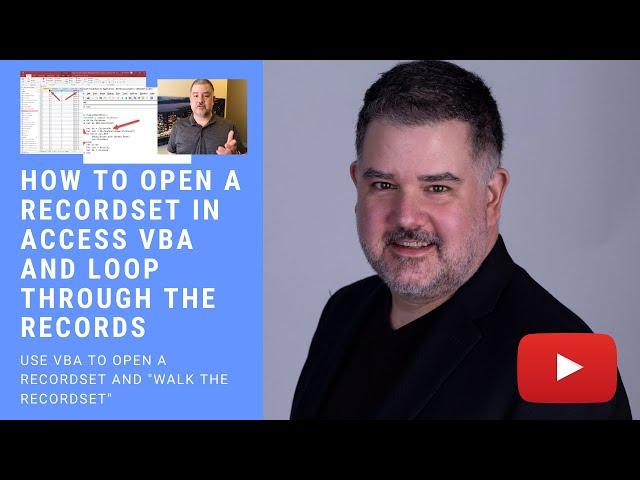
How to Open a RecordSet in Access VBA and Loop Through the Records
Комментарии:

Do you have anything on how to exit all subs. I have a calls procedure in a module
My call sub imports data with error goto and runs some deletions from tables if error code was 3051 else if not that code then delete data from tables and provides msg box with error code
When I do exit sub it resumes to main module
Please help, I’m learning vba. Self taught
Michelle

Watching the 4th time through, it's easy.
Ответить
Excellent teaching.Thank you Sir.
Ответить
How to loop (and edit) recordset containing a multivalued field?
Eg. Containing the Values ("Express", "Insured") - rst!MultiShipmentType.
In the Table you could either choose both or just one or none. But how to work in the loop with it?
Maybe not the most perfect example but it fits into the above example.
Im looping through a recordset. More precicely im duplicating an existing record where one value has to be changed.
Its a "batch process" - Records have the same values and need to be attached to a bunch of preselected deviceids. however works quite fine until the loop hits a Multivalued field.
Explained in the example from above:
rst!MultiShipmentType = "whatever I pass"
gives me in the Empty source Field case - Error 64224
or if populated with at least one value - Error 3421.
Even if simply pass the source field to it which should have the correct type?
I have also tried .Value but I guess that doesnt work since the table is not normalized.
What I try is copy existing multivaluedfield into a new but within the exsiting table. So im not even altering the type simple A -> B
But I guess its boiling down to how to "address" the multivalued field.
rst!MultiShipmentType(0) ..or rst!MultiShipmentType.Item ...?

Best Content and not like Richard Rost stuff hidden behind a paywall.
Thx I hope you will have a lot of clicks to get monetized by your marvelous content!
Paypal donate button anywhere?

Most concise explanation of VBA loops and how to use them. I wish I had found this before. Cheers
Ответить
Hi Sean, you save my life, I don't know why my coding is not working MS Access 2016 .... after 10 years not coding any more, you highlight the keywords to me dbSeeChanges
Thank you.

do you have a sample data file of the data base?
Ответить
FANTASTIC VERY SIMPLE AND VERY CLEAR THANKS
Ответить
But, again I have stumbled on generating Defaulters' List. How to generate a list comprising names of defaulters monthwise
Ответить
How to prevent duplicate record while entering data through ms access 2007 form. Roll no & monthly fee should not be entered for a student twice.
Ответить
This is great information. Thank you for all you do for the community!
Ответить
Thank you for this tutorial! It is exactly what was looking for!
Ответить
I'm grateful for your generosity
Ответить
I need to loop through an order and make a list of certain characteristics of the order. I tried to create a query, but can't seem to get the correct data. My solution was to create a table to temporarily store the output generated by the loop code, then use that tbl data to perform aggregate operations on the data, then display that data in a report. Finally I use code to clear the tbl of all the data. I looked at some info on 'temp tables ' in MS Access, but not sure if that's the better solution than mine. Any thoughts?
Ответить
Thank you!
Ответить
when I tried the openRecordset there was an error - too few parameters
Ответить
Brilliant explanation. please I got a form Customers and subform sales. I need to duplicate a records. My customers hold customers details like name, address, tel... whereas sales hold details of product barcode of products. I need to duplicate say an invoice. please can you help.. thanks
Ответить
Sir, thank you very much. I have one issue where I have records of one customer belongs to many days with different dates and different quantities. What I want to see that the delivery quantity is increasing between day1 and day2 and so on. So basically I want to see on what percentage is the delivery percentage is increasing for that date and previous date. sample is given below
SERIES DATE1 TTL_TRD_QNTY
EQ 27/04/2021 74870
EQ 28/04/2021 56095
EQ 26/04/2021 44347
EQ 03/05/2021 192281
EQ 04/05/2021 194547
EQ 05/05/2021 61186
EQ 29/04/2021 128921
EQ 30/04/2021 286685
EQ 06/05/2021 165283
EQ 07/05/2021 110032




![UK Spouse Visa Application Requirements [2021] | UK Spouse Visa Financial Requirements UK Spouse Visa Application Requirements [2021] | UK Spouse Visa Financial Requirements](https://invideo.cc/img/upload/OHJDSlZXOW1ydlg.jpg)





















