Комментарии:

extremely stupid way of explanation. just telling what's where with all the nuances doesn't work for beginners. we even don't know basic things. give us easy start
Ответить
No transcript for this one? :(
Ответить
"simply"
Ответить
i no longer have the deafault nodes, how do you add them?
Ответить
Thanks, this really helped!
Ответить
i'm working my way through all the tutorials and with each one i'm a bit daunted at just how much i dont't know and have to learn. one thing that bugs me is that with blender version changes (i'm using 3.4) things are renamed and sometimes moved to elsewhere. Ok, i know this is part of the development process, but it still can be a royal PIA when it adds something else to figure out. on the positive side, the vids do give a good idea into what the workspaces and options do, so gotta start somewhere i suppose :) thanks
Ответить
It is certainly good that many new users can develop their skills very quickly. For those of us who are old and skilled users, the skill has been sharpened again. Thanks and much love 🙂🤩🤩🤩🙂🙂🙂😊😊😊😊
Ответить
When I make any changes in the shader tutorial, there is no effect. For example, I can set the base color from the material tab on the right but cant change the same from the nodes in the shader editor. What am I missing?
Ответить
A lot seems to be different now in 2022 version. Is there any new tutorials?
Ответить
没有中文字幕
Ответить
No subtitle :c
Ответить
HELLO. Can you PLEASE explain how grease pencil works. THANK YOU
Ответить
No está subtitulado ni en inglés! (No puedo pedirle a YT que lo muestre en español). 😭
Ответить
when knife appears i feel like Chara
Ответить
I want to model a house from real size feet and inch, then scale down for a 3d printer to use ( .stl and gcode ). How do I convert
or use the 2m x2m x2m cube dimension? Extremely excellent tutorial! I have to use CC and pause often, but that`s just me.

is there a way to add shaders to the video editing mode its very annoying trying to actually find a awnser :)
Ответить
But it looks different on rendring. Solution?
Ответить
Alguém sabe como muda essa 2 bolinhas tem 1 bilhão de video de brasileiros,mecher por 1 hora,nessa droga,e não ensina nada.
Ответить
My nodes arent popping up! :(
please help.

f as in fill
no m8 you are wrong , f as to pay respect for your work :D

Why are some of the auto generated subtitles not correct for some of the videos? The second shader editor video doesn't even have subs and I saw a previous video where the subs were in dutch. This is so frustrating as I usually depend upon the subtitles to do tutorial videos. Please fix this!
Ответить
Very nice video...for those who knows how to open fckng shade editor.
Ответить
Blender people don't understand what tedious means... disconnect and reconnecting Nobs is not that tedious compare to the way Blender work in general with shortkeys with 4 differents keys (for the Blender cloud retarded add-on for example, hidding useful and most commun features unstead of just activated them by default, blocking navigation no matter what settings are, retarded way of append brushes or whateverelse, changing shortkey but replacing by commercial shortkey without asking, tier add-on companie making way better interface with simple and visible link, need to restart the program for random reason and so on....but nop, disconnecting nobs never been that tidious or even consider a problem to all the rest so far. Start by changing the Blender cloud's addon (ctrl+alt+shift+z or A or whatever)... no need to put sub-sub-sub-sub menus for everything either... no need to put 5 big words in big rectangle that taking all the screen for then getting to another sub menu with this time less than 12 words...then another sub menu to get to the actual texture...then apply, and yup, if its not the texture you want, just repeat all those retarded steps....now THAT F tedious.
Ответить
"Clicking and dragging to disconnect a node might be too tedious. The easier method is to come over to the tools menu, click it to open it, select the cut tool, then click and drag a line across to disconnect the nodes." Lol what
Ответить
I've got a simple problem on the shader editor, it's that I can't zoom in the window. I can zoom out but I can't zoom in whatever I try. Does someone has a tips for it to work back ?
Ответить
NOBODY NOTICED THE "ALL YOUR BASE ARE BELONG TO US" REFERENCE ?
Ответить
dzienkiu fchuj
Ответить
very good quick explanation, thanks!
Ответить
Awesome video thx!
Ответить
Agree with @carrot. No subtitle available. Thank you in advance for your decision to add this to make this available for people with differing abilities.
Ответить
i can't click the shading mode, if i click it Blender will close
Ответить
If you maybe don't like straight lines as a connection:
Preferences - Themes - Node Editor - scroll down to Noodle curving

These tutorials are really clear
Ответить
I understood everything. great tutorial
Ответить
Please Answer this:
Why am I not able to Pick the dots to make links (the white greyish lines) ?

How do you shift the model from shading to modeling
Ответить
Ok
Ответить
Good and useful video but there is no English CC
Ответить
No subtitles
Ответить
how can i put the principled BSDF table?
Ответить
I am deaf and cannot learn hotkeys, when you don't add subtitles to it. Please add subtitles!
Ответить
Anyone know how to find the tabs if I scrolled accidentally?
Ответить
The image is being added to the cube for some reason...
Ответить
subtitle please
Ответить
However, we then need to manually reconnect/disconnect this node with/from this node...
this is very tedious
Ah yes, one second wasted

Omg, they got 666k subs :0
Ответить
We need Subtitle, please... XD
Ответить
hello i have a question why when i press shader editor i cant see anything and when i add enviroment i cant see anything and when i open a other file i can see one i added
Ответить
I'm a total newbie to Blender! My shader background has this funky blurry green, brown and off yellow background and I can't figure out how to change it! Also, What are those two circles for?
Ответить
i am a hotkey user :) thanks!
Ответить
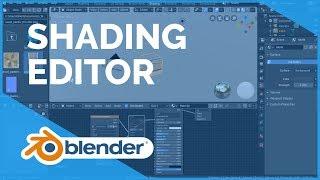









![SUPER REALISTIC FPV DRONE GOOGLE EARTH STUDIOS [PREMIERE PRO] SUPER REALISTIC FPV DRONE GOOGLE EARTH STUDIOS [PREMIERE PRO]](https://invideo.cc/img/upload/OFg0aHBHY1V4YlU.jpg)















