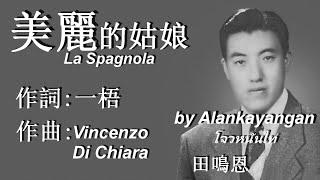4 Creative Ways to Use Adjustment Layers in Adobe Premiere Pro
Комментарии:

Adjustment layers are life savers :)😎🔥
Ответить
Really good!
Ответить
When I render my video none of the adjustment layer effects show up. Someone please help
Ответить
Thank you for the tutorial!
Ответить
Hi, I have been watching ur videos and they are awesome, but I have this question about keyframes. My problem is I am creating some transition adjustments with keyframes in premier and I want the keyframes to auto adjust as i stretch or shorten the adjustment layer, how do I make the keyframes behave that way? I will really appreciate your response.
Ответить
Very Nice Tutorials!
Ответить
thank you from my bottom of my heart
like you said" adjustement layers are life savers"

Thanks my lady!
Ответить
Your videos are soooo good. I wish I had known these adjustment layer tips. thank you!
Ответить
A Query re the adjustment layer and crop, when recently doing this over some 16:9 footage clips to blend with 2.35:1 clips I was finding despite the adjustment layer covering the whole clip that the first 8 frames weren't applying the crop bars.
This is Premiere Pro CS6, any idea why please?

how do you add adjustment layer in Mac
Ответить
Love your videos. I ve started to learn premiere pro.
Ответить
i learn so many things i use nothing then i forget 😂
Ответить
Wow ............but slow down Gal.
Ответить
❤
Ответить
So Useful information Miss Premier Gal...😃😄 please upload some preset for video effects like, "photo in photo, vibrate, shaky effects...i never miss your videos Gal...
Ответить
Adjustment layer videos like this have improved over the last 3 years.
Ответить
lovely hat
Ответить
Awesome info! Great voice and very talented at Premiere. How many hats do you own?
Ответить
Yes, It's save a lot of time, thanks
Ответить
Brilliant stuff Premiere gal. I just liked and subscribed to your channel.
What version of Adobe Premiere Pro are you using?

magic Premier Gal, as always. You tutorials are the best!
Ответить
Hi)
It seems to me that the Storysium is your boyfriend☺
By the way I love you both guys)

Great videos! I have found them to be extremely helpful and easy to understand. I have a question regarding adjustment layers. Assume I have three different clips that will each be color correctly differently. I create a single AL. I drag that AL to the timeline over the first clip and color correct. I drag the same AL over the second clip and color correct this second clip. Even though I have dragged the same AL to the timeline ultimately 3 times, it looks like I can correct each clip independently using only one AL in my bin. Is this an acceptable way to use ALs?
Ответить
I'm just here for Premiere Gal's relaxing and calming voice.. jokes >.< very useful video as always! Liked and shared with a friend!
Ответить
OMGosh!!! I love the addition of animations on text from Film Impact. Isn't this something you covered in your latest episode "Finally! Premiere Pro updates we’ve been waiting for" about upgrading to the latest PP CC version??? I remember you saying something about being able to animate the captions as well. I love it and I see from their website you can try it out for 30 days. I loved all of your super cool tricks in using Adjustment Layers but I use them in a different way. I use them as Smart Markers. Let's say I have a group of clips from a certain scene. I add an adjustment layer above them, drag it to the full length of the clips I want to target, right-click, rename, and right-click again and change the color. I can also use these Smart markers so I can quickly go back through the project and these serve as reminders (add sound effects, add text, color grade, etc.). I call them Smart because they move with the total project (unlock above timeline markers). Once I go in to edit, delete, and elongate clips, I'm not constantly re-adjusting the length of the regular markers. As always...Thanks for all your tips!!! Have a very Merry Christmas!!!
Ответить
Binge watching!! Question is there any relationship between mogrt files and captions? Meaning when you convert a caption to a graphic, can you apply a mogrt to the graphic like you can an effect?
Ответить
Can I make the same type of Smart Adjusted Layers with Nested Sequences? Please help! I've been struggling with a work around for this
Ответить
Hi! New subscriber here. Great tutorials wow. Thank you
Ответить
the hat looks silly in the room by itself 🤥
Ответить
Perfect tips! You are the best.
Ответить
Hi @PremiereGal
Is there any way to make a keyframe Adjustment Layer, so that we don't need to keyframe, we can simply drag and drop and adjust the duration?

you are master in video editing ..
Ответить
What I like to do is if I have a medium or wide shot and I want to cut into a scaled-up version, I will use transform on an adjustment layer, that way if I need to replicate that crop on another clip; I just copy the adjustment layer there and don't have to fiddle with getting scale values right across clips and then changing all the clips if I need to adjust that scale.
Ответить
Thank you so much! You are such a noble person, to share all this knowledge with us 🙏💗
Ответить
Another straight to the point video. Thank you
Ответить
Thank you for explaining this thoroughly!
Ответить
I wish its get work
Ответить
Hi! Huge thank you for the preciseness and thoughtfulness of your super-informative videos. As someone who comes from the other side of the tracks (Avid..shhhh) and is new to Premiere, I have found your videos extremely helpful and very clear about the steps for each topic! Adjustment layers are a great and easy way to speed up your workflow, as they are in Photoshop. Thanks for the tips and keep 'em coming :)
Ответить
Very informative. But it was bit fast.
Ответить
thank you straight to the point
Ответить
your pointer is when you’re talking
Ответить
Works well!! DANKEEE
Ответить
thanks for the smart adjustment trick
Ответить
thanks
Ответить
First time actually getting useful tips ❤️🔥
Ответить






![[FREE] Ethnic UK Drill Type Beat "DEMON" [prod. POKER47] | UK Drill Type Beat 2023 [FREE] Ethnic UK Drill Type Beat "DEMON" [prod. POKER47] | UK Drill Type Beat 2023](https://invideo.cc/img/upload/c1FVTGtna3JmYUI.jpg)