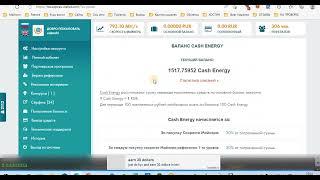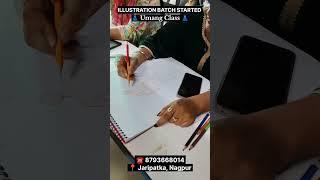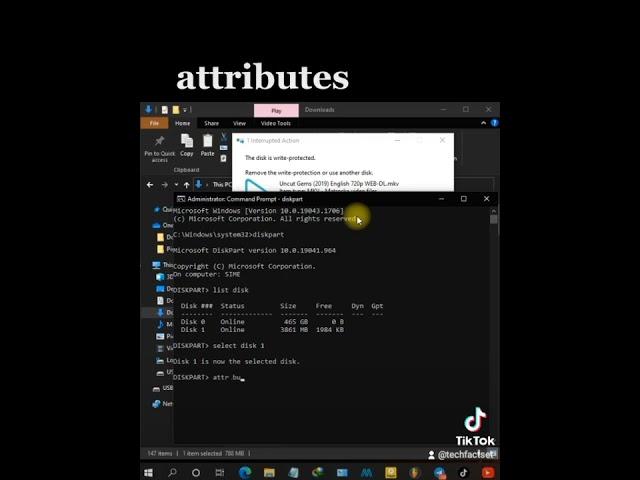
Current read-only state Yes Fixed. USB disk write protected fixed by using command prompt
Комментарии:

@kristonixkurttv - 24.09.2023 15:49
how to fix... Current Read-Only state: YES, and Read-Only: NO?
Ответить
@iamusamasohail - 08.08.2023 09:46
Sir current readonly states is yes its not going..how to fix this please help
Ответить
@AgentSkyper - 03.01.2023 20:36
This only fixes the read only state to NO. The CURRENT read only state still remains YES. Do you have a solution for this? Thanks
Ответить
@sunraygondal4615 - 08.12.2022 18:36
I TRIED BUT STILL CURRENT READ-ONLY STATE :YES PLEASE HELP ME
Ответить
@hailetsion8507 - 15.09.2022 14:42
current read only sate is stil yes what shall i do?
Ответить
@versus9023 - 14.08.2022 11:27
what about if i have just the read-only state: YES , but the ready- only is No . How can i change the ready only state to NO ?
Ответить
Clubhouse『聲音的力量』 | 手碟音聲的玄妙迴盪 | 神經與空靈|聲活美學
聲活美學Master Acoustics
Fashion Illustration Course Umang Class Nagpur
Umang Career Development Class
Cara Menggunakan Mesin Nitrogen dengan benar
HeRy 18 Motovlog
DJI Neo - Watch before you buy - In-Depth Review.
Flux Automate
RC BOX CLUB BOX #1. #msmvlog #nitrorclife #rc #nitro
Nitro rc life
The Red Pill Lie
DarkMatter2525