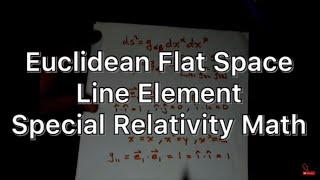How to install and Configure WordPress in Ubuntu 20.04 | Install WordPress on ubuntu | Linux
Комментарии:

Thanks
Ответить
How do I please change my database password? The wp user list command isn't returning any results
Ответить
Hi, after following your steps I was able to install wordpress on a linode server. then when i import my copy of wordpress to this installation the links are not working. what could be causing this? I hope you can help me.
Ответить
thanks g
Ответить
My personal ip address is not loading. What should I do??
I followed every step correctly so far

thank you very helpfull
Ответить
Singurul care a functionat
Ответить
where is next part? i do not know what website i want. can u create something for beginners? as like as website collection with some matrix-tabs with style and auto-connection-check.... or something what newbies could help for privat LAN training
Ответить
When i paste my ip i have empty white screen can somebody help?
Ответить
why the process is too long?
Ответить
my ip was not directing me to Wordpress it directs to apache2 ubuntu default page what could I have done wrong?
Ответить
DZIEKUJE JESTES NAJLEPSZY W TYM CO ROBISZ NAPRAWDE SA BARDZO PRZYDATNE TAKIE FILMY :)))))) <3333333333333
Ответить
straight forward, simple to follow
Ответить
Where would you put your SSL certs in this configuration?
Ответить
literally one of the top 10 tutorials i have ever followed, i have nearly no knowledge of this stuff yet i still had no issues when following this guide, thanks a lot bro
Ответить
no audio. Just plain and simple tutorial. thank you.
Ответить
Thanks a lot that was really helpfull ^^
Ответить
why i got a problem while creating username
Ответить
Could you help me? im not being able to create user. i've received the ERROR 1396 (HY00): Operation CREATE USER failed for 'wordpress'@'%' ... Or even: ERROR 1064(42000): You have an error in your SQL syntax to use near ' " ...
Ответить
Thank you for this simple easy to follow Wordpress installation!! There are so many out there and this was the best yet. Simple and easy to follopw!
Ответить
helpfull-thanks
Ответить
bro i used the commands in a server when i used the ip in my local machine i couldnt able to connect to the wp-admin
Ответить
That was realy helpful. Did it in a very simple way. Thanks a lot brother.
Ответить
Hello, can you help me with a simple querry i have, what need to be done in order to create or edit wordpress file in the /var/www folder using vs code? i tried but it blocked me with this message "Error: EACCES: permission denied, mkdir '/var/www/html/wp-content/themes/tarzan'"
Ответить
you are the best thankx
Ответить
Thanks so much, i can better work with videos, this was so helpful!!
Ответить
Cant see the server
Ответить
Where is the voice over!
Ответить
my ip was not directing me to Wordpress what could I have done wrong?
Ответить
after shutdown of my laptop how i get back to the home page like- dashboard of wordpress?
Ответить
great video , thanks man
Ответить
What would have been the icing on the cake is showing how you upload files and manage your database via a GUI similar to Cpanel after installation :)
Ответить
how to set up the permissions on linux so that you can upload images, files, plugins, etc..? I am struggling with these things on ubuntu. They do not have sudo permissions to write
Ответить
awesome tutorial, very helpful, thank you
Ответить
Thank you very much, it's perfect on my side. i tried it with ubuntu process but that was so incomprehensible.
Ответить
Y'all are the best. Thank you. I was really stressing over this. Much appreciation.
Ответить
TtHUS IS AMAZING I FINALLY HAV IT IVE BEEN TRYING THUS THING FOR LIKE AN MONTH BY NOUEW PLEASE YES
Ответить
Concise and very helpful. Thank you
Ответить
why do we need both maria db and MySql ?
Ответить
No words, just likessssssss. Become a YT god > P-R-O-M-O-S-M!
Ответить
nice man !
Ответить
thank-you
Ответить
![Mercedes-Benz C 280 Sport [National Treasure: Book of Secrets] Mercedes-Benz C 280 Sport [National Treasure: Book of Secrets]](https://invideo.cc/img/upload/TVRic3FBNC1HeGg.jpg)