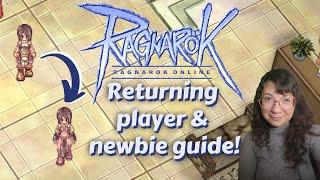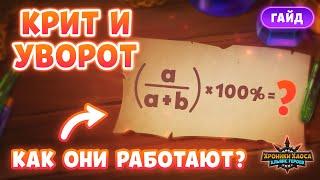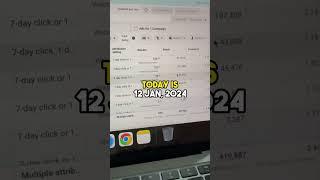Firebase Firestore Tutorial #5 - Deleting Data
Комментарии:

Loving the series so far! Great work.
Ответить
you are great man
Ответить
This video's very usefull , thank you very very much . I love this course .
Ответить
For accessibility a Button is a better option :) Good job btw I love your tuts
Ответить
instead of cross.innerText = "x";
can also say cross.innerHTML = "×";

omg the best tutorial ever
Ответить
How to get the id for realtime database?
Ответить
FireBase is not a industry standard and the methods he is using in this tutorial are not secure.
Ответить
Awesome well done
Ответить
Helped me a LOT !
Thank you very much !!!!!!!!!!

I was getting error "Uncaught FirebaseError: Function Query.get() requires its first argument to be of type object, but it was: "rF9R7do0SC3IKD4aqkhn"" while deleting the id, then i removed your db.collection('cafes').doc(id).delete(); to db.collection("cafes").doc(id).delete().then(function() {
console.log("Document successfully deleted!");
}).catch(function(error) {
console.error("Error removing document: ", error);
});
and it's working fine now!
Thanks again for your tutorials - coming from relational databases into NoSQL feels hard to learn but your explanation is awesome, keep it up..:)

Hi, would you please show ,how to deploy this web app into server?
Ответить
Is possible create auto delete data (free)?
Ответить
why dont you use autocomplete. it really makes me sick.
Ответить
Your tutorial is just what I was looking for, sample and complete, it's helping me a lot
Ответить
Amazing man. Amazinggggggg
Ответить
how i can delete data scheduled? example, exclude old documents (dataServer < dataToday) from specific collection at the every day (7:00PM hours)
Ответить
is safe to execute firebase logic code in the client side?
Ответить
Can't we just directly do "doc.delete()" since we already have that in renderCafe() function's parameter?
Just a question

this is literally something I needed to get a bit of backend storage. nice and simple!
Ответить
thanks for this awesome tutorial.
Ответить
It's not a "cross" it's an "eX"! Damint!
Ответить
use this to update list as well
const deleteData = async (e) => {
const cafeId = e.target.parentElement.getAttribute("data-id");
await db.collection("cafes").doc(cafeId).delete();
const cafe = document.querySelector(`[data-id='${cafeId}']`);
// handle multiple clicks in succession
if (cafe) {
cafe.remove();
}
};

You saved my day!
Ответить
To keep actions keyboard focusable and accessible it's good to always use a button element for actions like the delete shown here. I realise it's not the purpose of the video but good practice anyways.
Ответить
One should listen on the parent element instead. When removing a cafe element without removing the listener you create a memory leak. Having one listener and delegating the operation by data-id your code is healthier
Ответить
Wow, you are so awesome at explaining, GJ right there. KUDOS
Ответить
Very helpful video!!
Ответить
To delete a particular item, I am using the {doc.id} from the parameter, not doing that reverse engineering in the renderCafe() function and it works. Are there any consequences to that approach?
Ответить
D: Just Amazing!
Ответить
Anyway to do it using fetch API DELETE request?
Ответить
I'm getting the following error: FirebaseError: Function CollectionReference.doc() cannot be called with an empty path. I tried everything to fix it, with no luck. Any help would be welcomed.
Ответить
heyy man plz reply to this...... I created guides from your other firestorm lectures but now I want a delete functionality just like this on that code but its not happening.... plz help
Ответить
You are awesome! The best tutorials so far I have seen!
Ответить
Does anyone know how to remove the item on the list after clicking the cross button to delete? What I want is that I don't need to refresh the page to update the list
Ответить
So no update on how to doc(id).delete(); 😞
Ответить
sir god bless u good bless u god bless u sir u saved my assignmet , i had to submit it at 3pm
Ответить
Sir can you help me in firebase could . i need a same function code in firebase could. Not realtime firebase.
Ответить
Sir can you help me in firebase could . i need a same function code in firebase could. Not realtime firebase. i want to do that with button . plz help me
Ответить
what is db???
Ответить
Is there a way to delete sub collection?
Ответить
i cant seem to delete a document by using a html input field and matching it to a field within a document on firestore. Can someone please help me out because this video doesn't really work for me for some reason.
Ответить
DUDE THANK YOU THANK YOU THANK YOU. I knew there just had to be a simple way to do this and you got on with it.
Ответить
How is the <div> element that contains the 'x' staying inline with the <spans>, since a <div> is a block element? Does the CSS file have instructions to do that? Or can you include a <div> inside of an <li> element, and thus be presented inline as default that way?
Ответить

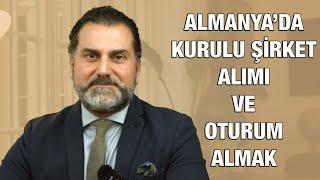

![Stewart Butterfield: Serendipity in Design and Entrepreneurship [Entire Talk] Stewart Butterfield: Serendipity in Design and Entrepreneurship [Entire Talk]](https://invideo.cc/img/upload/dy1SakMyeFJRdTM.jpg)