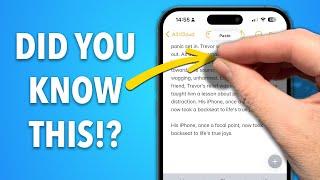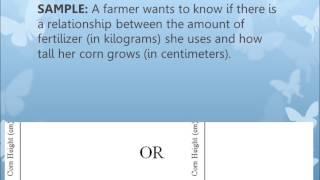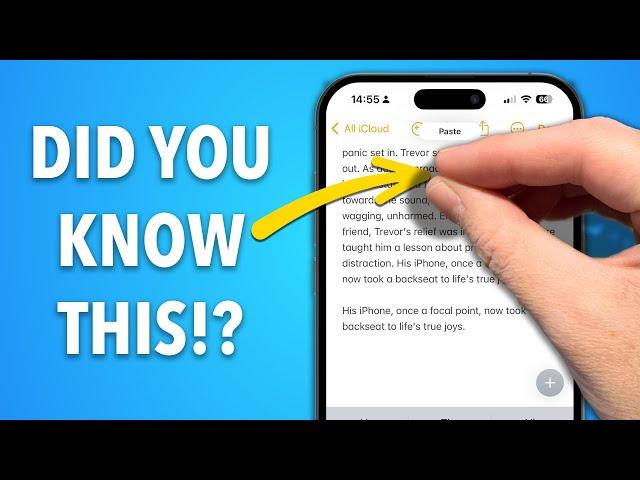
20 Gestures EVERY iPhone owner should know (but probably don't!)
Go to https://sponsr.is/tld_properhonesttech and use code BIOPHT to get a .BIO domain name for your link in bio page for less than $3 at Porkbun today. Thanks to Porkbun for sponsoring today’s video!
In this video, I show you 20 gestures that I think every iPhone owner should know about!
📖 Get the accompanying PDF for this video!
Via Buy Me a Coffee - https://geni.us/jAGpK
Via Patreon - https://geni.us/a0o5
Via YouTube - https://geni.us/GCSpFOJ
📧 Want a FREE weekly dose of Tech News, Hints and Tips? Sign up for my newsletter!
http://eepurl.com/h7MWfv
☕️ Getting value from these videos? Want to support the channel? Buy me a coffee! https://bit.ly/47XsVeI
Follow me on my socials!
Instagram - http://instagram.com/properhonesttech
Twitter - http://twitter.com/properhonesttec
The Gear I Use
🖥️ The 'square' monitor from my desk https://howl.me/ckOz9nKQSR6
🖥️ My main display https://howl.me/ckOAe9AMecE
🖥️ My secondary display https://howl.me/ckOAdNMbq7V
⌨️ My main computer https://howl.me/ckOAhOdwhgd
💻 My main laptop https://howl.me/ckOAjEIFnfX
💻 My travel laptop https://howl.me/ckOAkDY3UVh
📱 My daily use phone https://howl.me/ckOAowcl7u0
⌚️ My Watch https://howl.me/ckOApC31jJO
📱 My iPad https://howl.me/ckOAlNhGyfN
Chapters:
0:00 - Intro
0:18 - One handed zoom in Maps
0:33 - Swipe to go back in Settings
0:58 - Multi tap to select text
1:17 - Pinch and push to undo and redo
1:56 - Swiping up from an app
2:42 - Drag and drop
3:28 - Tap and hold to go back in Safari
4:39 - Swipe to move through pages
5:09 - Reachability
5:55 - Swipe for volume control
6:27 - Swipe to change text indents
6:47 - Double tap for Message actions
7:10 - Pinch and push to copy & paste
7:40 - Swipe for selecting multiple items
8:45 - Creating and using Stacks
9:18 - Use Spacebar as trackpad
9:43 - Swipe through Safari tabs
10:06 - Setup abd use Backtap
11:11 - Tap and hold for contextual menu
12:20 - Pull down scrollbar
In this video, I show you 20 gestures that I think every iPhone owner should know about!
📖 Get the accompanying PDF for this video!
Via Buy Me a Coffee - https://geni.us/jAGpK
Via Patreon - https://geni.us/a0o5
Via YouTube - https://geni.us/GCSpFOJ
📧 Want a FREE weekly dose of Tech News, Hints and Tips? Sign up for my newsletter!
http://eepurl.com/h7MWfv
☕️ Getting value from these videos? Want to support the channel? Buy me a coffee! https://bit.ly/47XsVeI
Follow me on my socials!
Instagram - http://instagram.com/properhonesttech
Twitter - http://twitter.com/properhonesttec
The Gear I Use
🖥️ The 'square' monitor from my desk https://howl.me/ckOz9nKQSR6
🖥️ My main display https://howl.me/ckOAe9AMecE
🖥️ My secondary display https://howl.me/ckOAdNMbq7V
⌨️ My main computer https://howl.me/ckOAhOdwhgd
💻 My main laptop https://howl.me/ckOAjEIFnfX
💻 My travel laptop https://howl.me/ckOAkDY3UVh
📱 My daily use phone https://howl.me/ckOAowcl7u0
⌚️ My Watch https://howl.me/ckOApC31jJO
📱 My iPad https://howl.me/ckOAlNhGyfN
Chapters:
0:00 - Intro
0:18 - One handed zoom in Maps
0:33 - Swipe to go back in Settings
0:58 - Multi tap to select text
1:17 - Pinch and push to undo and redo
1:56 - Swiping up from an app
2:42 - Drag and drop
3:28 - Tap and hold to go back in Safari
4:39 - Swipe to move through pages
5:09 - Reachability
5:55 - Swipe for volume control
6:27 - Swipe to change text indents
6:47 - Double tap for Message actions
7:10 - Pinch and push to copy & paste
7:40 - Swipe for selecting multiple items
8:45 - Creating and using Stacks
9:18 - Use Spacebar as trackpad
9:43 - Swipe through Safari tabs
10:06 - Setup abd use Backtap
11:11 - Tap and hold for contextual menu
12:20 - Pull down scrollbar
Тэги:
#iPhone_gestures #iPhone_gesture_tips_and_tricksКомментарии:
20 Gestures EVERY iPhone owner should know (but probably don't!)
Proper Honest Tech
BHAKTİ YOGA/ Sevginin Sırrı Bölüm:2 (Kitap Analizi)
Tanuh Academy ®
ACEITE DOP SIURANA
Costa Daurada
Paladins - All Tyra Skins | Preview
SkinPreviews
house & deep house melodic vinyl mix
Chris Luno
House Music Dj Mix on Vinyl
DJ Calvin Bën
Graph Titles
Dawn Mortimer
30. Positional & Keyword parameters
Morra's AI