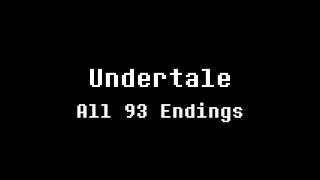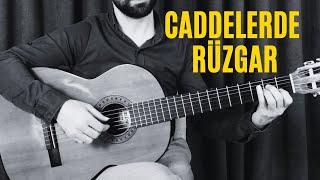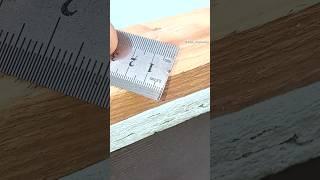Screen Replacement on a Moving Screen - After Effects Tutorial
Комментарии:

Hi, thanks for the great video! Will this work with moving green screen to swap with photo as well?
Ответить
is mocha a plug in orrrr
Ответить
By chance, would you know how to do this. Say I have a video file which demonstrates a TV UI demo(like a Roku home screen). And in that video, the camera is orbiting around the TV screen, as the UI is animating (selecting various options and channels). I want to capture that UI, and essentially "flatten" it. That is to say, just capture the UI and present it or re-map it to my own TV animation. Does that make sense?
Ответить
Good concept, but now I request one where there's no markers and the actors fingers are moving all over the place. That's where the real gold is at. haha. Unfortunately this didn't work, but glad I know of an extra tool for screen replacements where it's shot with little movement and no fingers.
Ответить
not a perfect result...your video is distorted. You didn't balance the image. This is 9/10 complete
Ответить
This is no use if the scale and position of the image on the ipad is important to you. I need the corner pins of the ipad image to be slaved to the corner pins of the ipad in the wide shot.
Ответить
Thank you for the tutorial, Brooker Films 🙌
Ответить
how to do it without mocha?
Ответить
So I have a stock video of a tv but it doesn’t have a green screen.. it’s a static screen. Can I still do this tutorial or does it have to be a green screen?
Ответить
Where to download the MOCHA AE for Mac? Btw thank you for the video! :)
Ответить
I got Skillshare! Just followed you and watching the Creative In-Camera Video Transitions course! great stuff!!
Ответить
Hey buddy can i ask you some question can you tell me how you get all of the gears that you have now?i am struggeling after buying 35mm f2🥺🥺
Ответить
Will try soon. Thanks for the tutorial🥰
Ответить
I don't know your course is on premier pro.i am into that.loved your every work.
Ответить
Great video man! I always get a lot of value from your videos! Keep it going!
Ответить
Thank you!
Ответить
Epic tnx for the tutorial 😳...btw first
Ответить