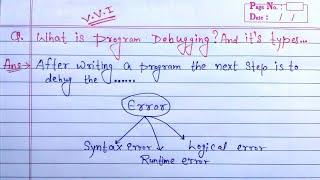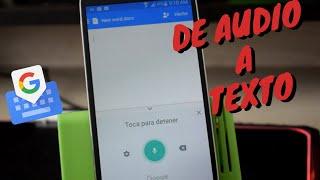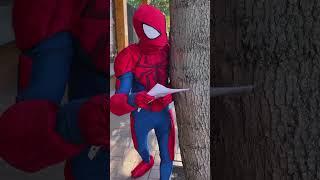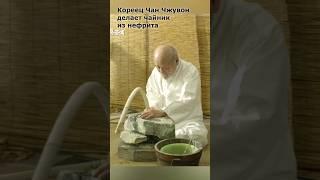Easy LIGHT WRAP in Fusion - DaVinci Resolve VFX Tutorial
Комментарии:

Cool!
Ответить
Please more fusion stuff!!!!
Ответить
This is insanely confusing, but it's awesome! Thanks
Ответить
Now this is the kind of tutorials I've been looking for Casey. More of this "advanced" stuff👍
Ответить
Man I have been looking for this forever. What a life saver. I used a different technique which was not good. Lol
Ответить
How would you blur the edges of the matte to make it blend in
Ответить
Ahh, the clipping mode may be the source of many of my Fusion problems (along with the BG node.). Thanks Casey! Thanks Alexandria! :)
Ответить
Great stuff!
Ответить
This is great.
Ответить
OMG! THANK YOU! You are a golden Fusion GOD!
Ответить
Hey Casey, another great tutorial. Would you please cover how to use Relight FX within FUSION for your next video. There are a bunch of videos for the color page, but pretty much nothing on the internet on how to learn to use it in fusion. Thank you. I love you so much.
Ответить
awesome thanks a lot !!!
Ответить
You just lit some lightbulbs for tighter green screen integration, ghost scenes and composite images in photoshop or affinity photo. Much love and many thanks Casey!!
Ответить
Wow! This was amazing! So useful! 🤩Just need some time to wrap my head around it! 😁
Ответить
This was awesome!! Keep these kind of tutorials coming!! Great stuff for us Nubies!
Ответить
I have been waiting for this for a long time. There is a company out there called RED Gaint. They have some insane tools for After FX. Super Comp was My favorited. If you can take a look at that and if there is a way you can replicate it. Im so new in resolve have a long way to grow with the nodes.
Ответить
Very helpful technique. Thank you very much Casey!
Ответить
Well done!
Im thirsty for a deep dive on channel bouleans . PLEASE, IT SEEMS LIKE SUCH A POWERFUL TOOL.
for example i eroded white text added a create bump map noise and then switched rgb to xyz normals and got a nice 3d in 2d i can apply shaders to. I only found this with pirates of confusion lesson, and realized vets use it all the time but i can't find deep info on its applications.
I tried just playing with it and eventually lost myself in settings and blends that i couldn't tell what i did! Need help!

Is optional to download this macro ?
Ответить
I will probably never use this, but you make me WANT to use this!
Ответить
Great tutorial/tip.
One suggestion: On this video, I wish you would have done a better job of showing the whole node tree. Its a bit hard to follow not being able to see it.

Wow learning fusion is a very creative process....
Ответить
MORE VFX TUTORIALS PLS CASEY
Ответить
OMG!!! this is the tutorial I've been looking for soooo long time. I literally bowed 3 times to the screen. Mr. Casey Faris you are so great and your tutorial is the best ! I can't express how much I appriciate you.
Ответить
Brilliant, thank you.
Ответить
We don't have access to the macro , so you needd and must crack the Sphinx, that's clever, it is actually fun, to build your own macro, I will still name it Casey's macro, LOL!
Ответить
Wow that is cool
Ответить
I have a poor memory so I keep watching your videos over again when I need to remember how to do something neat like this!
Ответить
Hello im not receive next email instructions ?
Ответить
Pls the macro 🙏 the link not function
Ответить
Thanks for the video. I'm trying to follow this, but my footage is already keyed. I'm sure there is a simple way to do this, but I can't figure out how to get a matte from my already keyed+rendered footage. thanks
Ответить
Would I need a delta keyer to perform this? I am using pre-keyed footage and am having a hard time getting the mask to work, as currently its blurring on the outside of the image with color, as opposed to on the layer.
Ответить