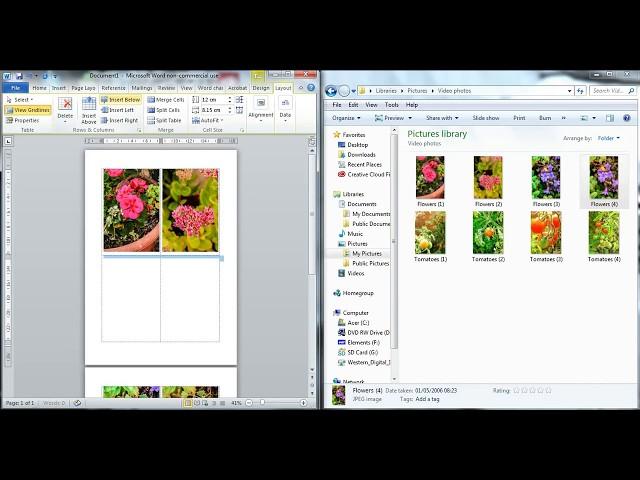
Drag and drop a picture into Word Document (Easily - WITHOUT picture distortion).
Комментарии:

God bless you, you helped me reduce my work time from 3 hours to 10 min !
Ответить
Hi I need to add multiple pictures of different sizes, all in one page. does not matter if the pictures are flipped. I want to save space and use as few paper as possible. i will need to cut them out anyway. also images moved around is not a issue. .is there anyway this can be achieved.. ?
Ответить
This is a lot more easier than the previous one i just watched thanks
Ответить
THANK YOU <3
Ответить
Reviewers who are native speakers are my favorite, Thanks :)
Ответить
Thank you, very helpful. Great advice and easy to understand!
Ответить
Thank You, how do we do the something on another word document with alot of different flowers on it to pick just 1 and move it to a new word document? not a pictures file. Thank you tv
Ответить
Thank you for uploading such informative video. GBY.
Ответить
Thank you.... its help me..
Ответить
wow! thank you very much
Ответить
I've been trying for hours and all I get is a "no entry" sign.
Ответить
احتاجه بالعربي 🥴
Ответить
This is helpful thank you for doing it❤❤❤❤🎉😊
Ответить
I love you...my saviour xoxo
Ответить
This was super helpful. Never ran across this tip before. Thanks!
Ответить
Brilliant thank you
Ответить
Excellent explanation.
Ответить
Thanks a lot .. You have made my work too much easy
Ответить
when i drag my images into the word document it makes them much smaller than the space I have made in the table cell do you know what the issue is here?
Ответить
You made it so simple.god bless
Ответить
Thanks
Ответить
Ms word me bina header footer chhore multiple image insert karne pr print krne pr kuch katega to nhi ?
Ответить
Wonderful method
Ответить
i m from indonesia, good job ❤️
Ответить
omg, just save a lot of time on my work ,too~~~thank you so much!!!!
Ответить
Thank you so much for the tips.🙂
Ответить
Thanks for sharing..
Ответить
Awesome thank you
Ответить
Thank you so much.
Ответить
How to change the default photo size
When we insert photo in Ms word it's size is very big , it covers all the page
How to change the default settings so when we insert a photo it's Size automatically insert small
So it will Never cover all the page

Can you do this in excel?
Ответить
Thanks
Ответить
No cell alignment.
Ответить
Office 3
Ответить
thank you
Ответить
Thank you
Ответить
This was extremely helpful!! Thank you so much! 🙏😊
Ответить
thanks a lot, it was helpful
Ответить
Thanks for this video....
Ответить
Awesome,Thank you
Ответить
Together with Abhay Zambare's videos, your videos are great; interesting, clear, and concise.
Ответить
Just liked and watched this video, thank you so much. I am preparing quite a formal document and wanted a neat and professional look. You're video helped me! Thanks so much!
Ответить
Thankss!!!
Ответить
You are a great human being. I give you an A++ for taking the time time to make this video. It was excellently done! Thank you my dear.
Ответить
thankyou so much you save my time
Ответить
Info been very helpfull 👍
Ответить
Thank you helpful
Ответить
apps name Plasse
Ответить
thank you very much very useful video
Ответить
Wonderful ! Save me tons of time. Thank you so much.
Ответить


![How to change font [without root ] [redmi note 3 ] How to change font [without root ] [redmi note 3 ]](https://invideo.cc/img/upload/VVBYQkFWOVhPclY.jpg)






















