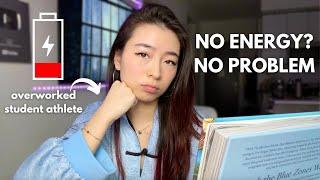How to Show/Enable File Extensions In Windows 11
How to Show File Extensions In Windows 11 How to Enable File Extensions In Windows 11
Hello friends welcome back to TEK Solution channel by @NKsEntertainment .
Show hidden files in Windows 11 : https://youtu.be/fA3loaml3zY
How to get circle around mouse pointer : https://youtu.be/x8nda_Psbjo
Windows 10 Taskbar Flickering Flashing : https://youtu.be/eKb0Y1Koc2A
If you started using Windows 11 just recently and you are stuck with the issue that how to turn on or how to see the file extensions on your windows 11. so for example let me show you one folder where I have different files by looking at the icons of these files I can tell that this is the picture file this is a PowerPoint file this is a word this is Excel this is PDF but but for the some users they don't know that what are all these files by look until and unless they are looking at the extension of the file so how to turn on the extension of the file in Windows 11. that's our problem today so for that this is our one folder good at the top you see the view button click that button go at the bottom show and file name extensions this is the option just check it as soon as you check it you can see that all the files are now showing with the extensions bike dot extension presentation Dot pptx resume.doc x i and student student detail.xls and tickets dot PDF so now this is how you have to solve your problem if you are not able to see the extensions in Windows 11. that's it from this tutorial friends thank you very much please subscribe us and share and share our videos with your friends
SEARCH
windows 11, windows 10,file extension, windows 11 tips and tricks, enable file file extension windows 11, show file file extension windows 11, how to show files extensions in windows 11, how to enable files extensions in windows 11, missing files in windows 11, how to install windows 11, windows 11 features, windows 11 22h2, windows 11 customization, windows 11 installation step by step, how to upgrade windows 10 to windows 11, windows 10 vs windows 11, tek solutions, tek solution, nks entertainment, nanadkishor choudhari, windows 11, windows 10,file extension, windows 11 tips and tricks, enable file file extension windows 11, show file file extension windows 11, how to show files extensions in windows 11, how to enable files extensions in windows 11, missing files in windows 11, how to install windows 11, windows 11 features, windows 11 22h2, windows 11 customization, windows 11 installation step by step, how to upgrade windows 10 to windows 11, windows 10 vs windows 11, tek solutions, tek solution, nks entertainment, nanadkishor choudhari, windows 11, windows 10,file extension, windows 11 tips and tricks, enable file file extension windows 11, show file file extension windows 11, how to show files extensions in windows 11, how to enable files extensions in windows 11, missing files in windows 11, how to install windows 11, windows 11 features, windows 11 22h2, windows 11 customization, windows 11 installation step by step, how to upgrade windows 10 to windows 11, windows 10 vs windows 11, tek solutions, tek solution, nks entertainment, nanadkishor choudhari,
How to Show File Extensions In Windows 11
How to Enable File Extensions In Windows 11
Hello friends welcome back to TEK Solution channel by @NKsEntertainment .
Show hidden files in Windows 11 : https://youtu.be/fA3loaml3zY
How to get circle around mouse pointer : https://youtu.be/x8nda_Psbjo
Windows 10 Taskbar Flickering Flashing : https://youtu.be/eKb0Y1Koc2A
If you started using Windows 11 just recently and you are stuck with the issue that how to turn on or how to see the file extensions on your windows 11. so for example let me show you one folder where I have different files by looking at the icons of these files I can tell that this is the picture file this is a PowerPoint file this is a word this is Excel this is PDF but but for the some users they don't know that what are all these files by look until and unless they are looking at the extension of the file so how to turn on the extension of the file in Windows 11. that's our problem today so for that this is our one folder good at the top you see the view button click that button go at the bottom show and file name extensions this is the option just check it as soon as you check it you can see that all the files are now showing with the extensions bike dot extension presentation Dot pptx resume.doc x i and student student detail.xls and tickets dot PDF so now this is how you have to solve your problem if you are not able to see the extensions in Windows 11. that's it from this tutorial friends thank you very much please subscribe us and share and share our videos with your friends
SEARCH
windows 11, windows 10,file extension, windows 11 tips and tricks, enable file file extension windows 11, show file file extension windows 11, how to show files extensions in windows 11, how to enable files extensions in windows 11, missing files in windows 11, how to install windows 11, windows 11 features, windows 11 22h2, windows 11 customization, windows 11 installation step by step, how to upgrade windows 10 to windows 11, windows 10 vs windows 11, tek solutions, tek solution, nks entertainment, nanadkishor choudhari, windows 11, windows 10,file extension, windows 11 tips and tricks, enable file file extension windows 11, show file file extension windows 11, how to show files extensions in windows 11, how to enable files extensions in windows 11, missing files in windows 11, how to install windows 11, windows 11 features, windows 11 22h2, windows 11 customization, windows 11 installation step by step, how to upgrade windows 10 to windows 11, windows 10 vs windows 11, tek solutions, tek solution, nks entertainment, nanadkishor choudhari, windows 11, windows 10,file extension, windows 11 tips and tricks, enable file file extension windows 11, show file file extension windows 11, how to show files extensions in windows 11, how to enable files extensions in windows 11, missing files in windows 11, how to install windows 11, windows 11 features, windows 11 22h2, windows 11 customization, windows 11 installation step by step, how to upgrade windows 10 to windows 11, windows 10 vs windows 11, tek solutions, tek solution, nks entertainment, nanadkishor choudhari,
How to Show File Extensions In Windows 11
How to Enable File Extensions In Windows 11
Тэги:
#windows_11 #windows_10 #file_extension #windows_11_tips_and_tricks #enable_file_file_extension_windows_11 #show_file_file_extension_windows_11 #how_to_show_files_extensions_in_windows_11 #how_to_enable_files_extensions_in_windows_11 #missing_files_in_windows_11 #how_to_install_windows_11 #windows_11_features #windows_11_22h2 #windows_11_customization #windows_11_installation_step_by_step #how_to_upgrade_windows_10_to_windows_11 #windows_10_vs_windows_11 #tek_solutionsКомментарии:
How to Show/Enable File Extensions In Windows 11
TEK Solutions
how to be MORE DISCIPLINED as a STUDENT
fayefilms
New Eritrean Catholic Mezmur 2023 - Gemya Bekit - ገምያ በኪት
Radio Chebberi
How to Set VLC Media Player as Default Video Player in Windows 10
ProgrammingKnowledge2
Record year for Russian arms sales
euronews
How long does IRCC take to respond after Procedural Fairness Letter?
Nuvonation Immigration - PFL Specialist