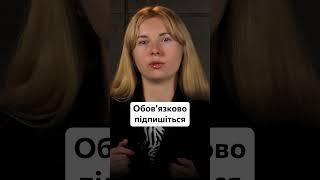RTX 3060 - Starfield (Optimized Settings + DLSS update)
Комментарии:

the 69th comment
Ответить
To remove the "cement dots" turn dlss up to ultra quality dlaa
Ответить
It sad when see RTX 3000's struggle at native 1080p if remembering back in the day even 3060 is $1000+ GPU
Ответить
For some reason the newest version runs well with my RX 6700 XT @ 4K with FSR Quality (ie 67%) medium settings and dynamic res disabled. Cool.
Ответить
bro when are you making 3060ti with update
Ответить
no change for me 3060 12 gb Ryzen 5 3600
Ответить
Can’t get it to run for the life of me without crashing 😩, playing on an Alienware x14. i7 16ram 3060 6gb vram, been messing with the settings all day. Drivers all up to date , might just throw in a towel and get a series x with these holiday discounts…
Ответить
WHY ISNT DLSS APPEARING
Ответить
When you fight is outside of big cities, so fps are higher, My 3060ti runs on 4k DLSS Quality 71% sharpening optimized settings in New Atlantis in The Mast zone between 35 and 45 fps, on the space port is Between 41-54 fps.
Ответить
Could you share the app name to display fps?
Ответить
to be honest i just want to see him benchmark gta 6 now.... i know my hardware cant run it...🤣
Ответить
How does it run on a 3060 laptop?
Ответить
The CPU performance is still absolutely abysmal on my quite powerful 5900x, dipping below 60 in big cities with horrible frametimes and looking choppy. I give up on this POS game. It doesn't look or play anywhere near good enough to justify the horrible performance
Ответить
to me, talos principle 2 is a much better looking game, especially when global illumination is set to high or ultra
Ответить
Trashfield is Trashfield and will remain Trashfield
Ответить
At this point I am 100% convinced Bethesda is sabotaging DLSS because of their AMD partnership.
Ответить
I expected a constant 60 fps in the jungle city at the beginning, with the normal 4060 will I have some extra fps?
Ответить
I'm getting around 60 FPS at 1440p DLSS Quality with Hardware Unboxed's Optmized Settings, wich I recommend. My setup: R5 5600 + 16GB + RTX 3060 Ti GDDR6X.
Ответить
I have this 3060 and it honestly sucks as a gpu I can’t barely do 1440p gaming on destiny trying to get a 3080 or 7800 XT
Ответить
Bethesda can't get anything right. The DLSS implementation in the official update is horrendous and artifacts when in motion are constant. These issues and artifacts did not exist using DLSS mods, thankfully the DLSS mods still work with the update.
Ответить
Hi pls try it with the gtx960 2gb
Ответить
Even with the update, my specs can't run it anyway. The game developers of 2023 have made it pretty clear...BY RTX 4090.
Ответить
pleeasse can you the same video but with 4060 ti card? iam buying that in 3 weeks :)
Ответить
Oh, I just replaced my GTX 1080 with RTX 3060, good timing, Bethesda!
Ответить
Collab with Ancient Gameplays when?
Ответить
This is why I play indie games instead
Ответить
Startrash, they made it worse instead of optimizing it.
Ответить
most 2023 games, look like a 2015 game, require NASA hardware
Ответить
A truly ugly game with ugly performance. Even with DLSS. This is graphically no better than kill zone shadowfall that was a ps4 release title. Yet it requires a minimum of an rtx 3080 to make it run smoothly.
Ответить
Terribly optimised DLSS, what a shock.
Ответить
Right now my strategy for Starfield is to wait a couple of years until it's on sale and bundled with all the DLC.
Ответить
With graphics like that its should work on 4k with 360 fps
Ответить
Very Good Video
Nice Work Man 👍👍

Hey Zwormz, have you heard of the RTX 2060 12gb that came outta nowhere some time back. I'd like to see a test
Ответить
Starfield's rocks look much nicer than their trees do.
Ответить
bro this game graphics sucks why it is running on 50 fps on a 3060 with trash graphics it should run over 80 fps easily
Ответить
patch and update resolved this and thank you or I have rtx 3060 ti
Ответить
2015 graphics ftw Bethesda gtfo. Incompetents
Ответить
On 4060ti I went from 40fps on high, up to 120 fps with dlss and frame gen. Input latency is pretty good considering FG. I think updated video on it would be good
I'm using i7 9700 with 16gb of ram 3200mhz

I wanna see the 4070 in this. And hopefully they fix the dlss visual glitches.
Ответить
If u guys want to use dlss at 1080p while looking good and not blurred go to nvidia settings and enable dldsr 1440p and then in the game set the resolution to 1440p and enable dlss performance it will look better and perform better i hope this helps someone
Ответить
Everything's tested so far and games run better or worse
Ответить
Starfield runs much better...you have to go to Akila City !! This kills ur GPU thats heavy there xD but it runs now much better and i play it everyday since the last Update!
Ответить
Games we're only optimized thes days it would run better than that!!❤️🩹🔥🔥🔥
Ответить
I have a RTX 3060 12GB, it's still a decent GPU but I'm considering an upgrade, maybe a RTX 4070 Super.
Ответить
Man games barely look next gen
Ответить
Hi, i found a "secret" setting in the graphic settings that in my tests make a great difference in performance: When you change preset you change also the terrain and mountain quality, wich means that you're gonna see some differences beetwen low, mid and high looking towards mountains or terrain. This setting IS NOT a single setting you can change alone, in facts it changes with graphics presets, wich means that the same optimized settings could perform worse depending on what preset you are working on. For example; If you start from the low preset and then change manually every single settigs, the game will perform better that the same settings but with a Ultra preset base. I suggest you to start from a medium preset because you loose some details in mountains but you still have realistic and random terrain textures. If you work on High or Ultra settings you're gonna have max mountain details but worse performance. With low preset you gain a lot of fps but you can immediatly see the loss in mountains and terrrain details.
I tested this with a rx 6600 and r5 5600.