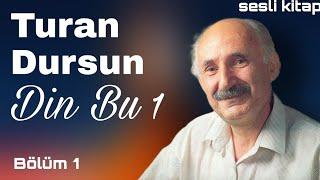FREE Twitch Chat Overlay - How To Upgrade Your Stream
Комментарии:

Maybe im the crazy one but I thought the before was much better than the after. The before one with a simple faded backround is pretty much what im looking for.
Ответить
I can't see the overlay link in the description.
Ответить
Very Good video ! Do you know how to change the orientation of the overlay (to put it at the right of the screen) ? Thank you !
Ответить
it took me a while to figure out, that i have to open the files with a texteditor and copy it out of the texteditor. thank you for these infos. such an upgrade
Ответить
Hiya! I'm trying to adjust the distance between one message and the next, it seems to be at about 60px right now but the fiddling with the CSS doesn't seem to yield what I'm after. Got any idea how to adjust this?
Ответить
what do i do with the file?
Ответить
im a lil confuse!! so i opened the link and then what? how will I have it in stream elements? sorry T^T
Ответить
Thanks for that video! Can you tell me where in the code I can reduce the distance between name and message? Best regards
Ответить
the only thing i dont like is that after some time lets say 20 seconds, the message does not disappear, how can i fix that?
Ответить
hey i watched both videos and did everything like you said copied all links imported added all this and my chat is like cut off from the chat box and it wont work there's no tutorials on this and it looks like no one else has this problem but me i was wondering if theres a tip for this i like this chat alot and i just want it to work im losing my sanity
Ответить
Does it work on mobile
Ответить
Does this includes custom animations for the scroll of the chat and if not where can we get the code for that? Thanks!
Ответить
Great work dude and thank you 👍
Ответить
Thanks for these files :) it works flawlessly and is just what i looking for. I just have one question: Is it possible to hide messages/delete after some time? If so, how. I looked up t he code, but it seems like i cant trigger it
Ответить
thx bro
Ответить
thanks a alot, my tchat looks better now !
Ответить
I was not able to set this there are missing steps to set everything on the coding
Ответить
Hello I am trying to do this and when I follow your steps in your description it does not work on my end do you have any idea what I need to do? it just shows up blank in SE, and when i go to do a test message nothing happens. Let me know if I have to explain this better but this is the best that I can describe so far. I hope you are having a great day!
Ответить
I was able to adjust some of the CSS/HTML to my liking and I think it looks GREAT! I appreciate the files so much, as they helped make my stream look just a little more special! 💖
Ответить
I couldn't find a link to the stream overlay I only see the google drive and i can't do anything with it
Ответить
no shot did I find a 1 min video with exactly what I needed. can't wait to get home and try this out.
Ответить
This worked great. Just to break it a further, once you download file and open editor in side Stream elements just drag the files to the right sliders and drop them in. Easy Peasy!
Ответить
ty very much
Ответить
im sorry i might be stupid but i didnt understand ANYYY of this
Ответить
i put everything ! except HTML ! How to do those ?
Ответить
Unfortunately the link is bugged, but can't wait to try it :)
thank you!

I cannot get it to show in 'my overlays'
Ответить
Tiktok brought me here :) I love your videos!
Ответить




![[FREE] Lil Uzi Vert Type Beat 2024 - "Mafia" [FREE] Lil Uzi Vert Type Beat 2024 - "Mafia"](https://invideo.cc/img/upload/Z2hySVJEanhsamE.jpg)