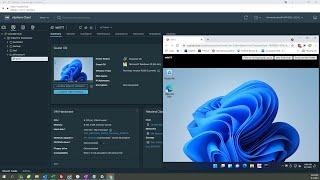HOW TO DISABLE (or enable) ASIO INTERFACE FOR WINDOWS/PC SOUNDS
Комментарии:

you know what sucks man, I've been dealing with this problem for days. used every solution i found and still nothing. maybe i just need to give up on pro tools because reaper, cake walk and any other daw i've used works fine. just pro tools. i'm just done with ten years of avid programs crashing, their terrible business practices and over priced gear.
Ответить
Your windows desktop icons big enough?
Ответить
Thanks for sharing this solution. I have been searching for info. on disabling the system sounds while running ASIO in the DAW, and the results were always "How To Enable System Sounds for Streaming" which is not what I want when recording tracks. I had to alter the search prompt to say, "asio4all fl studio how to disable system sounds". Thanks a ton.
Ответить
mf can you say abbott11 rack any faster.. im here for a goxlr explanation lol
Ответить
Very helpful! Thank you so much!
Ответить
Couldn’t you also just set your speakers as the default device instead of disabling your interface, so you could use those speakers for everything? For the recording, just set it to the built-in microphone in windows or something? I don’t see why you have to go the extreme route of disabling the interface devices
Ответить
by the time you finally explain things. good god. not confusing at all.
Ответить
Slow down bruh
Ответить
I don't really like using obs, it's a little lag and delay video and sound, because my laptop specs are low
Ответить
I have problem, i use asio link pro, and then i play guitar rig5 and record screen use xboxgamebar, but I can't hear my guitar after the recorded video is saved
Ответить
Are you nervous ? Why are you in a hurry?
Ответить
ARE YOU F'N SERIOUS?!
YOU HAVE GOT TO BE KIDDING ME!!!!
WHENEVER I need an answer to some arbitrary problem and no one else has the answer... IF THERE is one to be found, then I land RIGHT BACK HERE!!!! Man you're F'n INCREDIBLE!!!!
THANK YOU!
THANK YOU!
THANK YOU!!!

Hi! Thank for this video. But how do you resolve using just the internal speakers and headphones without external speakers? I’m doing a technical college short course, purchased this software and have had issues. Most of the problems have been fixed by following your video, but I disabled all the speakers!
Ответить
That animated finger pointing to the speakers looks so lifelike...
Ответить
Holy shit bro you are a god, but theres one last issue I have with my asio it cuts out every minute or so, and idk how to fix that
Ответить
That’s why I fw you G
Ответить
I still don’t get it :(
Ответить
Thanks for the video
Ответить
I need help! My ASIO Buffer Size is stuck on 512 Samples and it won't change! Please help
Ответить
All these downvotes for talking too fast (just play it at 0.9 speed!) and taking too long (FULLY EXPLAINED EVERYTHING I HAD QUESTIONS ABOUT)........... Seriously if you understand the basics of audio this video is NOT useless, it's GREAT. Helped me finish setting up Pro Tools on PC and explained a lot of the nuance that was previously a bunch of question marks in my mind. Troubleshooting blind is hard. Troubleshooting with well-explained info is not. Thank you!!!!!!!!!!
Now rather than changing settings and landing on a solution by random chance, I know what changes to the settings matter and which do not. You rock man.

Dislike for 15mins about a topic which can be said in 30secs
Ответить
Many many people lured to watch your crap do not have the hardware you have. This video is not relevant. I gave you the thumbs down that ended up outnumbering your thumbs ups. Change your shit.
Ответить
Your the goat for this
Ответить
here's a shorter version... ...If your asio driver is having trouble showing up, the WDM (windows device manager) may have control. This module controls sound input\output for the main system, but has no ASIO support. You have to disable a device that has an ASIO driver, so that the ASIO software can take control and route audio. That doesn't mean you cannot route your audio to your asio device and still hear your windows system. If you download ASIO Link Pro (now free, the dev died a few years back; may he rest peacefully to beautiful choirs, full dynamic orchestras, and dope heavy metal) and Asio4All, you can take control of your sound system. Here's how it works.
1. once all asio drivers are installed, asio link and asio4all become linkage controllers. Asio4all is locked to the slowest device in your system, and will be the primary link Asio driver.
2. Go to the sound prefs in your system like this video shows (this is the WDM sound driver). Disable any device that has a proprietary ASIO driver. This will release its data stream and allow you to tie it to your DAW or to Asio link pro. Asio Link Pro offers you the method for tying sound devices together at 44.1k max, but Asio4all will allow you to use 48k and higher if the slowest device matches that speed. Any Device enabled in WDM manager will show in Asio4All. If you want multiple interfaces tied together, you'll tie them by leaving them enabled in WDM, and turning them on in Asio4all. The order in which you turn them on in Asio4all will correspond to their input output numbers in your daw.
3.Turn off all drivers in the interface for Asio4all. When you load asio link, you'll pick your device's Asio driver to link up, and turn it on, linking your devices in to the asio host by dragging a line between the boxes. Make sure you have the right number of in and out set up. Now, back in asio4all, you turn on devices one at a time, including the Asio Link driver. (It builds a WDM module for all your in and out modules).
4. In your daw, you will select Asio4all as your module, and it will connect all your input\outputs. There may be latency on some of them, however, you can have external devices sync wordclocks to keep them close.
In this manner, you can use external inputs but use your system outputs for your work at the slowest clock speed of the set.

For fuck sakes man get to the point!
Ответить
....... no luck.i set up two speakers, and disabled my interface .... I have to change my session sample rate via the windows sound properties for Zoom LiveTrak L-12
Ответить
Are you aware of the pictures showing in your start menu?.. :P
Ответить
litterly set the playback speed at 75% so I could understand it
Ответить
Mate, you have saved my sanity. Thank you so much!!!! I've been tearing my hair out for weeks trying to solve the corrupted exports from Reason. It's the driver conflicts between windows sounds and the DAW. Just a few setting changes in control panel and the problem is cured.
Thank you my friend!!!!!!!

I can't fucking hear it. Thanks.
Ответить
WELL DONE BenoniStudio and THANK YOU SO MUCH for your indepth explanation !!
Ответить
Talks fast but says nothing 15 mintues to say control panel>sounds>right click device>disable
Ответить
wow youre shit at explaining
Ответить
You could run your windows sounds out of your on board sound card and your eleven through a passive summing mixer into your monitors.
Ответить
You talk too fast. I couldn't watch this video after about 15 seconds. I would suggest cutting back on the coffee or whatever you might be on.
Ответить
Thank you. I have had this problem for a few weeks now and I was going crazy. It worked perfectly. Great video with valid information. In case anyone is reading this who has DAW to media player pitch changes>>>this is why. Thanks again for posting.
Ответить
Two sets of speakers is not a solution
Ответить
I never had problems like this on my E-MU Asio. I got Default speakers, HDMI nVidia out and asio on at the same time. I can also change the khz in real time.
But what my problem is, I want asio to play (linked to )WDM So that I can record Asio sounds with a desktop recorder or stream it with Twich.
Any 1 got an Idea?

Good video! Quick question...
I have everything set up with pro tools to where I am finally getting audio to play (I had a helluva time going from mac to pc...)
I am using asio4all but I am running in to bad volume issues. The audio is so damn loud even though my volume control is down to "2". When I had pro tools 9 on my mac book I could easily play audio through the direct output with no issue. is there an easy fix for this?

Great video as always. Very helpful!!!!
Ответить
15 minutes to explain it ....... pfff
Ответить