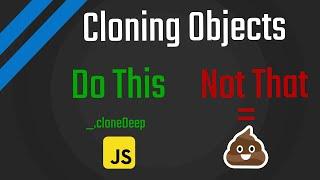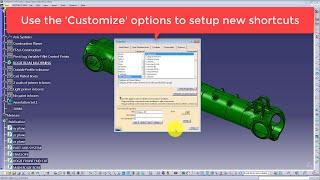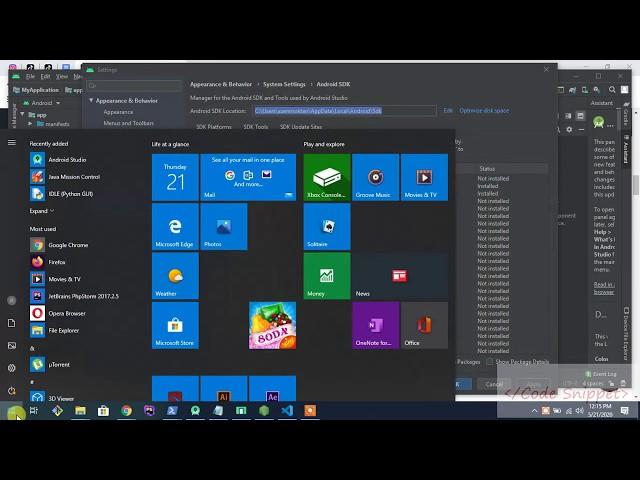
1.1 React native cli installation windows 10 ( 100 % Working 2020 )
Комментарии:

Работает.Спасибо.
Ответить
what was the control
Ответить
It's showing::
C:\Windows\system32>npx react-native init AwesomeProject
npm ERR! code ENOLOCAL
npm ERR! Could not install from "ND\AppData\Roaming\npm-cache\_npx\912" as it does not contain a package.json file.
npm ERR! A complete log of this run can be found in:
npm ERR! C:\Users\Lamees ND\AppData\Roaming\npm-cache\_logs\2020-10-30T20_38_52_844Z-debug.log
Install for [ 'react-native@latest' ] failed with code 1
what can I do?

It keep showing me this at the last part of powershell:
PS C:\Windows\system32> npx react-native init AwesomeProject
npx : The term 'npx' is not recognized as the name of a cmdlet, function, script file, or
operable program. Check the spelling of the name, or if a path was included, verify that
the path is correct and try again.
At line:1 char:1
+ npx react-native init AwesomeProject
+ ~~~
+ CategoryInfo : ObjectNotFound: (npx:String) [], CommandNotFoundException
+ FullyQualifiedErrorId : CommandNotFoundException
how to fix it?? all steps before that worked perfectly fine. Please help

it works fine for me
Ответить