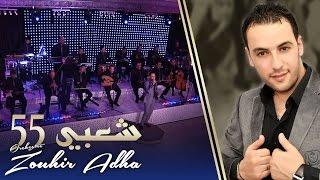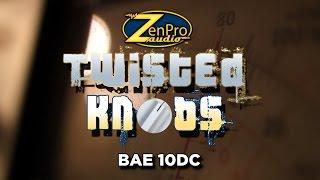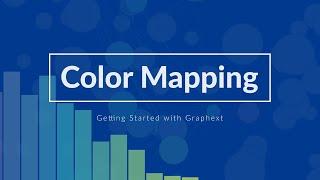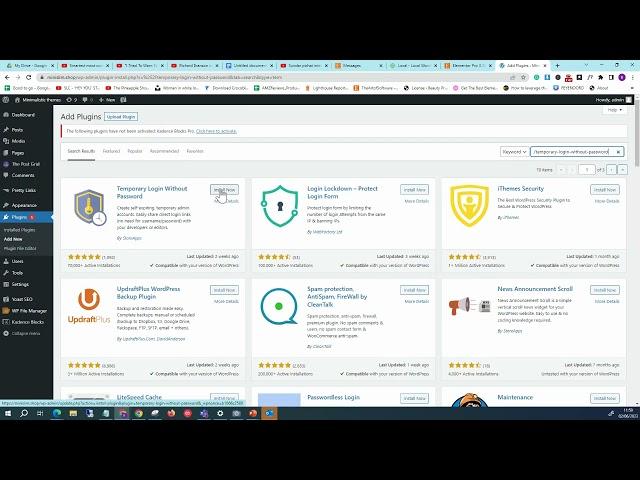
How to create a temporary login link - Login to wordpress admin without password
To create a temporary login link or login to the WordPress admin without a password, you can use a plugin called "Temporary Login Without Password." Here's a step-by-step guide:
1. Install the Plugin: https://wordpress.org/plugins/temporary-login-without-password/
- Log in to your WordPress admin dashboard.
- Go to "Plugins" - "Add New."
- Search for "Temporary Login Without Password."
- Click "Install Now" and then "Activate" the plugin.
2. Generate a Temporary Login Link:
- After activating the plugin, go to "Users" - "Temporary Logins" in your WordPress dashboard.
- Click on the "Create New" button.
3. Configure the Temporary Login:
- Choose the user from the dropdown menu for which you want to generate the temporary login link.
- Set the expiration date and time for the temporary login link.
- Optionally, you can set an IP restriction to limit access to specific IP addresses.
- Click on the "Submit" button.
4. Access the Temporary Login Link:
- Once the link is generated, you will see a URL for the temporary login.
- Copy the generated link and share it with the person who needs temporary access to the WordPress admin area.
5. Temporary Login Process:
- The person receiving the link can open it in their browser.
- They will be granted temporary access to the WordPress admin area without requiring a password.
- The login session will remain active until the specified expiration time or until they log out.
Please note that it's essential to exercise caution when sharing temporary login links and ensure they are only shared with trusted individuals who require access for a specific purpose. Additionally, after the temporary login period expires, it is recommended to delete the temporary login link or disable the plugin for security purposes.
1. Install the Plugin: https://wordpress.org/plugins/temporary-login-without-password/
- Log in to your WordPress admin dashboard.
- Go to "Plugins" - "Add New."
- Search for "Temporary Login Without Password."
- Click "Install Now" and then "Activate" the plugin.
2. Generate a Temporary Login Link:
- After activating the plugin, go to "Users" - "Temporary Logins" in your WordPress dashboard.
- Click on the "Create New" button.
3. Configure the Temporary Login:
- Choose the user from the dropdown menu for which you want to generate the temporary login link.
- Set the expiration date and time for the temporary login link.
- Optionally, you can set an IP restriction to limit access to specific IP addresses.
- Click on the "Submit" button.
4. Access the Temporary Login Link:
- Once the link is generated, you will see a URL for the temporary login.
- Copy the generated link and share it with the person who needs temporary access to the WordPress admin area.
5. Temporary Login Process:
- The person receiving the link can open it in their browser.
- They will be granted temporary access to the WordPress admin area without requiring a password.
- The login session will remain active until the specified expiration time or until they log out.
Please note that it's essential to exercise caution when sharing temporary login links and ensure they are only shared with trusted individuals who require access for a specific purpose. Additionally, after the temporary login period expires, it is recommended to delete the temporary login link or disable the plugin for security purposes.
Тэги:
#create_a_temporary_login_for_wordpress_website #wordpress_temporary_login_without_password #temporary_login_without_password #wordpress_admin_access_without_password #wordpress_login_without_password #temporary_access_to_wordpress_dashboard #how_to_give_admin_access_to_wordpress #wordpress_no_password_login #wordpress_admin_access #wordpress_temporary_login #wordpress_temporary_account #wordpress_temporary_access #share_wordpress_access #wordpress_tutorialКомментарии:
How to create a temporary login link - Login to wordpress admin without password
Digital Business Explained
TheseThousand Hills by Third Day with lyrics
froggirl7now
BAE 10DC Compressor @ ZenProAudio.com
ZenProAudio
MOIS ÜBER SEINE FRAU SUN DIEGO UND SEINE FLUCHT PANZA REACTION
Panza Unchained
First viral human challenge study
Dr. John Campbell