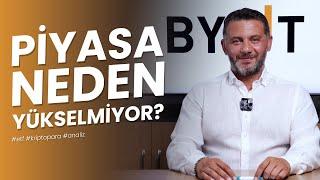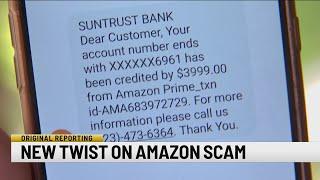Комментарии:

Help when I try opening the msi it doesnt do anything PLEASE RESPOND
Ответить
google - "msi installer won't install"
Ответить
Yes, it's an error something in coding I looked at it. They really mucked it up lol. The solution (if you haven't already gotten it) is just wait. It opens after a couple of hours. Hope this helped :D
Ответить
there are other work arounds. there are package installers that have python in them as well as other tools in executable format.
Ответить
thanks! i updated this in the video's description. also if you are using a 3.x version you will have to change the path
Ответить
Thanks much :)
Ответить
Good videoq quality men .. :)
Ответить
Great, straightforward video. Thank you!
Ответить
I have windows 8 and its different to what you have here, i have no powershell?
Ответить
I was entering my path information into the wrong, well Path. To other's who are as dense as me at the time of this writing, be sure to put your paths in System Variables. Also, if downloading Python 2.7.6, which is one of the latest versions, you'll find the Scripts folder inside of the Tools folder. To racap this long-winded schpeel, your System Path variables should look like this: C:\Python27\;C:\Python27\Tools\Scripts\;
Thanks much for this Michael, now maybe I can get on with installing a certain gem that needs python. Do you have anything to do with Ruby on Rails by chance?

i am getting this error while tweepy installation
C:\Users\user\Desktop\tweepy2>python setup.py install
Traceback (most recent call last):
File "setup.py", line 4, in <module>
from tweepy import _version_
File "C:\Users\user\Desktop\tweepy2\tweepy\__init__.py", line 14, in <module>
from tweepy.api import API
File "C:\Users\user\Desktop\tweepy2\tweepy\api.py", line 8, in <module>
from tweepy.binder import bind_api
File "C:\Users\user\Desktop\tweepy2\tweepy\binder.py", line 5, in <module>
import requests
ImportError: No module named requests

Nice.
Ответить
So simple, so straight forward, THANK YOU THANK YOU THANK YOU
Ответить
Just got a new computer and this video got me back to coding in Python in a matter of seconds!
Ответить
Oh I installed the python 3.4.2 which shows up as python 34 in my C: drive I tried to do the powershell with changing the 27 to 34 I'm typing
<"Path", "$env:Path;C:\Python34\;Python\Scripts\", "User"> not working
how do I fix this I'm on windows 7

Where did that statement come from after you ran the powershell?
Ответить
Dude.
You are a life saver. Thank you so much.

Thanks Bro
Ответить
Thanks bro😚😚
Ответить