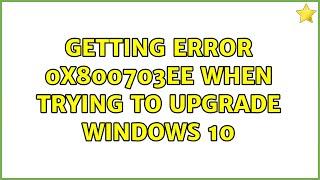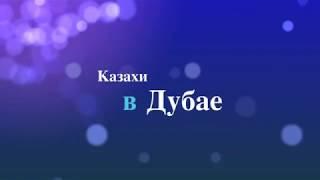Power Apps PATCH function Tutorial with Modern Controls
Комментарии:

Another blockbuster of a video. Using the Canvas control and its Datacards to convert an app to responsive is huge. It will reduce the amount of nested containers we need to create responsive apps. This is so cool and really appreciate your commitment to release new nuggets in your videos. Thank you so much for sharing again. Greatly appreciated. Downloading and adding it to my "Reza Environment" in my Tenant. 🤣🤣🤣
Ответить
Reza - can't express my gratitude. I've always wanted such a skill and never thought it attainable. I have one favor to ask - can you please add the version number to these videos? Exactly following your directions does not always create the same results. It would be great to start with a minimum number of variables. Again SO MANY THANKS!
Ответить
I think a video just on this canvas control and really how to use it would be helpful. :) My mind blew up when I saw that in this video. As much as I've tried to make all my apps responsive on any device, it really is ultimately so much work, and I end up just designing for a desktop instead.
Ответить
⭐️⭐️⭐️⭐️⭐️
Ответить
I wish I had Hadley Parker salary
Ответить
Broo I wanted to ask if its possible to upload attachments to folder in a Document Library using powerapps and if so can we also create a column inside the folder via powerapps 😅
Ответить
Great video. How about people picker? Single or multiple selection
Ответить
How did you get the Homescreen configured with the tiles on the Home screen setup with the Department navigation at the top and the +New setup etc? I managed to setup the 'Employee Info' screen' with your guidance, but all of a sudden you jumped to the Home screen which was pre-setup. How can I reproduce the Home Screen? I am missing a lot of info (Setup of maincontainer, HeaderContainer, and contents etc. which you seemed to have skipped in this video. I would love to learn how you did this ??
Ответить
Hello, trying to understand this patch function you use. If i want to automatically update a field that is for example the email of the user logged into powerapps and i want to send that specific email to a Person column in SP, is it done also via Patch? or should i use something else? I have the field that picks up the user email with Disabled and default set to User().Email. Thanks.
Overall this patch function will save me to use 2 forms to submit tickets via Power Apps.

Thank you Reza for a new video, My power apps do not have a validationState, I know ValidationState is a modern control feature, how can I enable in my power apps
Ответить
Awesome video again. Thank you Reza.
Ответить
Hey Reza! Great video once again! Do you by chance have a guide on the card style gallery in this video?
Ответить
Modern Control looks cute, but I was in despair because I didn't know how to use it. I enjoy using it after watching this video.
thank you.

Thank you for a great video Reza! Could you also show us on how to create deep link for this patched form? TIA
Ответить
Hey Reza, is there any way we can search people in new modern Form people picker. It gives only a list. No search option. I have to take classic people pickers in modern form
Ответить
In the gallery control you added the color bar according to the department choice column format. How do we get the choice column color formatting information from SharePoint?
Ответить
Hi Reza, I'm facing one issue that retrieving the records from Ofc 365 group to the power apps gallery, by using Office365groups(getgroupmembers(groupid"Id here"{$top:999})below expression i can only able to retrieve 999 records, but group having 1200 records. Can you pl provide the solution?
Ответить
Hi Reza, As usual the tutoring is spot on. Can you please make a video on how to handle SharePoint search within text without delegation warning
Ответить
Straight to the point, very nice once again! I really like the modern controls, but I haven't found a way to open a numeric virtual keyboard when using a modern text innput on mobile. Like when setting the VirrtualKeyboardMode in a classic text input. Is there any way?
Ответить
I really like your kit mate… I also like the fact that you read all of your comments. This is just a comment giving you your flowers because you deserve them. I love your style of communication. Your work is always on point. You are an excellent instructor. Congratulations on setting up this membership structure and excellent business model for you … Keep winning Reza keep winning!
Ответить
you're the best 👍
Ответить