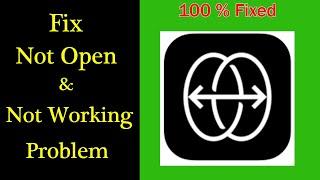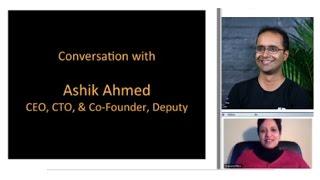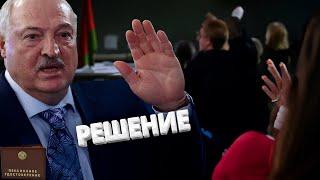SAP GUI Scripting - Extract SAP report data to Excel
Комментарии:

Thank-you for the video. Very helpful, I like the %pc tip. I noticed some times you remove SAP recorded code such as ".caretPosition = 3" and sometimes you do not. You seem to always remove the "setfocus" code. Can you explain?
Ответить
Anxious to start using this to download a lot of various data on a weekly and monthly basis. Thank you for your informative videos and the template!
Ответить
Hi, I'm wondering if this will work for a table with 1.1m entries which exceeds the excel limit. If not , is there a workaround?
Ответить
great!!! thank you very much.
Ответить
Hi Csonger, Love the Videos! I have a quick question. Im looking to get tables/reports for five different tables out of SAP using this process. What would you recommend to accomplish this efficiently - Add more sheets and paste the code in each sheet and modify the gui recording and folder paths? Thx
Ответить
Hi
Csongor Varga, I am very grateful to you for being very supportive of the subject and for helping me to improve the productivity of various applications that I have automated with excel.
a hug from colombia and blessings.

Hii I want to load the excel file into Sap system is there any way we can automate this process
Ответить
Hi Sir, i need an help for Attach Session when i'm using the attach session function it is not reading the code while running the script your guidance will help me a lot. Thank you
Ответить
Thank you very much for this video and material! VERY HELPFUL! Good job! Keep up the great work! :)
Ответить
MI amigo, quizás usted no entienda español y yo muy poco de Ingles, de verdad que fue de gran ayuda en este día. Saludos.
Ответить
Excellent video. Please help me how to make a macro for the option ZVERPLAN, OR MB52, with the option to put the search ranges from excel. I would appreciate it my friend. saludos
Ответить
This is amazing!
Ответить
This 18 minute video saved an hour of my working time. Thank you so much for your kindness in sharing a valuable skill and knowledge.
Ответить
Hi ! I am getting this notification continuously this notification continuously that "Microsoft Excel is waiting for 'Display Project Actual Cost Line Items' to complete an OLE action". Can someone help me please.
Ответить
extracting data from SAP (via Winshuttle) is there an option to extract data into a .CSV comma delimited Excel file? (not a .txt file) is it updating the script or is there a simple drop down type menu that allows you to select how you want your data extracted? I need a client using SAP and Winshuttle to provide me with client/interaction data in .CSV comma delimited format so we can assist them in integration to our software and system
Ответить
I’m trying to download transaction MCBZ. For this particular transaction I can only export it as spreadsheet and not .txt. How can I save it once downloaded in excel? How can I connect both spreadsheets? (The one with the script and the one recently downloded) thanks!!
Ответить
I am facing an issue with on of my report. I am running a report which export data to an excel sheet. The number of data i was expection was around more than 26,000. But i am getting close to 25,000 data in excel sheet. So i want to know is there any limitation for number of data for excel sheet? Could you please help me out here because its urgent.
Ответить
Nice video
Ответить
Hi sir. Can I also apply this for treeview?
Ответить
Thanks, great video and explanation!!
Ответить
You make this so easy to follow. Thanks
Ответить
Thanks a lot! Does anybody know if this works with google sheets?
Ответить
I can’t seem to have the macro link to sap and run the script, any help?
Ответить
Hi,
Can you tell me how to extract the log for the opening and closing of the accounting period? What is the T.code for extraction of a log from SAP?
Thanks!

Hi Csongor
How do i skip the exporting to excel if there is no data generated?

This is amazing, but is it possible to do it when you use export?? When you export to spreedsheet appears a Windows "Save As" and here I don't know how to change the path and file name...😥
Ответить
Hi! Thank you for this tutorial!
Quick question: I'm importing a column that contains both numbers and text infos from SAP. The text cells are not being recognized as text, it fails when I try to use the data in a Excel function. I've been trying to find a solution for a long time now..
Do you guys have some tips to fix it?
Thank you

I have 1lakh records to download..its taking almost one hour time..Can you please give me an idea to download quickly.
Ответить
Hello, Csongor.
Please, are there any way to generate scripts for SAP 4 HANA and connect with Fiori version and VBA in excel?
Thanks in advance

Thank you for this and the first video, it helped me to create cool application.
Ответить
Hi
If I change sap password wha will be the effect should I need to change the code again?

Thank you for this great video. I´m suscribed!
One question, I am running a Script to Copy & Paste data from a SAP transaction to a Excel sheet, everything runs good but when i run the Script it is not pasting the data to Excel. Do you think that is because SAP is not allowing users to import data from SAP by just Copying and pasting? or should i add some special Command in the Script notepad that allows me to "Paste" the data to Excel?
Thank yoy for any help you can give me

Very good indeed
Ответить
Hi, thank you for the video. How do I then format the extracted data as a table? Can this also be included in the script? Many thanks.
Ответить
Hello Csongor, lehetseges riportot kesziteni SAP GUI requsition and teljesitett order and sent vegosszegekrol honapokra lebontva?
Ответить
You mentioned that you used to use it to extract multiple reports at once, i would like to do a similar thing and extract multiple reports (different data points) from the same sap transactions, how did you make it loop and chose to run it for multiple reports ? thanks in advance.
Ответить
Hello Csongor! Again thank you for your videos, hope you can read me and help me with a doubt, im trying to print PDF an invoice but as it opens adobe the Script stop workings, any idea of how can i solve this?
Ответить
Hi Csonger, what if my report varies month to month, and when I use the t code, i always have to update the posting period to show the curren month. Is there any way to recoed this update of the posting period in the macro?
Ответить
Hi, I cannot get the final file (XLS file coming por SAP) I don't know why, at the end of the run, I have to write the name and the path to download the file. I want to go across the record and export automatically. Someone can help me please?
Ответить
Hello, i need little help to pull the data of current date
Ответить
Thanks for the series and the effort, though what is "DCG210"? How can I find this value for my specific system?
Ответить
Hello thanks for the video. love it . But what happens when you have many variant and you need to select one in particular?
Ответить
Hi everyone! I know that you cannot download SAP data straight to the ".xlsx" format because of the windows window that SAP GUI does not detect. But, does anyone have any trick to do that? I mean, maybe you can run a macro in excel that does this part of the script?? I have tried some different stuff, and still with 0 positive results...
Ответить
Ayuda, necesito copiar una columna de datos que esta en sap y pegarlo en excel
Ответить
%pc doesn't work with me is there an alternative ?
Ответить
How to set date from - to in excel and what's the code i have to add ?
Ответить
Is it possibble to recur the session.findByID.sendVKey 0 while the unknown repetition of pop up message is gone and proceed with the next session? If yes. Can you share how?
Ответить