
Linux Tips - Install Full Persistent Manjaro on a USB Drive (2022)
Комментарии:

Yes you only have to do it once
Ответить
On reebot I stuck on grub
Ответить
wow this is installing slow
Ответить
Interesting
Ответить
First live boot disk with persistence I came across was Tails. But it's not practical for my uses. It's so secure it slows everything down to a crawl. When I get this done I might be able to test my game on other peoples computer without saving it. Thanks.
Ответить
My system crashes after around 10 seconds once I start installing onto the second drive. It completely powers down and restarts without posting. I shut it down by holding the power button and restart the system, and now in the BIOS neither of the USB's are bootable.
If I boot into Windows then the second USB requires formatting to be usable. The original USB created with Rufus is completely unusable with it only showing 3.81mb/3.97 free on the usb. I cannot seem to recover the full memory capacity through various methods such as Diskpart for example.
I now have 2 effectively dead USB's as I tried this twice, thinking maybe the first USB was just old and the install pushed it too hard. Now I know something else is wrong and would warn others to beware.
Does anyone have any advice on how to recover these USB's? :(
Thanks!

You've made things more difficult (especially for me) as needed. When partitioning the USB don't type in /boot fpr the boot partition. The Manjaro Installer was set up properly by the team: when you've selected [x] GPT and use the drop down menu there is an option to use /boot/efi for booting. Use this and there is absolutely no hassle typing in commands for noobs to get the thing running. Thank you for your videos - you made me happy my CinnaManjaro is now running as expected.
Ответить
Thanks. It works charmingly
Ответить
With regard to my previous comment the installer is Calamares version 3.2.60-7
Ответить
After creating the Boot and / partitions I do not see the "Install Boot Loader on:" selection menu. I'm trying to install Manjaro KDE-Plasma version 21.3.7.
Ответить
Once again pretty straight to the point. Very nice. Now I'm wondering if you can do the same with SteamOS on USB. I didn't get it to work but I'm only installing Linux for the first time today.
Ответить
Hey my USB does not appear on the selectable devices, u tried formating the USB to diferent formats withou no luck, any ideas?
Ответить
can i only use 1 usb drive?
Ответить
Thanks man, you helped me a lot. Greetings from Mexico, nice video.
Ответить
So I guess I do need a second usb, i was up all night trying to install Manjaro on a usb but it kept giving an error
Ответить
If I remove the flash drive, I have to do all the steps /temp/boot again?
Ответить
😣 P𝐫O𝕞O𝓢m
Ответить
Hi, I have a problem when booting; it displays an "out of memory" error code.
Ответить
Will the final USB drive have persistence?
Ответить
![Node.js & Express From Scratch [Part 8] - Messaging & Validation Node.js & Express From Scratch [Part 8] - Messaging & Validation](https://invideo.cc/img/upload/c2xEMEFidkN6QnI.jpg)
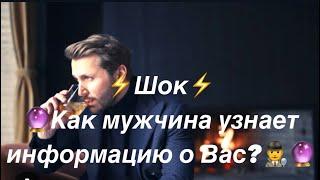





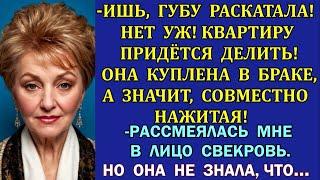
![[SOLD] Baby Smoove Type Beat "No Pics" | @dicerollaa [SOLD] Baby Smoove Type Beat "No Pics" | @dicerollaa](https://invideo.cc/img/upload/UU0xRUw2WEZWNGQ.jpg)
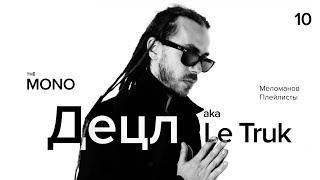
![Rainbow - Live in Moscow 2018 [Full Concert] Rainbow - Live in Moscow 2018 [Full Concert]](https://invideo.cc/img/upload/Y2pZSXdBelotSUM.jpg)














