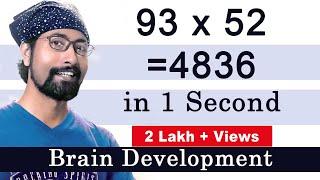Linux/Mac Tutorial: SSH Key-Based Authentication - How to SSH Without a Password
Комментарии:

a video about ssh port forwarding of you would be legendary !!
Ответить
Extremely clean and direct information. This soluton worked for me at the first trial! Thanks for taking the time to do this video.
Ответить
Thanks much
Ответить
this Help me a lot sir!
Ответить
Can i apply this method to VScode remote? Every time, i connect to my server via VScode, i have to entery the password
Ответить
5 years and still amazing. ♥
Ответить
Nice tutorial but still does not work...
Ответить
really appreciated your video ....very helpful
Ответить
Thank you sir. That was clear & very useful.
Ответить
Nicely explained. Thank you.
Ответить
wow you are so amazing at keeping things easy to follow, successfull first try!
Ответить
Thank you for this video! The way you explained the pub key process finally clicked with me, after I spent yesterday reading documentation and getting it wrong.
Ответить
Awesomely explained...ty
Ответить
The way I remember is that the public key is like the lock on the door that everyone can try their private keys on, but only your private key will actually open the lock.
Copying the Public key is just installing the lock on the door on the server, that only your private key can open.
Great video btw!

Very clear explanations, thanks so much
Ответить
I was waiting for this
Ответить
Great video great simple explanation! It made my day, many thanks!
Ответить
The quality and execution of this is so spot on to a tee - even 5 years old, this is golden content, thank you so much!
Ответить
great explanation
Ответить
Gracias. Muy bien, excelente. Me aclaraste mucho. En Windows también se debe usar scp para copiar el archivo de la llave pública a la máquina remota.
Ответить
I''ve looked 4-5 videos on how to do that, maybe I'm dumb asf but none helped me.
Your video was crystal clear and it instantly worked, thanks

this was awesome !!!!
Ответить
It was very useful to me. Thank you so much.
Ответить
Holy shit thank you, I was trying to ssh into my ubuntu server through windows 11 and I knew it was way simpler than I was putting it out to be. Great and easy tutorial :)
Ответить
Very nice !!
Ответить
what a good video!!! well explained
Ответить
its work arigato
Ответить
Nice Tutorial. Correct me when I'm wrong, I usually use the command "ssh-copy-id [email protected]" to do pretty the same thing.
Ответить
What would you do if need the ability to have multiple machines to be able to SSH in to this device?
Ответить
I immediately subscribed your channel .
Ответить
I don't mean to be a stickler, but public key authentication isn't any more secure than password-based authentication. Keys aren't susceptible to capture by keyloggers, however, they introduce the risk of Trust On First Use on which they rely. Not a fair trade off.
The only truly secure method for SSH is to use certificate-based authentication which validates both the user and the host. You can enhance even that with two-factor authentication or other additional methods.

thanks for posting!
Ответить
That's amzaing tutorial. Thank you so much!
Ответить
thx so much
Ответить
Thank you so much for this tutorial! Simple and well explained with all neccecary details!
Ответить
stupid video just delete it is unusefull
Ответить
b is a block size of 4MB
Ответить
You are goated man!
Ответить
How can I log in with SSH but as sudo directly ? Without asking for passwords or anything like that but be secure?
Ответить
so if i have to use the password, what's the password it should be?
Ответить
Just stumbled upon this video. Nicely done and perfectly explained. Thank you.
Ответить
I keep finding your videos. They are are so good. Thank you.
Ответить
Nice and clear, Thank you
Ответить
I created ssh key and uploaded to my VPS, set chmod and still I am asked for a password, any idea why ?
Ответить
Hi Corey, can you explain what happens to the authorised_key file when more than 1 person access the server using this method?
Ответить
i need to login to many servers. Do i use the same public key and the same private key ?
Ответить
thank you so much u r a great man
Ответить
well explained, thank you!
Ответить
Great tuturial! Works on Windows to Linux too. If you use powershell the commands will be the same, just you have to type out your home directory manually when doing the scp instead of ~
Ответить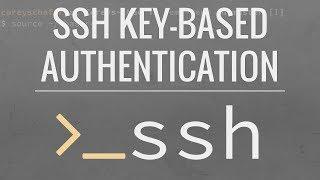


![[8D AUDIO] The Witcher 3: Wild Hunt OST - Hunt Or Be Hunted [8D AUDIO] The Witcher 3: Wild Hunt OST - Hunt Or Be Hunted](https://invideo.cc/img/upload/RWt2Y2JBRmJVMEY.jpg)