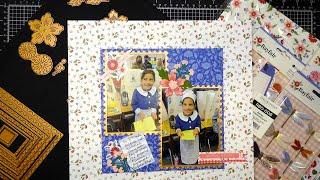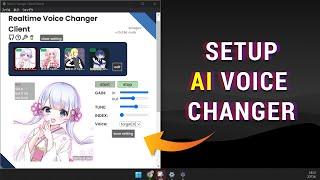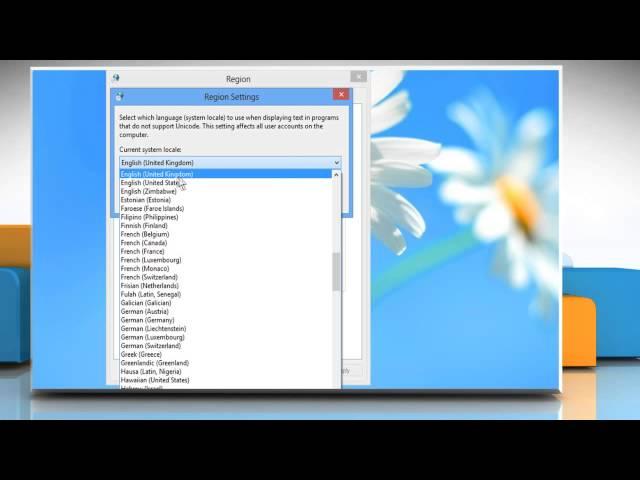
How to resolve the issue when you are unable to type @ symbol in Windows® 8
Комментарии:

Thanks sir
Ответить
Tysm
Ответить
Thanks bro
Ответить
Thank you that was easy with your advice.
Ответить
Thanks
Ответить
Thx man
Ответить
Thanx man. thx alot
Ответить
those of you having problems press ctrl+shift one time then press shift number 2 and instead of getting " you should get @
Ответить
Press Left Alt Key and Shift simultaneously.
Ответить
Thanks man<3
Ответить
THANKS
Ответить
thank you so much
Ответить
my PC have a problems with keyboard it doesn't work any key how can I fix
Ответить
its not working. help me
Ответить
I'm using windows 7 and this doesn't work.
the only symbol that i can get is % ^ besides that, when try to enter capital letter the shift key some works on left and some work on right side.
Not sure is it system issue or what. Can help me solve this problem THANKS a lot :)

Could be a possibility, but didnt fix it for me.
Ответить
Thank you so much!
Ответить
how about windows 10
Ответить