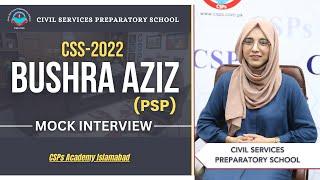Elementor Header Tutorial: 100% FREE Method
Комментарии:

Great tutorial, Btw how can I make the footer sticky to bottom?
Ответить
i dont have menus under aperance please help its so anoying
Ответить
Thanks for the help. God bless!
Ответить
Finally!! Someone who I can understand and teaches very clearly and not in massive detail with changing to 700 colors etc.. Thank you!!!!
Ответить
Great tutorial, man! Thanks!
Ответить
Thankyou but this was not free. Elementor Pro is not free. luckily i have pro version so it worked for me
Ответить
how do i make the menu items font bigger?
Ответить
Thank you for the good job you are doing. Cheers
Ответить
If anybody is having an issue where the header and footer are not showing up when you preview your site, make sure your pages templates are set to "Elementor Canvas". You can do this by going to your dashboard > pages > then hit edit under the page. Then, on the right side of page, youll see "Template".
Ответить
This is the third video in 2 days where I end up on your channel to find the solution that works best for me. You earned a sub!
Ответить
Thank you for this vid! I'm just wondering, I'm not able to do full width of the page. There's a space on both sides of the page and I'm not sure why even if I chose full width on the layout settings of the container.
Ответить
Absolutely badass, thank you. This saves so much effort and gives you a lot more options in your design rather than having to work with the often finicky and difficult Wordpress nav menu/header, which depends on the theme, template, can't be moved around to different parts of the page easily-- any way like this that you can use a global element and also keep everything designed basically directly within Elementor is ideal! Thanks again. Subscribed just for this vid, keep it up!
Ответить
Nice work again... I wish you would do a video on creating dropdowns for header and footer.....:)
Ответить
Choose "Inline" at with, at the extended category, if the box around your logo is much larger than the actually logo
Ответить
❤❤❤
Ответить
I love your video so much!!! You have helped me to move away a big stone in front me, but it looks so easy from your video, I want to say many many thanks to you
Ответить
I watch a lot of your wordpress videos but I can't get this one working. I've done everything you suggested but nothing is showing on my website. What am I doing wrong?
Ответить
A great tutorial UNTIL the end when you forgot the step - and going back o change to Full Website on the 2023 pluigin is no longer offered? I can't get my newly designed footer to replace the old template from Astra. So frustrating. LMK if you can advise - would like to use? ji
Ответить
Thank you very very much this 20 min was very important class for me
Ответить
I followed all of the steps but the header menu isn't showing on my website. Anyone have a similar issue?
Ответить
thanks for the amazing video
Ответить
Is there a way to move the header down into the picture below it? Basically so it overlaps whatever page you're on, and there's no white block.
Ответить
This could be a good tutorial if it would have stayed all the same, but... In the last year unfortunately wp team made the menù voice disappear from the dashbord and they put directly into the editor, but as soon as I create the menù (and this is possible only when you deactivate temporary Elementor) You don't have all the function easily manageable like before, and the worst part is that as soon you reactivate Elementor and the page go back to the "Elementor Canvas Theme" that Menù disappear again and it's like it never existed. The WP editor and the Elementor editor are in conflict
Ответить
I've used this tutorial several times, and this time I have my new (wonderful) Elementor header but my old WordPress Header is now underneath. I basically now have two headers. What happened???? I'm in panic mode, as this is incredibly embarrassing. Trying to Google a fix is making me turn into a crazy person.
Ответить
Awesome video! Quick question, how does it stay floating on the page? I got both header and footer set up and all works great except that the header is not sticky, it moves while scrolling.
Ответить
Wow
Ответить
great video
Ответить
bro... you are a life saver. MUCH appreciated. God Bless
Ответить
Graciass!
Ответить
I used your video to make my header and footer, but it seems like there are some limitations because I do not have the elementor pro version (setting up an email subscription on the footer). For some odd reason, when I go on my phone to check my website, it has not applied updates to the header and footer on all of my website pages. When I view it in the elementor header/footer application on the computer and switch through web, iPad, and mobile, they look perfect. Do you have any suggestions for me?? Thanks!
Ответить
Thank you. Great step by step instruction that stopped me from having to spend more money on upgrades.
Ответить
Great tutorial, thanks!
Ответить
Hi Wes, I did everything exactly as described, however when I launch the website it doesn't let me go to other pages from the menu and simply doesn't do anything. Do you know what might be the reason?
Ответить
Thanks so much! I really appreciate this type of workaround when I'm building my site on a tight budget.
Ответить
great explanation of the topic...very well done sir I was searching for some time and I found this video to solve my menu problems...💗
Ответить
Ah Wes..Yr killing me man!! :) My menu isnt showing, like yours at 19.05, but I cant figure out how to get back to the area described to edit my header as you described! It takes me to an "edit what" page. Can you plse show how to get from the dashboard to the page shown at 19.05 plse? Im stuck ! Cheers
Ответить
Hi, Wes. I made an awesome header but it's not on top of my site. Looks like a post on a different page. Try again....Yeah, the header is showing as a stand alone page, and not as a header.
Ответить
What if we want to animate the submenu indicator icon as well? For example, it's generally facing downward, and once you hover over it, the submenu opens. With that, I want to animate the submenu indicator icon facing (^) upward now. I think with this, the audience can have a better UI experience. Hope you understand what I'm asking.
Ответить
This plugin is not working well with astra theme :/ there is a lot of bugs in mobile
Ответить
Thank you
Ответить
I know you already now this but, you're saving my life right now! Thanks so much!
Ответить
Amazing tutorial dude!! Thank you so much.
Ответить
thanks for the video i have small peoblem when i add menu automatically i have underline my menu i choose none but its still show how i can remove it please???
Ответить
You made this easy. 👍
Ответить
Hi Wes, great video! Is there away to put the header in front of the hero image?
Ответить
Thanks for this video. I got a theme from Astra and the menu that came with it & when you click on each one takes me to a page. I don’t want them to take me to these pages, I just want them to take me to a section further down the page as I’m trying to keep it very simply on one page. How do I change where the menu in the header takes me to please?
Ответить
amazing video only one question how do i fix the footer on the bottom when i have some subpages and the content is not filling the whole page up
Ответить
We can thank you enough for this. Amazing tutorial, thank you for tanking the time to do this.
Ответить
When i go out in the home menu or click the other menu, the header is not visible. Help me fix this
Ответить