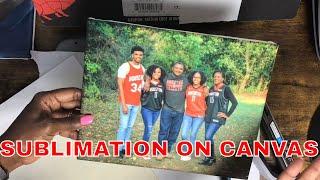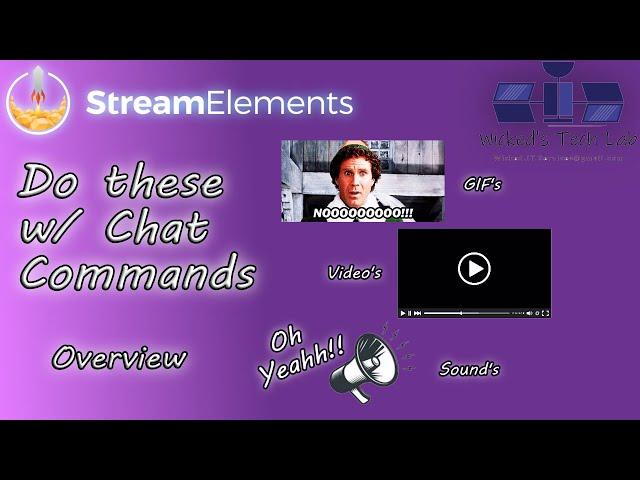
Stream Elements - Playing videos, gifs or sounds with chat commands (Overview)
Комментарии:

This man deserves more subs, I can do finally what I wanted with my channel.
Not being affiliated or partner sucks, but good thing there are always alternatives.

this didnt work. it just linked the video in my chat and didnt play it on the stream alert box
Ответить
do you have to make a new overlay for every alert?
Ответить
Is there a way to change the volume?
Ответить
Always A Great Help Make Sure Yall Subbed To This Man 🕺🐐
Ответить
Can someone help me it’s not working.
Ответить
Not work (
Ответить
Correct me if I'm wrong plz.
I can add as many sounds to the store as I want, as long as I label them and create a new command with that name and I DO NOT have to create a new overlay for every sound?
Making a new overlay for every sound will be a pain. I've watched at least a dozen videos today on this, and only one person has said anything about having more than one sound. I want to set up dozens of sounds, but not do overlays for each. Imagine that mess in your overlays section, not to mention in your sources in obs.