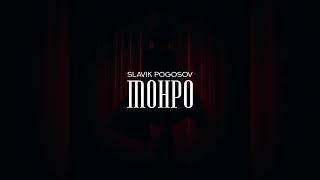How To Parse Emails and Populate SharePoint Lists Using Power Automate
Комментарии:

Great tutorial, but it does not address the fact that the attachment on the list is not in a recognizable format, as mentioned by @achinchdwadkar below. How do you extract the file type information from the original email so the attachment is recognizable?
Ответить
Thank you for this video it has helped alot! Do you by any chance have one explaining or showing how you could programme the flow for the following: When an email arrives that has RE: or FW: infront of the subject - The body of the email gets updated in the list item (Where the subject is the same an item coloum gets updated and a new list item is not created)
Ответить
Thank you for the video. Very understandable and clearly articulated. My concern is how to move an email with an attachment to various folders in a SharePoint library using Power Automate. We are dealing with 300 different segments (I have accordingly created folders in the library). When we receive emails for these segment-specific cases, we need to convert the emails into PDFs and save them in the respective folders with attachments. Since our subject is always segment-specific, I have been thinking about how to automate this process. Can you provide me with tips on how to achieve this?
Ответить
I am encountering an issue with the attachment. After processing it through the flow, I am only seeing an image icon on SharePoint. any idea?
Ответить
thank you so much for the video, but i have a concern. What if a sender replies on their own ticket or someone replies to the same email with your functional emailbox. how can you avoided the flow retrigger causing the flow to create a duplicate ticket?
Ответить
Hello, Thank you for this, do you have an idea if this would work for a shared mailbox? Im thinking to use this in a case where I have several shared mailboxes or alternatively use one mailbox but with different alias addresses mapped to same account.
Ответить
Thanks for the video, really, great job. For everybody who doesn't know, ARRAYS use a zero based numbering system in most programming code because it is the offset from the starting memory location of the Array. If you start from memory block 6, and you offset by one, you grab memory block 7. However, with more dynamic languages, this is becoming less of a necessity. Data types are now being developed to use an Array style that subtracts 1 from the index value to get the offset of the memory location. Some data classes or datatypes are being added to older languages that are simply a copy of their original counterpart but with the added function of a "1" based index.
Ответить
If i need to add value from un structured email , can we achieve that? If yes then how?
Ответить
Hi Henry, great video, thank you!!! It really helped me. Just an FYI for anyone... Entering "Attached" for the attachment name, would only save 1 file to my list item. Using the email attachment name variable to name the file, would save all attachments, and use the original file name, which is what I wanted.
If you need more content ideas.... I spent 2 days figuring out how to query an existing list, compare a section of the title (split()) to the list, then creating a new list item, if it didn't exist. I'm sure you could have taught me that in 5 minutes 🙂

You mention a template for external users to get information in to you - do you have a video or blog on how to do that? I'd love to streamline how we receive our external requests.
Ответить
It throws error in the attachment step
Error
Action 'Add_attachment' failed
Error Details
The specified name is already in use.
The document or folder name was not changed. To change the name to a different value, close this dialog and edit the properties of the document or folder.
clientRequestId: 22259d07-714c-49cf-87d6-42e1d3904141
serviceRequestId: ffd194a0-c033-2000-20fa-97aa443ded48

Would love a more advanced video on syncing up the email thread on a ticket to the sharepoint list item.
Ответить
Is possible to parse email that contains a record number that already exists in lists but updates the a choice relating to that record number?
Ответить
Can i to do with more that 5 items ?
Ответить
This is very helpful Thank you!
Ответить
Hi Henry, where can I find your resource for this video in Enterprise DNA?
Ответить
Can i to do this with a sharemailbox, when arrives a email at my sharemailbox.
Ответить
Hi! I followed the same list and flow but the information is not being created in the list. Does the email template need to be created in a certain way? Thanks for sharing.
Ответить
How will the above flow be modified if I want to parse email metadata (sender name, sender email ID, date) too?
Ответить
Hi - when I add the same split functionality as shown in the video above (am trying to create a demo of this feature) I get an error message to say that the expression is invalid. I have the exact same split functionality as demo'd...do you know why I could be getting this error message? Thanks!
Ответить
Nice presentation! Thanks!!
Ответить