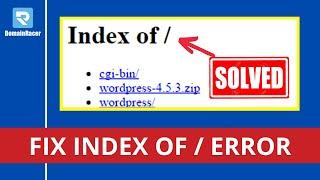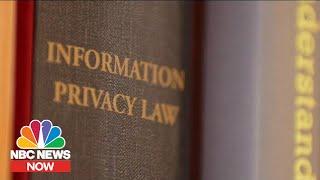![Смотреть Fix Gradle Error in Android Studio | Plugin is not in org.gradle Namespace [SOLVED] Fix Gradle Error in Android Studio | Plugin is not in org.gradle Namespace [SOLVED]](https://invideo.cc/img/full/Z3lOWVZhYVhXRl8.jpg)
Fix Gradle Error in Android Studio | Plugin is not in org.gradle Namespace [SOLVED]
In this video, I'll show you how to fix the gradle error "Plugin is not in org.gradle" in Android studio. If the gradle error is not solved, let me know in the comments section below.
This error happens when gradle plugin version is not supported in Android Studio. We can change the gradle plugin version so that newer version is being used, this will help fix this Gradle error in Android Studio.
This error happens when gradle plugin version is not supported in Android Studio. We can change the gradle plugin version so that newer version is being used, this will help fix this Gradle error in Android Studio.
Тэги:
#gradle_plugin_is_not_in_org.gradle_namespace #android_studio_gradle_error #plugin_is_not_in_org.gradle_namespaceКомментарии:

@aniketji6734 - 05.09.2023 13:26
Android studio shows could not initalize class org.jestbtains.kotlin.gradle.report.cinfigurereportingkt how to sopve this error
Ответить
@LoyalMediaProduction - 16.08.2023 16:20
Hello
I'm using imac, still same issue - Today installed new version of android studio
Plugin [id: 'com.android.application', version: '8.0.0', apply: false] was not found in any of the following sources:
How To Fix 'Index Of/' Error : DomainRacer 2024
DomainRacer
Лучшие моменты сериала Острые козырьки(S01E02)
Любитель сериалов
POSSESSED YANDERE Animation fnf multiverses ( Doors and Rainbow Friends )
Random Channel Ketelin
This Morning's View - Part 1 - 15/05/2024
LU7 Television Clips Xtra
Виды парашютного спорта - купольная парашютная акробатика.
Прыжки с парашютом. Омский АСК ДОСААФ
IS 2 opening True Blue Traveler
Joseph Fletcher
Турция и Сирия: три месяца спустя после землетрясений
Euronews по-русски
![Fix Gradle Error in Android Studio | Plugin is not in org.gradle Namespace [SOLVED] Fix Gradle Error in Android Studio | Plugin is not in org.gradle Namespace [SOLVED]](https://invideo.cc/img/upload/Z3lOWVZhYVhXRl8.jpg)