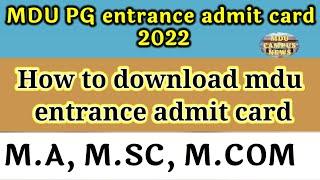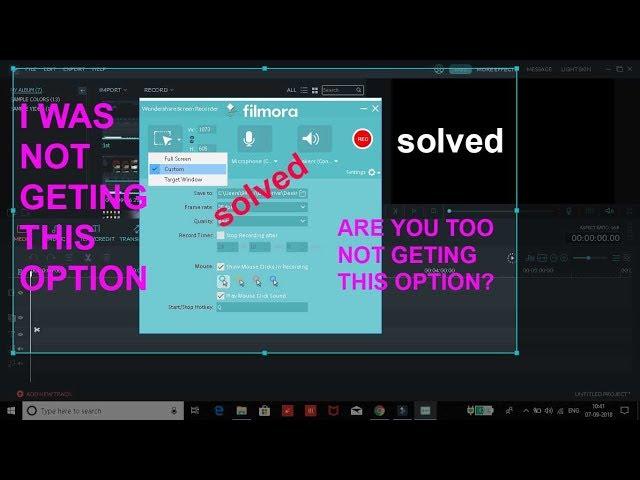
Filmora problem solved, was not able use filmora as screen recorder, solved this problem of filmora
Комментарии:

Thank You, got it working!
Ответить
How does this guy solve the exact problem I am having, just like that? 🤯
Ответить
How do I fix on mac
Ответить
I can't figure out why there is no video capture.
Ответить
I didn't get videoCapture file on a location that you showed in video
Ответить
i don't have the videocapturer.exe file hhhmm
Ответить
Tnx big help bro
Ответить
thanks man :)
Ответить
I am not getting options for another mic .. how to fix ?
Ответить
whenever i hit the record button it just says "not enough space, choose another location" and i cant get it to work
Ответить
Thanks a lot bro
Ответить
Thank you soo much!
Ответить
hi man , i have another problem if you can help me fix it, i was recording with filmora and i restarted my pc by mistake so now i have two files the first file is .exf file and the seconde is .mp4 but the mp4 file won't open
Ответить
Hi just found you channel. Thank you. I’m new to Filmora, just downloaded two weeks ago, but I’m have a similar problem since today. Mine crashes when it does webcam recording. It would log me out of my account and I have to log in again. I’m using an MacPro. Any idea how I can fix this?
Ответить
Having same problem with sound recorder. Can you help?
Ответить
OMG THANK U SOO MUCH THIS HELPED MEEEEEE! :) U DESERVE A LIKE
Ответить
It won’t let me do a voice over can sum one help me pls🙏🏽
Ответить
HI, How to capture extended screen / Secondary Screen with Filmora or Filmora scrn, I tried , but always I was able to get only primary screen not extended screen/Secondary screen
Ответить
Bhai mere pc m on hone k baad recorder off hi nhi hota continue chlta rhta h
Fir pc shut down krke on krna pdta h

Please help, I can not get mine to record pc screen, i am using Filmora9 on a. Macbook Pro. I click on the recoird pc screen and can see all the settings etc. It counts down as if recording. It after a few minutes if I look is not recording, there is no video in the destination folder, or any folder i add it to, or the Filmora files under pc screen even, nothing, any help/advice is appreciated.
Ответить
My screen recorded resolution is fine but when i use filmora to edit it video resolution become scatter any suggestion plz ?
Ответить
Thank u so much. My problem was bit different but this method worked very well.
Ответить
In Task Manager Icannot see wounder share screen recorder..can you please help ?
Ответить
The video is nice and all but whenever I try to do a voiceover with voicemod It always says unable to record due to an issue with this device I need help with that
Ответить
Thank you for making this video! Your solution helped the problem quickly and easily! :)
Ответить
vidio not showing pliz help me
Ответить
tnx vi kj hoice
Ответить
pc screen se video to theek ban raha hai lekin voice bahut kam aa rahi hai video mei , Earphone ka use kiya hai fir bhi bahut kam voice hai , plz solve this problem
Ответить
i have a windows 7 so couldnt even get past the first step... RIP
Ответить
Nice man , solve my probz easily..👍👍
Ответить
Nice
Ответить
Thank you it works
Ответить
OMG! Thank You so much for putting this video up! I have been searching for an answer for two days! This easily took care of the problem.
Ответить