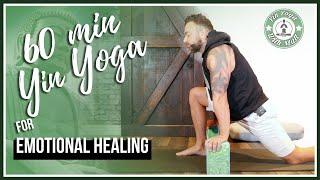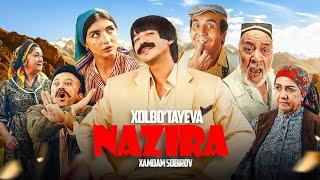How to RAM Upgrade for HP 14 Fq0028 Laptop | Step by Step
Комментарии:

Very informative video! Just got my laptop a couple days ago with 4GB RAM pre-installed and am trying to add another 4GB. Might I ask, what size screw-head are you using?
EDIT: It's a Philips #1, I missed that bit of info in the video.

great instruction video! good job
Ответить
Hi, is it possible to upgrade on hp 14 fq0057nr? It has 4gb of ram and looks almost identical to the one in this video. I never opened it though.
Ответить
I don't like screws under rubber feet 😞but thank you for showing the best method when I upgrade RAM in my own HP device soon.
Ответить
i have a the fq0000 model and it says i can install up to 32gb ram, is this correct? and can i also add a 16gb and an 8gb or do they both have to be 16gb? thanks for the video, easy to follow.
Ответить
can you help me some specific keys on my keyboard don't work like -e d c 3 and the brightness buttons
Ответить
hi, would this be the same for the HP 14s-fq1005na?
Ответить
Is this the same process as the 14 fq0040nr
Ответить
hi, i would lile to ask if i can do the same with HP Laptop 14-em0028ca?
Ответить
This laptop model comes with 64GB emmc storage, but in the video it appears to be a common nvme that can be replaced. Does this really happen? Congrats for the video!
Ответить
Is it the same with HP 14-FQ0008CA?
Mine is'nt 28 it's just 08.

Do you need to remove the battery to replase thermalpaist?
Ответить
So I can add two cards of ram? I’m trying to upgrade a pc I had gotten.
Ответить
Thank you, this video helped so much.
Ответить
just wondering how similar is this to a hp laptop 14-fq0xxx?
Ответить
How about the 14-fa0023dx is it also RAM upgradable?
Ответить
can this computer support ssd upgrade?
Ответить
how much ddr ram?
Ответить

![[Arcaea] Lumia [Beyond 9 - Full Recall (10 Far)] [Arcaea] Lumia [Beyond 9 - Full Recall (10 Far)]](https://invideo.cc/img/upload/c3VCNFlQRldkWmQ.jpg)