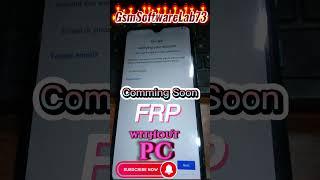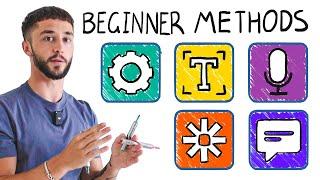M1 Chip - Final Cut Pro SPEED TEST on Apple 13" 2020 MacBook Pro
Комментарии:

Great video. I think you are editing on an external ssd. This would be a great tutorial for those who just want to purchase the entry level storage option. Just saying ;)
Ответить
but on the old one youare exporting to computer that creates heavier files than apple device option
Ответить
No lag A Tall! 😎
Ответить
Claim your early tickets by liking this comment
Ответить
I wanted to buy new iMac 27 at end of thia year, because my iMac 27 5 K is 6 years old, but id I see these results, I will definitly wait for the iMac 27 with the new chip.
Ответить
I am interested in buying a MacBook Pro but I don‘t know what’s more important - RAM or storage. Should I go with 16 GB RAM or with 512 GB storage?
Ответить
Thank you, perfect video.
Ответить
To be fair to the intel MBP the export settings weren’t the same. Even the file size was twice as big. I have noticed that you chose apple devices when exporting the project on the M1 MBP with a file size of 400 ish mb. Whereas for the intel MBP you chose “computer” and the file size was 1.21 GB!
Ответить
Impressive, holding on for the big MacBook Pro with the new chip 👍
Ответить
Hello from France, can you repeat this test with 2 4k video files 1 hour long playing simultaneously? I am afraid that 8gb frame is not enough for long projects.
Ответить
Do you think this new machine support the older plugins on fcpx or any other software? Or they have the new one?
Ответить
Was that manchester you had on your timeline.
Ответить
Not sure what your filming this on but it looks like it has a soft filter on that is killing the dynamic range, it was also the same on the mac book video talking about emulation.
Ответить
I’m buying this bad boy can’t wait
Ответить
Hi Boss,
Yours is the first video I am watching as I am planning to buy a MacBook Pro 13" M1 chip, 256GB SSD, 8 core GPU, 1.4 Ghz. May I know whether I can edit the 4K videos in FCP without any lag using the same configuration of Macbook I have mentioned above? I am waiting for your reply so that I can proceed with the purchase.

This is the 8GB version?
Ответить
Is it better to use Final Cut Pro and do video edits on a MacBook Air or MacBook Pro?
Ответить
Which is better to use Final Cut Pro and edit on... A MacBook Pro or MacBook Air?
Ответить
QUESTION: why is file one amount 450 mb big and the file on the 2nd macbook 1.2 gb??????
Ответить
is this app is free in m1 chipset version
Ответить
The temperature was high when editing in Final Cut Pro on my M1 MacBook Pro, is that normal?
Ответить
is this the 8gb ram memory?
Ответить
Should I go for the air or the pro? Both m1 chips with 8 core gpu and 8 core cpu.
Ответить
my macbook pro base model cant even run FCP, i dont know what is going on.
Ответить
Can’t wait to check out some of your other videos!!! You deserve way more subscribers! Do you know of followsm . c o m??? You should use it to promote your videos!!
Ответить
I cant find 16gb variant 😢 do you think 8gb variant is good
Ответить
How does the Final Cut Pro work in the new MacBook Air 8 GB?
Ответить
Hmmm... thanks, but: I don't understand the excitement: Here MacBook Pro 15 "/ i7 / 16GB / AMD R9 Grafics / 512 SSD ... the same project settings in 4K, the same clip duration (03.12.04) with even 3 tracks, color gradings, some filters for fun ... also smooth performance, no dropouts. The export to Apple 4K devices in best quality takes only 4.18 minutes with this machine, so faster than the M1. This MacBook Pro is from mid-2015! I will wait for the 2nd m1 generation...
Ответить
Hi! I hope you can help me out. I have this exact same MacBook Pro. Brand new. Got the 10.5.2 fcpx update and the laptop also has 8gb of ram. Unfortunately every time i try to edit anything the spinning wheel appears and it doesn’t let me do anything. No matter what i do, as soon as i click anywhere the spinning wheel shows up and i can barely edit. Does anyone else have this problem? I’m very frustrated and have no idea how to fix it.
Ответить
wow, that IS amazing, rendering time is always taking way too long, guess what I need is M1.
Ответить
Was debating between waiting for the new iMac 24 with M1, decided to get this laptop instead. Been very happy with it so far. I mostly use it for Ai and Ps, but may pick up some video editing as well.
Ответить
Had an I seven instead of an I five processor
Ответить
computer vs apple devices export.. ^^
Ответить
Sir final cut pro not working in my m1 chip air macbook? Please help me
Ответить
May I ask if you could recommend an iMac that can run final cut pro smoothly? I am using macbook air but it's too slow, but macbook pro is too dear. Thank you
Ответить
Hi, can i get final cut pro for free
Ответить
what's a fuck !! 1st M1 MBP exporting file size 483.4 mb and 2nd MBP exporting file size 1.21 gb . is this real comparing or you got truck of money 💸💸from Apple 🤣🤣🤣🤣🤣
Ответить
Dude, 1 min 76 seconds.... really?
Ответить
Thanks for the video! I’m editing with fcpx on a 8 year old mac! Doesn’t work with 4 k clips!
Ответить
Hey, do you think it is worth swapping out the MacBook 2020 i5 16gb (Same as in your video) for the MacBook 8gb M1, I am doing a lot of 4k editing with 10 bit footage, whilst on the move, so I like the 13 inch. But I'm wondering if the M1 will improve my workflow with its supposed faster rendering times, would love to know your opinion.
Ответить
after clicking the space bar for playback there is a small delay. It is very frustrating when you edit for a long time. Do you know the solution for this ?
Ответить
Hi I’m a musicians and I’d like to buy one but not sure which one. I will be using for my personal use like online classes and edit documents reading music sheet typing and saving pictures and video (I’m kind of adventurous person). I will also edit video by adding 3 to 4 layers for editing once in 3 Months. What go should I go for with Ram and internal memory.
Ответить
Thanks sir, I have Macbook pro 13 inch with 8gb ram
Ответить
Nooo, you're not much using the transitions, effects and multilayer clips, so we don't know how this Mac works when doing the hard works. Is it lag or no responding while doing the complicated task? We don't know whether Mac has overcame the overheating problem yet? And when you are exporting the hard task (full of effects, transitions and multilayer clips, with the duration of 55 minutes for example) as MP4 on FCPX, how long it takes? I believe that's what people want to know.
What you're showing here is just nothing, and even intel processor MacBook can shows the same like you're showing here.

What do you think? A Base model MacBook Pro, destroying a top of the range 13" Intel!
Ответить