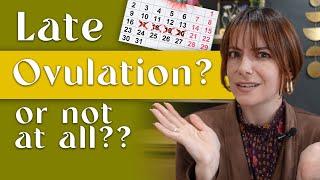Outlook Emails in Power Automate Desktop - Full Tutorial
Комментарии:

Please give the video a thumbs up if it helped you.
Thank you 🙌😊

Very cool again
Ответить
Thank you so much, This is excellent videos. I'm learning a lot from your channel. 👍👍👍🙏🙏🙏
Ответить
Awesome 👏🏾💎
Ответить
Hi Anders. Thanks so much for you video. I practiced as your video. However, in case 2 emails have some attachments with the same name. It auto created number file name at the end . So, is there any way to handle it?
Ответить
Hi , first of all many thanks for your help - I'm following your guides for some time , I have a question in regards to above training is there a way to extract only excel attachments ?
Ответить
Hi Anders ! I hope, You are doing.
Could you please suggest. How we can interact Shared outlook mail box by Power Automate Desktop.
As I am trying at my end by Power Automate Desktop. However, Unable to resolve.

Can you please guide me. As soon as I insert a data table and try to insert values, the current item variable goes missing.
Ответить
Hi Anders
As i don't have outlook then how can i do this use cases?

Thanks so much, it is so helpful.
Ответить
"When I tried to run the solution after step 3, I got a "runtime error" alert, possibly because I ran the solution for my entire inbox. What can I do to make this work?"
Ответить
Hi. How should I extract specific information in the body of the email?
Ответить
Hi Anders,
Thanks for the great video.
I did find a few problems which I have managed to solve, but they may have affected other subscribers. So here are the problem and solution:
1) I am using an IMAP outlook account. This did not retrieve emails until we set the Retrieve email path to Inbox/PAD The backslash did not work.
2) The email retrieval crashed and only did one mail.
Solution: I found the email from Stine Høiberg Rasmussen, which caused the problem because of the special character in his name.
Where could I get the instructions on how to Scrap information from the body text. I do not need the entire text only specific information. All the Body Texts have the exact same layout with only the person's name and number changing.
I will post this on Discord as well. :)

Hi Anders
Thank you for all of your excellent videos.
Do you have a video to show how to extract specific information from the "body" text of the email?
The email has content in it such as the client's Name and a customer number. I would like to place that in the excel file in a separate column.
Appreciate your help.

Hi Anders,
When I fill in the 'From contains: ' field in 'Retrieve email messages..' action, the flow does not seem to download the attachments for emails from that email ID. But if I suppose, fill in the 'Subject: ' field with keywords to look for, the flow runs as it is supposed to.
Any idea why this is? And is there a way I can get emails from one particular email ID?

I appreciate it very much! It is very useful, thank you
Ответить
I love your video/teaching style! This content isn't exactly what I'm searching for though... I'm trying to find a tutorial for consolidating the emails within many subfolders into one folder in Outlook.
I tried to capture the actions using the record feature of power automate desktop, but it wants to recreate the specific folders I used in my recording. Whereas I want it to continue on and do those actions for all the subfolders within that Outlook folder.

Anders, you have saved my bacon. I am overloaded with cases already, and we just lost the only other attorney in my department, and all her cases have been assigned to me. My IT guys sent out 300 docusign emails, but when they came back, I had 300 emails with no identifying information in them, and 300 each of Attachment1, Attachment2, Attachment3, and Attachment4 (with no external indication of who the client was.) Thanks to you, I was able to iterate through the mail, extract the data from the PDF attachments to identify the client and re-save the attachments with the client name catted to them, and then do real work. What would have been a two week project was done in a day. Thank you. THANK YOU. I have now subscribed to your channel and I plan on following along on ALL your tutorials.
Ответить
Hi, can we also track to check if the email was responded? Is that possible?
Ответить
Everything is running smoothly, but when I try to open up the excel document with the information it opens up but Everything is blank. Like I see all the tabs like file, home, insert, etc... but it's just white nothingness under it.
Ответить
Why my outlook is not opening
Ответить
Hi Anders and thanks a lot for your amazing videos! I'm learning a lot!
I have an issue opening the Emails file after the robot runs: Excel starts but it appears blank and no data is displayed.
The file preview is available and I can see here it worked properly.
If I try to let I work again it stops when opening the file.
Same issue with the Excel files created after WEB Scraping Data from Amazon
Any idea what is wrong with them?

Hi Anders, congratulations on the video. A suggestion would be to rename the file with an increment (name + 1) or with the date (hour, minute and second) to gather all the attachments in the same folder.
Ответить
Hi Anders.... I've passed all previous lessons, and I really like this course. However in this one I've encountered a problem I couldn't solve completely. I was always getting an error message in line where creating folder for attached files, saying that my "x:\...\....\OutlookProject\Attachments" folder does not exist, although it exists. I've solved problem partly moving whole project folder to root of drive, but I'm curious about the reason.
My question is, do you know if PA maybe has some of limitation on pathname's length, because with shorter (D:\OutlookProject) everything worked fine?
Tnx in advance. 🙂

The attachment folder was not empty.
Ответить
Hi everyone!
Sometimes I get the trust pop up in Outlook while using the action to Retrieve the Emails, so the process get stuck there.
Do you know how to add a timeout for the Retrieve emails Action? Or do you know how to avoid that Pop Up window appears? I can prevent that window pop up to appear in the Outlook app settings, but some days later it will appear again.
Thank you for your help!

Hi Anders: "From contains" works fine when it's a 'common' email, but it fails when it's an exchange account. Need help on how to filter mails based on from address
Ответить
is it possible to reply an email (retrieved messages to multiple recipient?) so that in each email it should have recipient name i.e Dear Anders and so on...
Ответить
Many Thanks Anders, Great content. I would like to see more Videos :)
Ответить
%RetrievedEmails% for me does not produce anything when I run this. Any reason why?
Ответить
your videos are amazing - thank you
Ответить
Hi Anders .... You have no idea how helpful this video was in our organization and I'd like to say how greatful I'am to watch this, it was the actual process we wanted so we can process the email body on our own from excel. I have only 1 issue after running it.. The headers (Date, From, ...) appeared from EmailData - variable value reflected on the first row of Excel.
I would appreciate if you could help me out
Thanks

It's really helpful to my daily tasks... Also Please do the session on database automation on PAD.. Love u Always❤❤❤Thanks in advance !!!
Ответить
Anders I have an other problem here, your instructions are clear it's most likely a small issue, sitting on a Swedish installation and PDA says it can't find my "inbox" nor "Inkorg" and it gets stucked of course, do you have any smart tip? Thanks for putting in all your effort in this tutorials.
Ответить
Another great tutorial i am now using this for my project emails as there are many and using Excel can filter by date to ensure that i have received all replies to my questions thanks again 👍
Ответить
I want to thank you for your tutorials on PAD, I just recently discovered that you can scrap webpages and find it fascinating not to mention the power PAD has.
I do have a question for you.
I’m retired now and I like to tinker around the house repairing stuff. Ultimately I use the internet to help me troubleshoot the problem. I then do a google search for the part number that needs replacing. This is when it gets hard. You see the results that come back include many items that do not relate exactly to the part number I’ve entered. I only want to save the URL if the text description contains my exact part number and then go on to the next entry and the next page etc.
I thought that this type of problem would be covered by someone’s tutorial but I can’t seem to find one. Your tutorial using the “Tesla model X”, could it be modified to only want those model X cars that are painted red and then obtain the registration? I believe I can take it from there.
Thanks again for your hard work and great tutorials.

Another great video! Thanks.
Ответить
thanks, man! keep up the excellent work, the views will eventually increase
Ответить