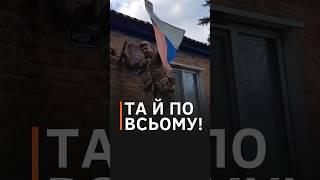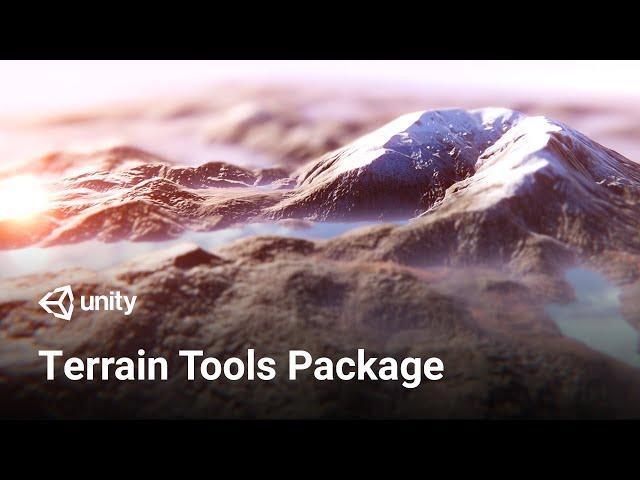
Build Beautiful Terrains with Unity 2019! – New Terrain Tools Package
Комментарии:

Hope you all enjoy using the new tools! =)
-Sam

It doesn't work for me. When I install the Terrain Tools via the Package Manager and then import the Sample Assets, "Error refreshing assets" always appears in the Package Manager in Unity. I also uninstalled the Unity Editor and reinstalled it again. Unfortunately it does not work :-(
Ответить
It is great but if you add a road to it, it will be much better. it is very hard to add road with unity terrain there are some plugin but not optimize for mobile game.
Ответить
Can someone tell me if you can have access to this tools from coding ?
Ответить
The Sample Assets Packages generates all kinds of errors. Fixing them cascades other errors and breaks other things. ARE YOU GUYS EVEN TESTING THIS STUFF???
Ответить
Hey I'm having trouble with the smooth tool; I can't get it to smooth my geometry. What am I doing wrong with my settings?
Ответить
help,please check this. i got error after package installed.
Shader error in 'Hidden/LWRP_TerrainVisualization': Couldn't open include file 'Packages/com.unity.render-pipelines.universal/ShaderLibrary/Core.hlsl'. at /Users/USERNAME/My project/Library/PackageCache/[email protected]/Shaders/Visualization/LWRP/LWRP_TerrainVisualizationInput.hlsl(3)
Compiling Vertex program with LOCAL_SPACE
Platform defines: SHADER_API_DESKTOP UNITY_COLORSPACE_GAMMA UNITY_ENABLE_DETAIL_NORMALMAP UNITY_ENABLE_REFLECTION_BUFFERS UNITY_LIGHTMAP_FULL_HDR UNITY_LIGHT_PROBE_PROXY_VOLUME UNITY_PBS_USE_BRDF1 UNITY_SPECCUBE_BLENDING UNITY_SPECCUBE_BOX_PROJECTION UNITY_USE_DITHER_MASK_FOR_ALPHABLENDED_SHADOWS
Disabled keywords: DIRLIGHTMAP_COMBINED INSTANCING_ON LIGHTMAP_ON SHADER_API_GLES30 UNITY_ASTC_NORMALMAP_ENCODING UNITY_ENABLE_NATIVE_SHADOW_LOOKUPS UNITY_HALF_PRECISION_FRAGMENT_SHADER_REGISTERS UNITY_HARDWARE_TIER1 UNITY_HARDWARE_TIER2 UNITY_HARDWARE_TIER3 UNITY_LIGHTMAP_DLDR_ENCODING UNITY_LIGHTMAP_RGBM_ENCODING UNITY_METAL_SHADOWS_USE_POINT_FILTERING UNITY_NO_DXT5nm UNITY_NO_FULL_STANDARD_SHADER UNITY_NO_SCREENSPACE_SHADOWS UNITY_PBS_USE_BRDF2 UNITY_PBS_USE_BRDF3 UNITY_PRETRANSFORM_TO_DISPLAY_ORIENTATION UNITY_VIRTUAL_TEXTURING WORLD_SPACE _ADDITIONAL_LIGHTS _ADDITIONAL_LIGHTS_VERTEX _ADDITIONAL_LIGHT_SHADOWS _HEATMAP _MAIN_LIGHT_SHADOWS _MAIN_LIGHT_SHADOWS_CASCADE _MIXED_LIGHTING_SUBTRACTIVE _SHADOWS_SOFT _SPLATMAP_PREVIEW
Shader error in 'Hidden/Universal_TerrainVisualization': Couldn't open include file 'Packages/com.unity.render-pipelines.universal/ShaderLibrary/Core.hlsl'. at /Users/USERNAME/My project/Library/PackageCache/[email protected]/Shaders/Visualization/URP/URP_TerrainVisualizationInput.hlsl(3)
Compiling Vertex program with LOCAL_SPACE
Platform defines: SHADER_API_DESKTOP UNITY_COLORSPACE_GAMMA UNITY_ENABLE_DETAIL_NORMALMAP UNITY_ENABLE_REFLECTION_BUFFERS UNITY_LIGHTMAP_FULL_HDR UNITY_LIGHT_PROBE_PROXY_VOLUME UNITY_PBS_USE_BRDF1 UNITY_SPECCUBE_BLENDING UNITY_SPECCUBE_BOX_PROJECTION UNITY_USE_DITHER_MASK_FOR_ALPHABLENDED_SHADOWS
Disabled keywords: DIRLIGHTMAP_COMBINED INSTANCING_ON LIGHTMAP_ON SHADER_API_GLES30 UNITY_ASTC_NORMALMAP_ENCODING UNITY_ENABLE_NATIVE_SHADOW_LOOKUPS UNITY_HALF_PRECISION_FRAGMENT_SHADER_REGISTERS UNITY_HARDWARE_TIER1 UNITY_HARDWARE_TIER2 UNITY_HARDWARE_TIER3 UNITY_LIGHTMAP_DLDR_ENCODING UNITY_LIGHTMAP_RGBM_ENCODING UNITY_METAL_SHADOWS_USE_POINT_FILTERING UNITY_NO_DXT5nm UNITY_NO_FULL_STANDARD_SHADER UNITY_NO_SCREENSPACE_SHADOWS UNITY_PBS_USE_BRDF2 UNITY_PBS_USE_BRDF3 UNITY_PRETRANSFORM_TO_DISPLAY_ORIENTATION UNITY_VIRTUAL_TEXTURING WORLD_SPACE _ADDITIONAL_LIGHTS _ADDITIONAL_LIGHTS_VERTEX _ADDITIONAL_LIGHT_SHADOWS _HEATMAP _MAIN_LIGHT_SHADOWS _MAIN_LIGHT_SHADOWS_CASCADE _MIXED_LIGHTING_SUBTRACTIVE _SHADOWS_SOFT _SPLATMAP_PREVIEW

i dont have "terrain" in window. as well as i have no changes when i unfold that box in paintinting over the terrain.
Ответить
How does this compare with Unreal? Which is better?
Ответить
1 mil congrats!
Ответить
Hi. I have read your video a couple times. How do you get the Layers (grass, moss, snow, etc.) screen to become active? I have tried many, many times and I do not get it. - Don
Ответить
Thee is no such option as Terrain tools
Ответить
I can't find the terrain tools
Ответить
Hi. i cannot find the terrain tool under the window-dropdown (after downloading the pack). why? :O
Ответить
Are you guys ever going to take this out of preview?
Ответить
thanks
Ответить
My terrain tools will download, but an error comes up. Then, when i try to install the package it won't do it 😢.
Ответить
Is it just me or any one facing the issue in which terrain is not there in window setting?
Ответить
ok nice. How the heck do I give it materials like you did in the video without explaining?
Ответить
I think this is Unity's attempt at doing their own in-house Gaia. And failing.
Ответить
no option for terrain toolbox or terrain with the window drop down menu, please help.
Ответить
Dont' waste your time with this junk. You'll notice he says nothing about trees and grass. Unity is a loser for adding trees, and not too good for adding grass. It is far behind packages like GAIA PRO and Terrain Composer 2. Doesn't even compare.
Ответить
To use in Unity 2020.1:
- open package manager
- press "plus" at the left upper corner and select "add package from gitURL"
- copy " com.unity.terrain-tools "
Package should start downloading.

to enable Unity 2020 preview packages
Edit -> Project Settings
Find Package Manager in the window hierarchy
Check the Enable Preview Packages box
Click I understand

Everytime i try to deform my terrain it crates a low poly style hill with alot of sharp edges, can someone please help me fix this, it was working perfectly fine until one day it decided to lose its smoothness and i haven't been able to get it back to normal since
Ответить
I am getting errors
When i install terrain tool and assets i got a error :
RenderTexture.Create failed:format unsupported for random writes -R16 SFloat(45).

One of the most intuitive tools in Unity and this video is not all that helpful, more a marketing piece than anything else... The sample assets from asset store don't give you anything useful or if they do they do not seeming less integrate, I'm trying to figure out how to assign a grass texture to paint with.. apparently it wants a specific type of texture as the ones I have are not working.... Anyway, this is a deep dive tool that's going to take some work to get a handle on instead of being a "jump right in" kind of tool.
Ответить
What is You secret for create this beaty
Ответить
This just stopped working for me. It worked when I was testing out but on my new project, the features don't show up after importing. There is no terrain option on the windows tab and some of the options in inspector is missing. I'm totally stuck.
Ответить
HI i followed your quick tut.. but i can't see no colours in my scene.. the topography works perfekt.. only i have checkered texture..
Ответить
Why would you dislike this video?
Ответить
The new tools are promising, but even today after almost a year there are problems and omissions. Most notably, the HDRP Detail shader which if one searches for help, the official forums and various other communities are disappointed about. This is a key element to make use of the new terrain system in the vast majority of applications. And it still is not there. It would be great to see a video showing any texture related workflows. Staming and sculpting with a b/w mask is something any random person can figure out on their own.
Ответить
unity asset is not responding
Ответить
Weird I dot have the new "RAW" image looking brushes in Unity 2019 latest build. April 20/2020
But awesome video thank you.

i watched this in headphones, then my mom got in and said to stop watching "these rappers"....
Ответить
THANK GOD DUDE. YOU SOLVED MY PROBLEM
Ответить
terrain tools iss broken
Ответить
The package is not in the list
Ответить
And yet we still cant edit multiple terrains together. who needs one terrain anyway?
Ответить
Yourr Terrioan looks awesome!
Ответить
Noob question...How to add textures like grass and gravel?
Ответить
Has anyone been able to get Paint Holes to work ?
Ответить
Why I Am Not Getting The Brushes
Ответить
why i dont see terrain tool
Ответить
I still dont see terrain tools package in the window. I have updated unity to the latest version. What did i do wrong?
Ответить
It looks more like mountain editor. xD I want to see some large terrain created with that tool which looks good without additional assets except some textures. Is it possible guys?
I was trying to create anything bigger and more detailed with it but without any luck.

How can I use pixel displacement heightmaps in terrain? Or if its not there, are you planing on adding it in the future?
Ответить
Installed 2019.2.11f1 but still those tools are not official :/
Ответить
Hi. Im having a issue with the brushes. It worked fine the first time using the tools. Next time I opened the project, the tools where glitchy showing only basic polygon structures. every brush does the same pyramid shapes when using. It works fine on one of the terrains in the scene.. but on each new one I add it does this glitch. I have tried all the solutions found on Unity forums such as Layout>Default. And changing project settings. But it persists. I have also tried re installing both the packages from scratch.
Ответить
Sometimes Unity does something pretty well. However, I would like to know how to place building models on the map or some vehicle models, or how to make a cave, e.g. a post-apocalyptic scene with burned wrecks and covered collapsed buildings. In my opinion, however, the movie is more confusing, because it is not the original Unity window, but it is associated with a very advanced user, and yet this movie will be watched by people who are not completely advanced. Beginners So they will lose a lot of time, and yet no one has time, so they will give up quickly. All instructional videos should be displayed in the original Unity windows. So without advanced settings. The basic mistake made by video instructors for beginners is too fast the next step indicated and the inability to adapt to novice users. Therefore, this film loses to other instructional films that show everything at the right pace, accurately and precisely, and these films will be shown much more than the above film. See how the tutorial cycle is shown in iClone 7 etc. There, the novice user has no problems, thanks to which he will quickly achieve the desired results. For example, in your video, you immediately go to the installed terrain texture and create canyon 2. But a novice user does not know how to install this texture, because - there is no edit button in the inspector (Unity 2019.2.10f1-64-bit) and without explanation. Your video is only good at the very beginning, when you show how to install the map editor and how to run it. The next shots of the film are haos from which nothing results.
Ответить








![Super Mario World: Fortress Orchestral Arrangement [Revision] Super Mario World: Fortress Orchestral Arrangement [Revision]](https://invideo.cc/img/upload/RXYtaEstcjhVX1g.jpg)