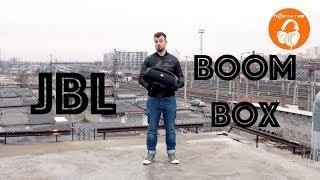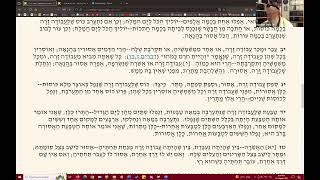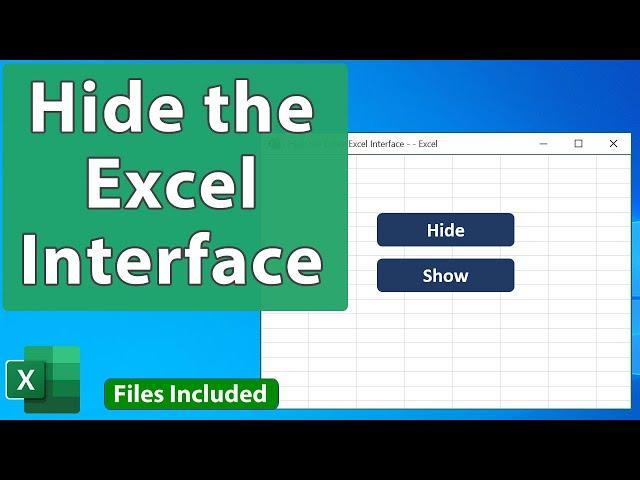
Hide the Entire Excel Interface - Ribbon Menu, Quick Access Toolbar, Status Bar, and More - EQ 81
Комментарии:

Hello @TeachExcel!
First of all thanks a lot for such amazing content! It's exactly what I was looking for, however must say that I need further help. Even implementing this logic inside <ThisWorkbook> it's affecting all other excel files opened. How can I guarantee that all these hidden functions will only work in one specific excel file?
Thank you!!

I do not see the same information when clicking on module that is shown. I do not even get the module option to see the information that is being shown. Trying to hide everything on excel document to have a clean looking dashboard but this doesn't seem to work with multiple hidden sheets and pivot tables.
Ответить
You have a weird sounding voice.
Ответить
Is there a way to hide it when ever you start that file by default. So any time I run that file its hidden without me having to run it as macro ?
Ответить
I just add a boolean variable to the Sub. So: Sub HideInterface(lblnVisibleState)
Then at the end of each of line, add = lblnVisibleState instead of true or false.
So you just call the HideInterface Sub and put "True" or "False" after your call.

Is there any way to open excel without tool bar ?
Ответить
👍
Ответить
Can this be used to remove specific items from the Ribbon. For example the Refresh All option or the entire Queries and Connections section under the data ribbon.
Ответить
A bit of a modification 1 sub instated of 2...this will toggle the status
Sub Toggle_Hide_Excel_Interface()
'Shows/Hides the Entire Excel Interface
If ActiveWindow.DisplayHeadings = True Then Setting = False Else Setting = True
ActiveWindow.DisplayHeadings = Setting
ActiveWindow.DisplayHorizontalScrollBar = Setting
ActiveWindow.DisplayVerticalScrollBar = Setting
ActiveWindow.DisplayWorkbookTabs = Setting
Application.DisplayFormulaBar = Setting
Application.DisplayStatusBar = Setting
Application.ExecuteExcel4Macro "show.toolbar(""Ribbon"", " & Setting & ")"
End Sub

Thank you soo much exactly what I needed 👍👌
Ответить
Hi, just discovered this video. Great tutorial but i'm beginner in excel so i want to solve my problem but can't find the right keywords for the problem.
Here's the idea : Whenever i input number/text to spesific cell (ex : cell A1) then the cell move automatically to the next row/column so i can input the data without click the next cell manually. How i do that? With macro or not? Hope you or whoever saw this comment understand and can help me. Thanks

Super cool trick!!✌😊
Ответить
Nice one! Thanks for the tips :)) Thumbs up!!
Ответить
Wow, cool!
Ответить
thanks for that awesome Video.
If i do this, it manipulates every excel instance i open... is there a possibility to use this only on that specific workbook ?
And the other excel-workbooks stay the same as they were before ?

Been doing this for years.
Pro tip: put this on an “open” sub, so it runs whenever it opens the specific excel workbook and the show all on the close, so it resets it back.

Awesome
Ответить