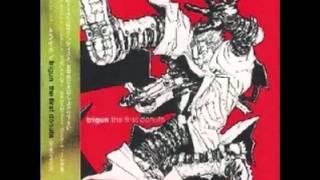Beaver Builder | How To Use Slide Box Module
In this tutorial, I will show you How To Use the Slide Box Module In Beaver Builder.
Steps:
1. Find the "Slide Box" module.
2. Add a relevant title and description.
3. Choose an image/Icon from the “Image Type”.
4. Customize the Icon Module.
5. Use the rest of the options.
If you want to learn more about Beaver Builder, subscribe to our channel!
#beaverbuilder #wordpress #pagebuilder #buildawebsite #wordpresspagebuilders #slidebox #module #tutorial
Steps:
1. Find the "Slide Box" module.
2. Add a relevant title and description.
3. Choose an image/Icon from the “Image Type”.
4. Customize the Icon Module.
5. Use the rest of the options.
If you want to learn more about Beaver Builder, subscribe to our channel!
#beaverbuilder #wordpress #pagebuilder #buildawebsite #wordpresspagebuilders #slidebox #module #tutorial
Комментарии:
Beaver Builder | How To Use Slide Box Module
Wordpress Page Builders Academy
Mastering Laravel in Arabic #006 - Create Project And Choose Version
Elzero Web School
Trigun OST The First Donuts Track 1 No Beat
ritt253620
Зульфира и Алмаз Мирзаяновы концерт2022 Казань УНИКС
Зульфира Алмаз Мирзаяновлар
Yt.be/activate enter code
mytvcodeenter
С 21 07 2010 по наши дни
DrLehmr