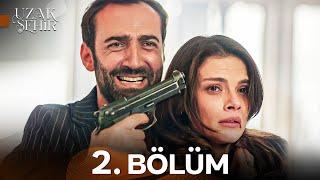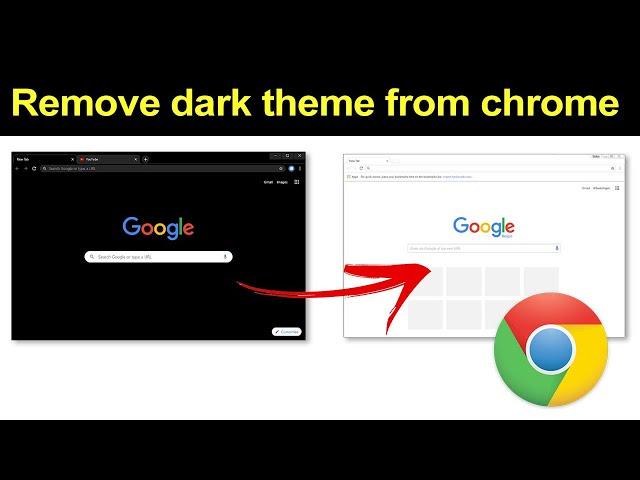
How to turn off dark mode google chrome? - Smart Enough
Комментарии:
Hotboii ft. Kodak Black - Record First (Official Audio)
H O T B O I I
Serious Sam 2 bug in first level
DioBless NES .games walkthrough
15 year old Twitch streamer throws a rave everytime after getting a kill in Call of Duty
Call of Duty: Warzone Moments
Buka Panggung Gerbang Renjuna | Ayie Fikri | Buka Panggung Serunai
Piji Bano Official
Samba das Rosalinas
Samba Das Rosalinas