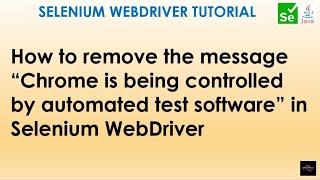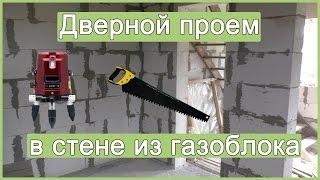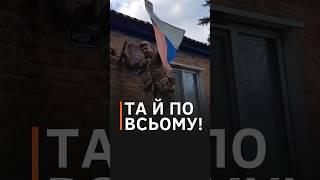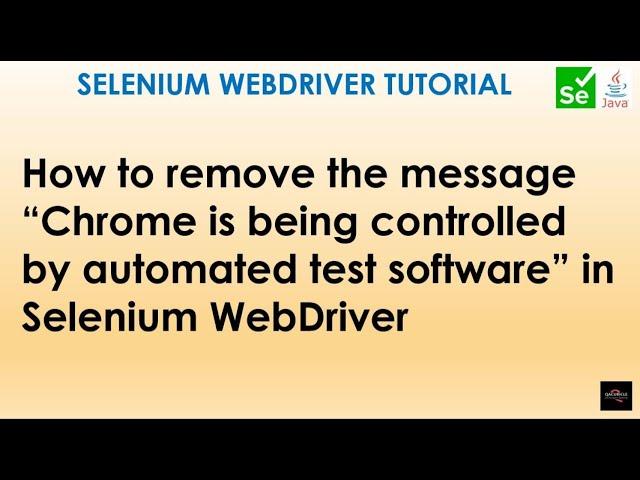
How To Remove "Chrome is being controlled by automated software" message In Selenium WebDriver
Welcome to my YouTube channel, In this video, I have explained how to Remove the "Chrome is being controlled by automated software" message In Selenium WebDriver.
Problem statement: When we execute any Selenium Program in Chrome Browser then -
Chrome browser gets launched and the message "Chrome is being controlled by automated software" is displayed on the top left side of the browser.
Solution: Use the below lines of code to get rid of the message:
// Create an object of ChromeOptions class
ChromeOptions opt = new ChromeOptions();
// Use the setExperimentalOption method and pass the String name as "excludeSwitches" and the object as "enable-automation"
opt.setExperimentalOption("excludeSwitches",Arrays.asList("enable-automation"));
// Pass the ChromeOptions object in the ChromeDriver instance
WebDriver driver = new ChromeDriver(opt);
Don't forget to subscribe to my channel -
https://www.youtube.com/c/QACubicle
for more informative content on software testing, quality assurance, and test automation. Hit the notification bell to receive updates whenever we post new videos. If you have any questions or suggestions, feel free to leave a comment below.
Connect with me:
LinkedIn- https://www.linkedin.com/in/kuldeep-k...
Email: [email protected]
Problem statement: When we execute any Selenium Program in Chrome Browser then -
Chrome browser gets launched and the message "Chrome is being controlled by automated software" is displayed on the top left side of the browser.
Solution: Use the below lines of code to get rid of the message:
// Create an object of ChromeOptions class
ChromeOptions opt = new ChromeOptions();
// Use the setExperimentalOption method and pass the String name as "excludeSwitches" and the object as "enable-automation"
opt.setExperimentalOption("excludeSwitches",Arrays.asList("enable-automation"));
// Pass the ChromeOptions object in the ChromeDriver instance
WebDriver driver = new ChromeDriver(opt);
Don't forget to subscribe to my channel -
https://www.youtube.com/c/QACubicle
for more informative content on software testing, quality assurance, and test automation. Hit the notification bell to receive updates whenever we post new videos. If you have any questions or suggestions, feel free to leave a comment below.
Connect with me:
LinkedIn- https://www.linkedin.com/in/kuldeep-k...
Email: [email protected]
Тэги:
#chrome_is_being_controlled_by_automated_software #disable_infobar_in_selenium #chrome_is_being_controlled_by_automated_test_software #chrome_options #chrome_info_banner #disable_notification #chrome_options_enable_automation #selenium_webdriver #automation_testing_tutorial_for_beginners #chromeoptions_in_selenium #selenium_webdriver_tutorial #automation #chrome_is_being_controlled_by_automated_software_selenium_vba #setexperimentaloption #excludeswitches #enable-automation #chromeoptionsКомментарии:
Wifi Connection problem on android solved
Vedant Goel
Help Command Dropdown Menu | Part 2 | Discord.JS v13 Tutorial
Cody Dimensions
Дверной проем в стене из газоблока
Александр Кваша
RosEye - Trailer de la versión 2.0
Joanutsu
День правозащитного центра «Мемориал»
Центр Мемориал
Как перейти с FSD на Aurora
z28DEYS
Puisi sedih - Aku.mp4
Nku Ahmad Channel
Darum solltest du 2024 ein Elektroauto kaufen: Meine Top-Auswahl
Tophie Elektrisiert